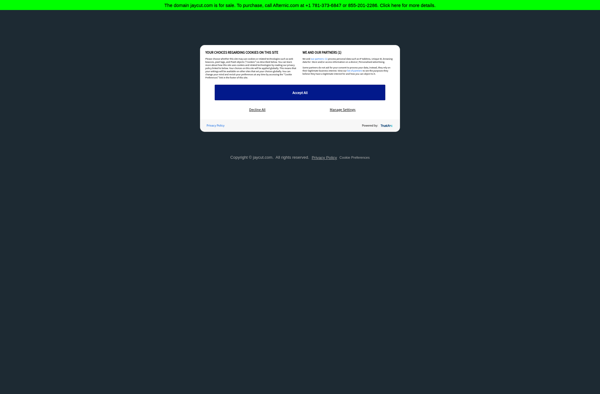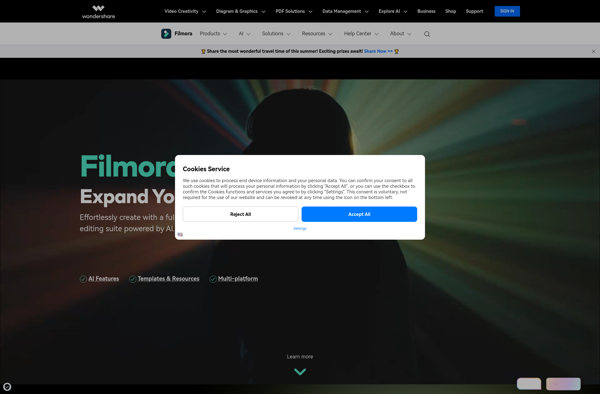Magisto

Magisto: Automated Video Creation
Magisto is a video creation and editing app that allows users to automatically create professionally edited videos by uploading their raw video clips and photos, utilizing AI to analyze media and add transitions, effects, text, and music.
What is Magisto?
Magisto is an easy-to-use video creation and editing mobile app and web platform. It utilizes artificial intelligence to analyze raw video clips and photos uploaded by the user to automatically create a professionally edited video complete with transitions, effects, text, music, and more.
Some key features of Magisto include:
- Automated editing powered by AI that turns raw video and photos into polished video creations
- Range of video styles and templates for various occasions like birthdays, weddings, travel videos, etc.
- Licensed music library with a variety of genres to complement the edited videos
- Options to customize videos further by adding titles, captions, filters, trimming clips, arranging clips, etc.
- Share created videos directly to social platforms like Facebook, YouTube, Instagram
- Magisto apps available for both iOS and Android devices
- Freemium model with free plan for making basic videos and paid subscriptions for longer videos and more controls
Overall, Magisto's seamless automated editing powered by AI makes it easy for anyone to create professional-quality videos using just their mobile device and without needing complex video editing expertise. Its versatility across use cases, customizable exports, and sharing capabilities make Magisto popular with consumers and businesses alike.
Magisto Features
Features
- Automatically creates edited videos from raw video clips and photos using AI
- Includes transitions, effects, text overlays, and music
- Mobile app available for iOS and Android
- Web app available
- Social sharing options
- Collaboration features allow multiple users to work on a project
- Stock media library with videos, audio, and graphics
Pricing
- Freemium
- Subscription-Based
Pros
Cons
Official Links
Reviews & Ratings
Login to ReviewThe Best Magisto Alternatives
Top Ai Tools & Services and Video Editing and other similar apps like Magisto
Here are some alternatives to Magisto:
Suggest an alternative ❐CapCut

Camtasia

DaVinci Resolve

KineMaster
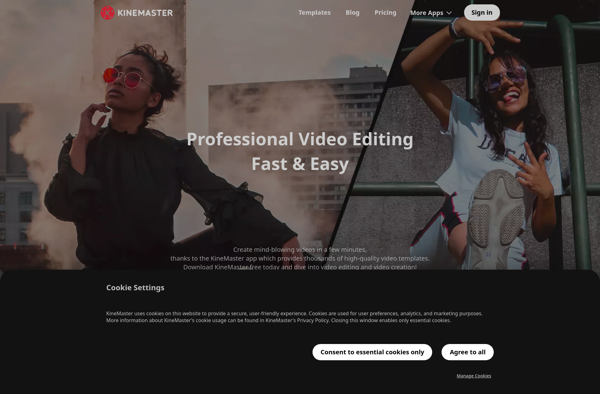
Kdenlive

Final Cut Pro
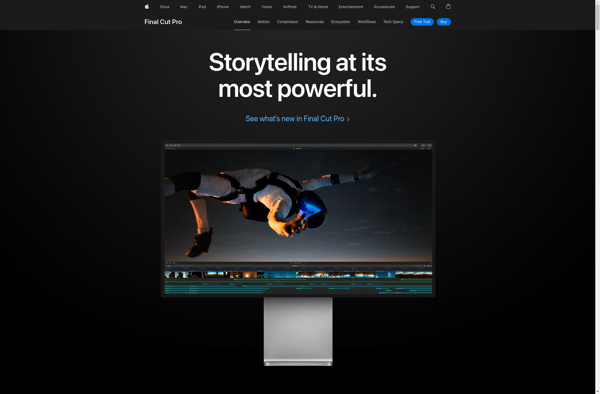
MAGIX Vegas Pro

Shotcut

OpenShot

Olive Video Editor

Lightworks

Steve AI
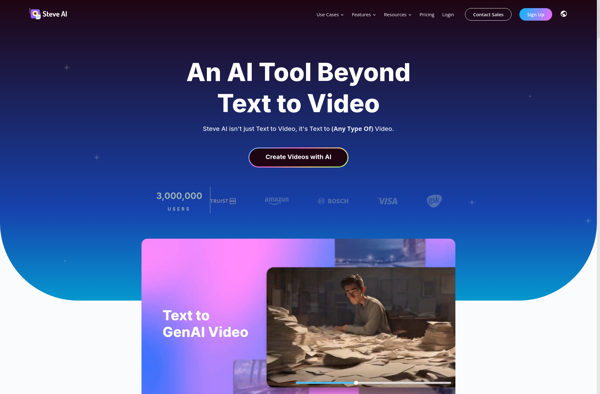
One True Media
PiTiVi

Kamua

Videobolt
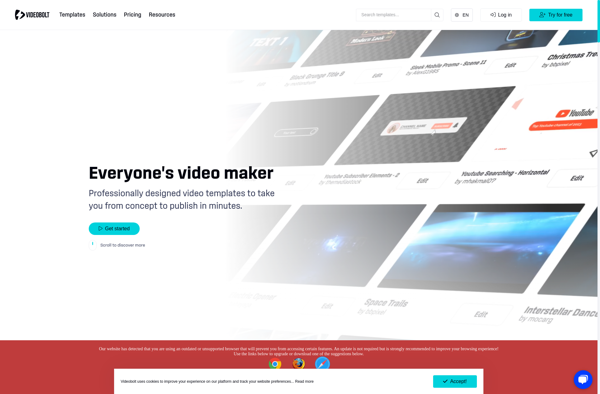
EditLot
VideoBoost

HitPaw Free Video Editor Online
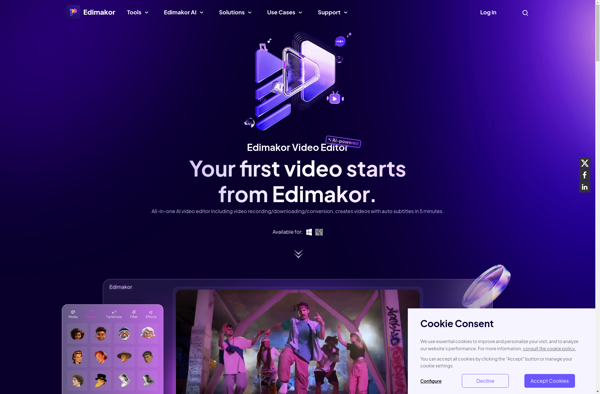
Shotstack
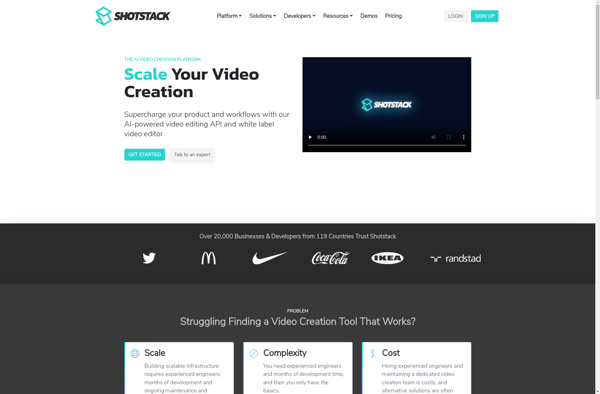
Lumify
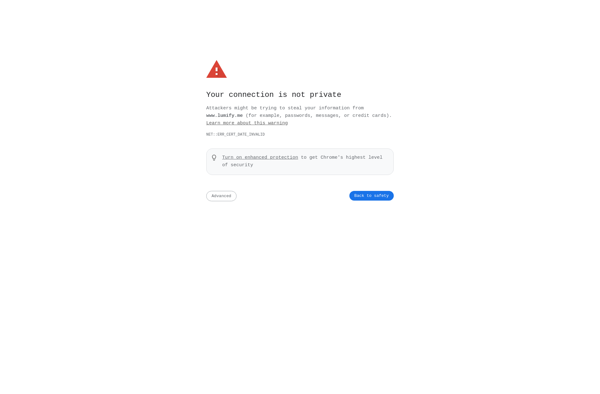
BeeCut online video editor
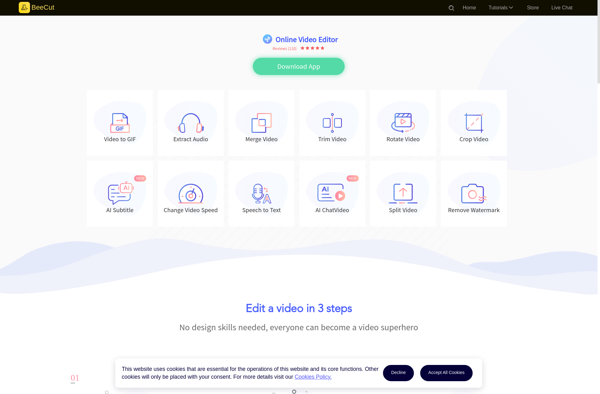
Avid Liquid
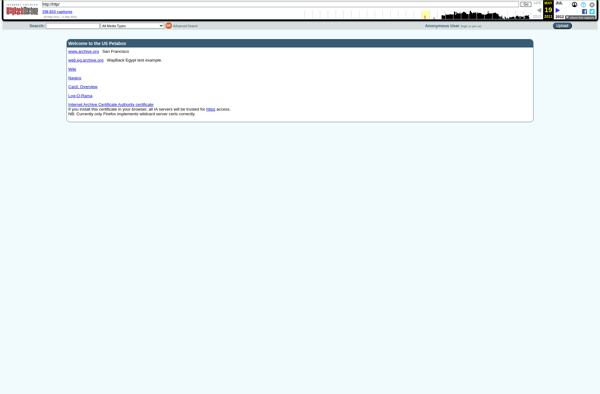
JayCut