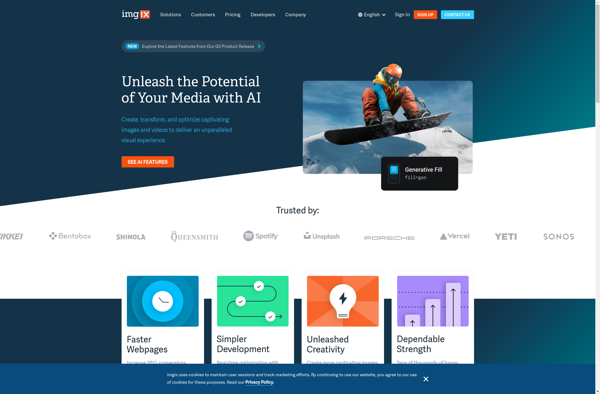Shotstack
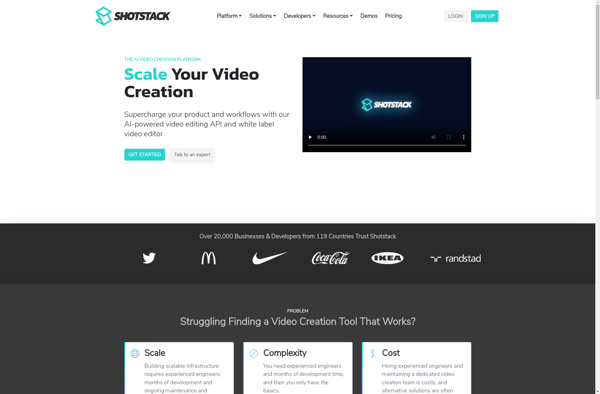
Shotstack: Online Video Editing Software
Edit videos, add effects, animations, and audio in a drag-and-drop interface, creating professional videos without advanced editing skills, all through your web browser.
What is Shotstack?
Shotstack is an online video editing software that provides a powerful yet easy to use video editor accessible via any web browser. It utilizes a drag-and-drop user interface that enables anyone to combine clips, photos, graphics, text, audio and effects to produce professional-quality short video content.
Some key features of Shotstack include:
- Intuitive drag-and-drop timeline for arranging video clips, images, audio and effects.
- Hundreds of customizable video/photo filters, transitions and motion effects.
- Animation builder to animate text, images and graphics across the video frame.
- Thousands of professionally designed video/audio templates and assets.
- Real-time preview while building your video sequence.
- Collaboration tools for working with video editors and agencies.
- Built-in stock media library with over 1 million video clips, images and audio tracks.
- Instant previews and video exports up to 4K quality.
- APIs and integrations with all major platforms.
Shotstack is designed for anyone looking to produce stunning videos for social media, marketing or advertising without the need for advanced video editing experience. Its online platform, templates and drag-and-drop tools provide everything you need to create captivating short video content quickly and easily.
Shotstack Features
Features
- Drag and drop video editing interface
- Library of templates, animations, transitions
- Real-time preview
- Collaboration tools
- Screen and webcam recording
- Text, shape, image overlays
- Audio editing and sound effects
- Chroma key compositing
- Export in multiple resolutions and formats
Pricing
- Subscription-Based
Pros
Cons
Official Links
Reviews & Ratings
Login to ReviewThe Best Shotstack Alternatives
Top Video & Movies and Video Editing and other similar apps like Shotstack
Here are some alternatives to Shotstack:
Suggest an alternative ❐FFmpeg
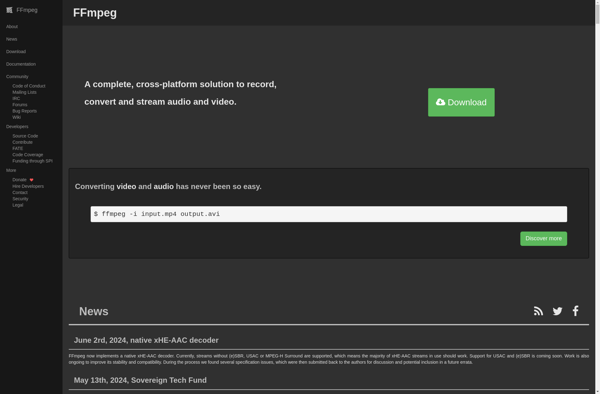
OpenShot

Cloudinary
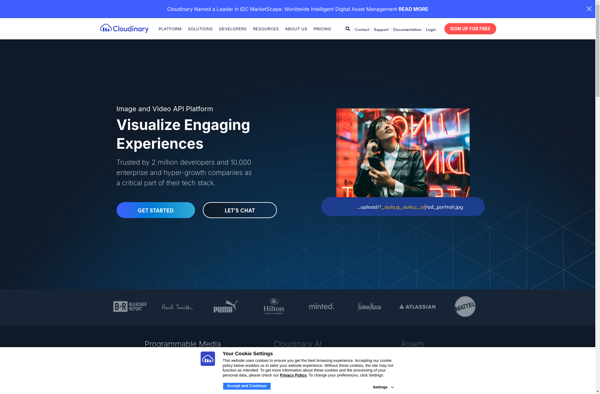
VEED.IO
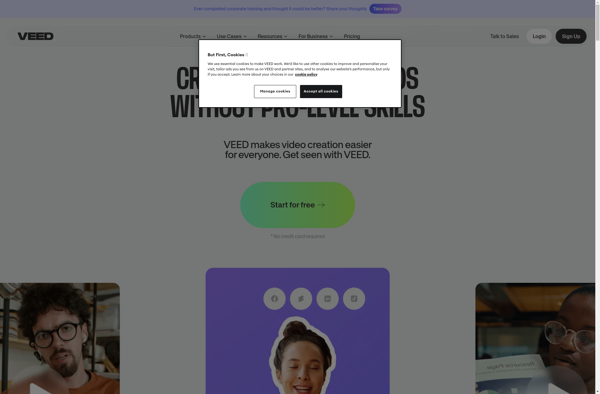
Bannerbear
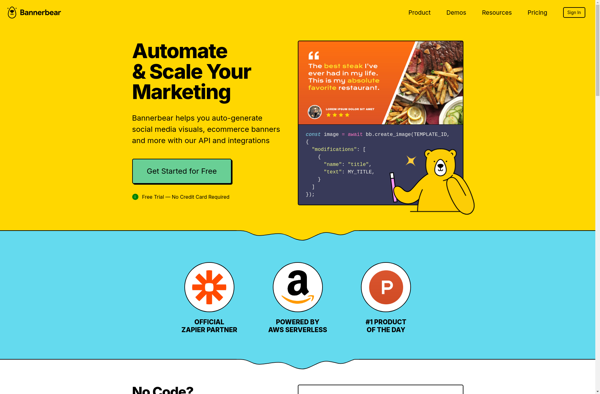
Creatomate
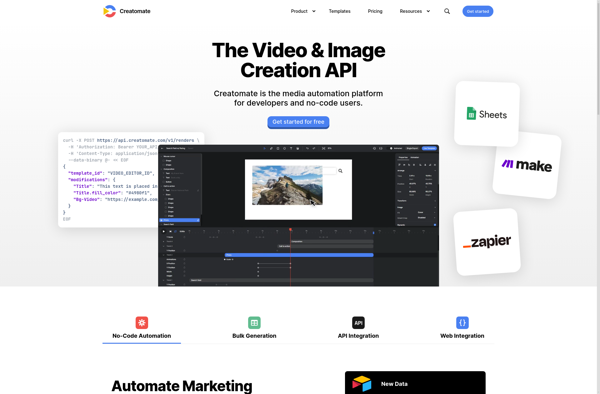
Magisto

WeVideo

Imgix