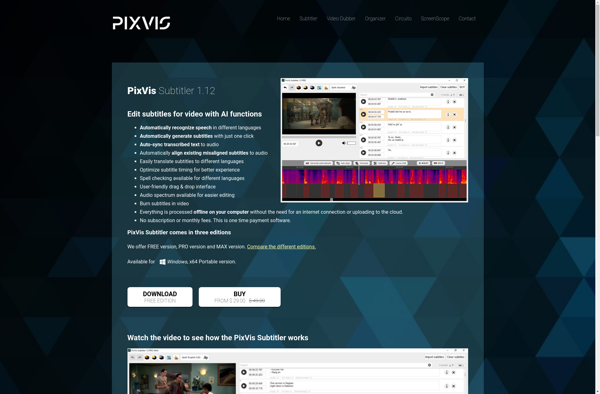VEED.IO
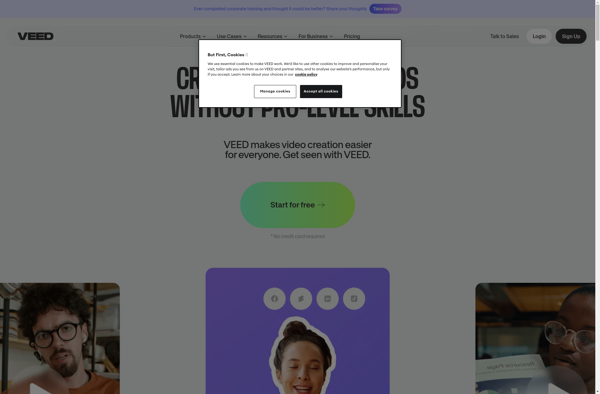
VEED.IO: Free Online Video Editor
VEED.IO is a free online video editor that allows users to easily edit, crop, resize, subtitle, convert, compress, and adjust video files without needing to install software.
What is VEED.IO?
VEED.IO is a comprehensive yet easy-to-use online video editing suite that allows anyone to edit, enhance, and customize video files right within their web browser without needing to download or install any software. It provides professional-grade video editing tools for free with no watermarks or subscription required.
Some key features of VEED.IO include:
- Intuitive drag and drop interface for importing video clips
- Trimming, splitting, rotating, and cropping tools
- Filters, transitions, subtitles, stickers, annotations, and text overlays
- Audio editing with volume control, fade effects, separation, and normalization
- Formats conversion between MP4, AVI, MOV, MKV, GIF, and more
- Frame grabbing to export still images
- Multiple video export quality options up to 4K resolution
- Direct sharing to platforms like YouTube, Facebook, Twitter
With an easy learning curve thanks to its straightforward controls, down-to-the-detail customization abilities suitable for beginners and professionals alike, and steady operation that works right in your internet browser, VEED.IO removes all barriers for creating stunning video content quickly and affordably.
VEED.IO Features
Features
- Drag-and-drop video editing interface
- Trim, cut, merge, rotate videos
- Add subtitles, text, filters, transitions
- Convert between video formats
- Compress videos to reduce file size
- Collaborate on videos with other users
- Screen recording
- GIF creation
- Mobile app
Pricing
- Freemium
Pros
Cons
Official Links
Reviews & Ratings
Login to ReviewThe Best VEED.IO Alternatives
Top Video & Movies and Video Editing and other similar apps like VEED.IO
Here are some alternatives to VEED.IO:
Suggest an alternative ❐Vizard.ai
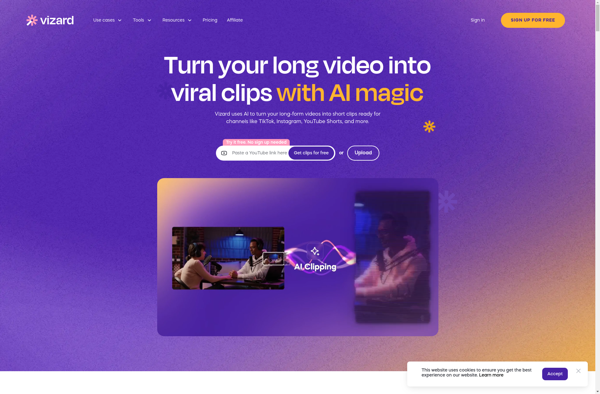
Captions

Zeemo
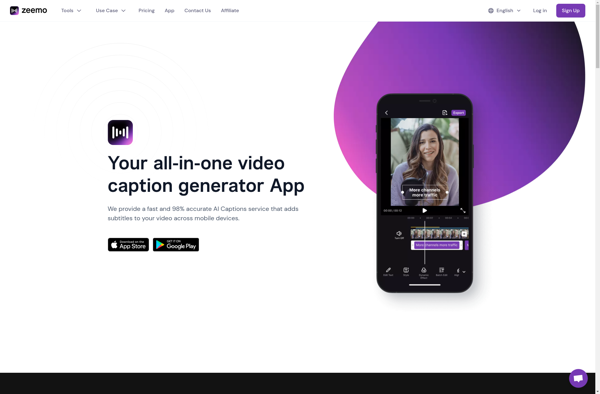
Veme.ly
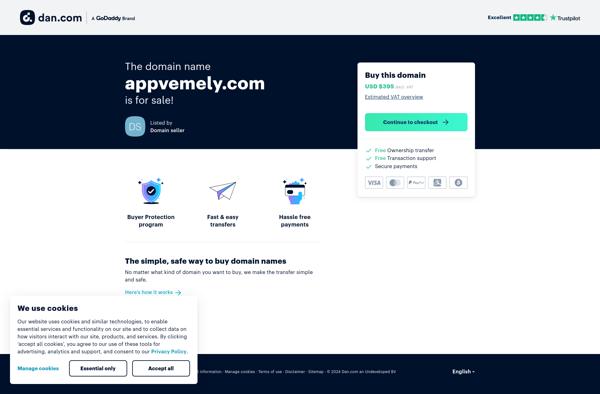
Kamua

SuperAnimo
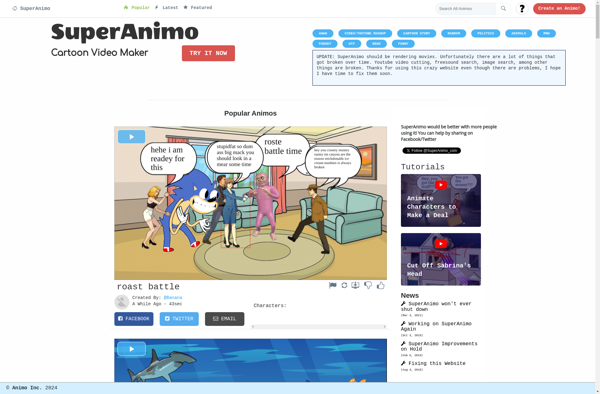
Zubtitle
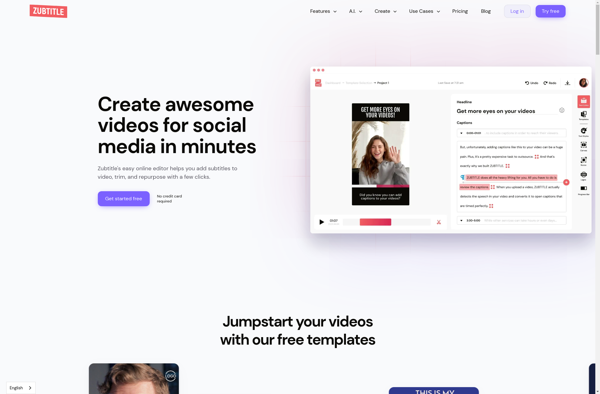
Endless Video
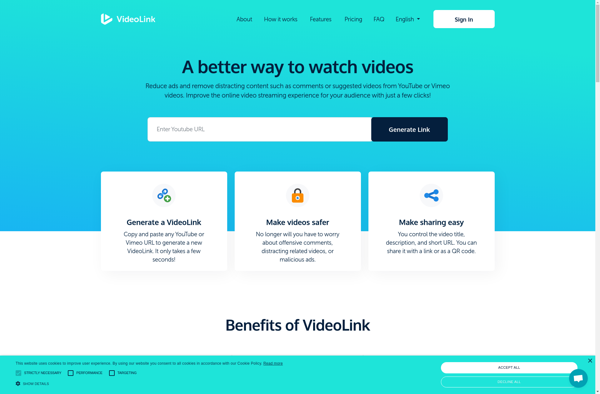
Noise Destroyer

Vokal
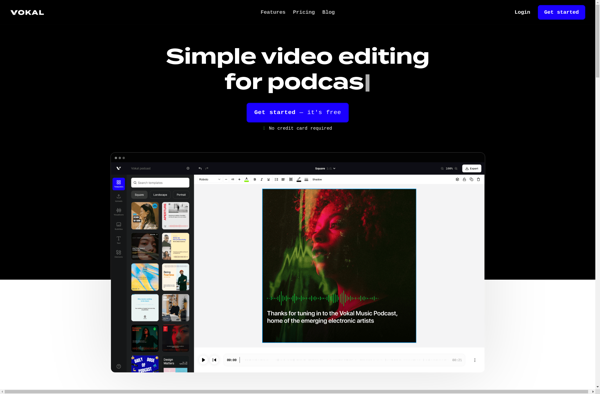
HitPaw Free Video Editor Online
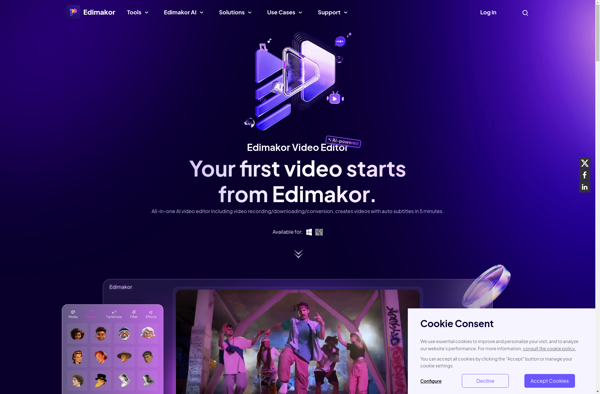
Shotstack
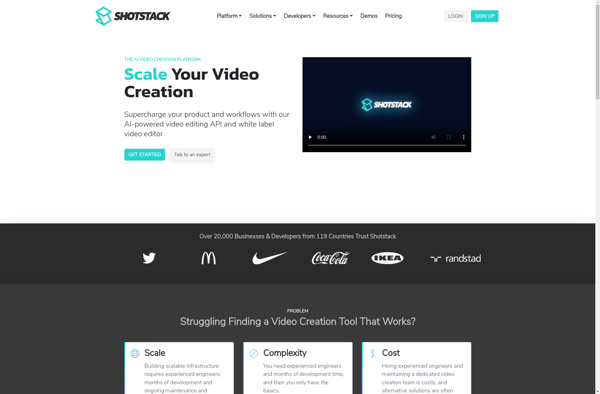
BeeCut online video editor
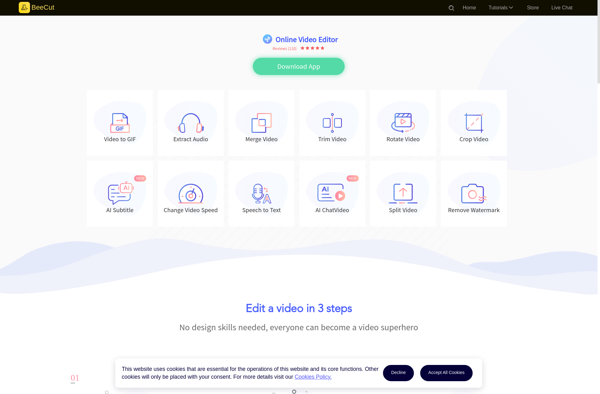
PixVis Subtitler