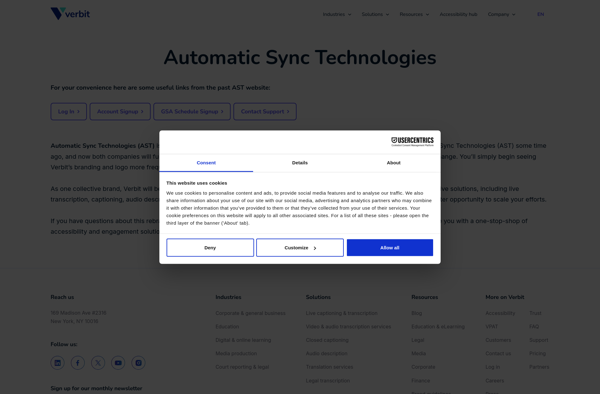Zubtitle
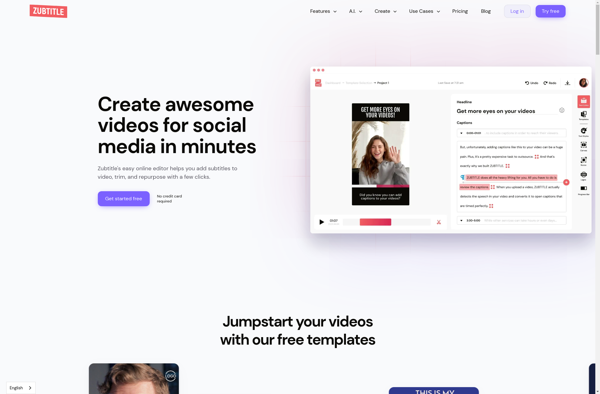
Zubtitle: Open-Source Subtitles Editor for Windows
Zubtitle is an open-source subtitles editor for Windows. It allows creating, editing, synchronizing, and translating subtitle files in formats like SRT for movies, TV shows, and more. Key features include multi-language support, video preview, timing adjustments, spellcheck, and batch processing of subtitles.
What is Zubtitle?
Zubtitle is a free, open source subtitle editor for Windows. It provides a wide range of tools for working with subtitle files such as SRT to allow creating, editing, synchronizing, and translating subtitles for video content.
Some of the key features of Zubtitle include:
- Support for commonly used subtitle formats including SubRip (.srt), SubStation Alpha (.ssa), and MicroDVD (.sub)
- Multi-language interface available in English, Spanish, Catalan, and more
- Live preview that lets you playback video to synchronize subtitles accurately
- Ability to perform timing adjustments to subtitles with shortcut keys
- Spellchecker supporting multiple languages
- Batch processing to apply changes and edits to multiple files
- Translation tools like Google Translate integration
- Extensive subtitle styling and customization options
With its intuitive interface, extensive feature-set and active development, Zubtitle is regarded as one of the best subtitle editors that enables both novice users and professionals to work effectively with subtitles for video translation, post-production, accessibility and personal use.
Zubtitle Features
Features
- Open-source subtitles editor
- Supports SRT and other common subtitle formats
- Multi-language support
- Video preview
- Timing adjustments
- Spellcheck
- Batch processing
Pricing
- Open Source
Pros
Cons
Official Links
Reviews & Ratings
Login to ReviewThe Best Zubtitle Alternatives
Top Video & Movies and Subtitle Editors and other similar apps like Zubtitle
Here are some alternatives to Zubtitle:
Suggest an alternative ❐Captions

VEED.IO
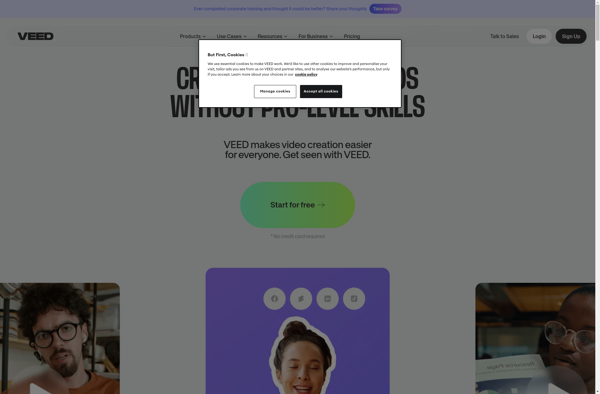
Submagic Pro
Rev.com
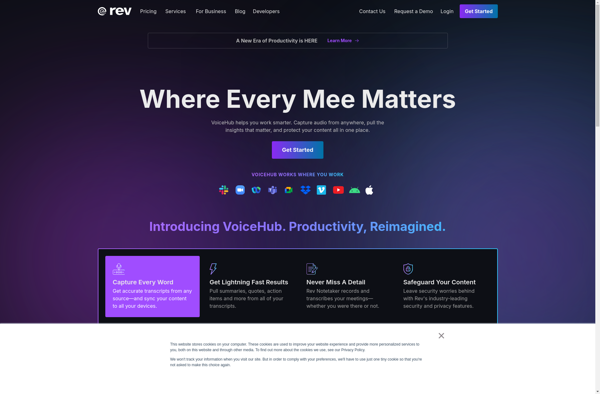
Capte App
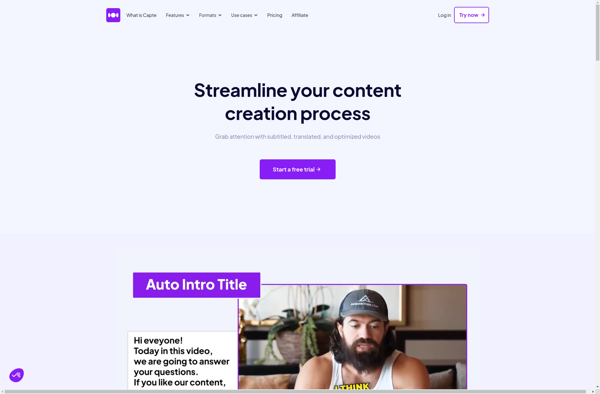
CCExtractor
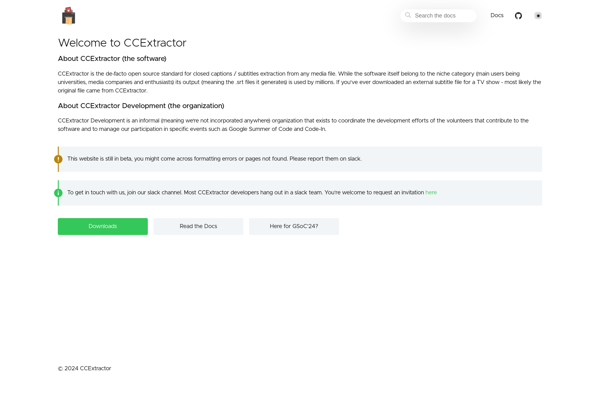
3PlayMedia
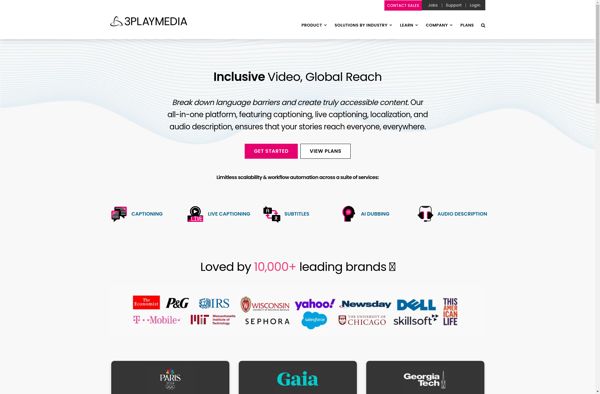
StreamText

Automatic Sync Technologies