PixVis Subtitler
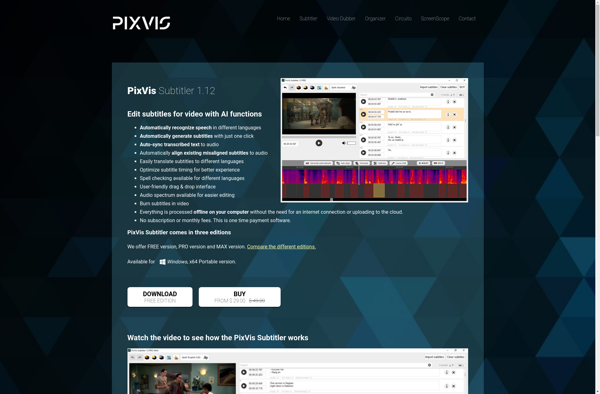
PixVis Subtitler: Easy Video Subtitling Software
PixVis Subtitler is a video subtitling software that allows users to easily create and edit subtitles and closed captions for videos. With a user-friendly interface and robust features, it is a great option for video creators and subtitlers.
What is PixVis Subtitler?
PixVis Subtitler is a professional subtitling software designed to help video creators and subtitlers easily create and edit subtitles for their videos. Some key features include:
- Intuitive timeline interface for adding, editing, and syncing subtitles to video
- Support for all major subtitle formats including SRT, WebVTT, and more
- Powerful text editing tools for styling, formatting, and translating subtitles
- Ability to import and export subtitle files
- Spell check for catching subtitle errors
- Audio and video preview to ensure accurate subtitle timing
- Collaboration features for team subtitling projects
With its user-friendly interface, broad format support, and robust toolset, PixVis Subtitler aims to simplify the video subtitling process. It is compatible with Windows, offers multi-language support, and is an affordable option for video creators looking for full-featured subtitling software.
PixVis Subtitler Features
Features
- Import and export multiple subtitle formats
- Sync subtitles with video automatically
- Add subtitles manually or use speech recognition
- Stylize and format subtitle text
- Translate subtitles to different languages
- Adjust subtitle timing and duration
- Spell check subtitles
- Add images and positioning to subtitles
- Preview subtitles overlaid on video
- Collaborate with team members
Pricing
- Free
- Subscription-Based
Pros
Cons
Official Links
Reviews & Ratings
Login to ReviewThe Best PixVis Subtitler Alternatives
Top Video & Movies and Video Editing and other similar apps like PixVis Subtitler
Here are some alternatives to PixVis Subtitler:
Suggest an alternative ❐Subtitle Edit
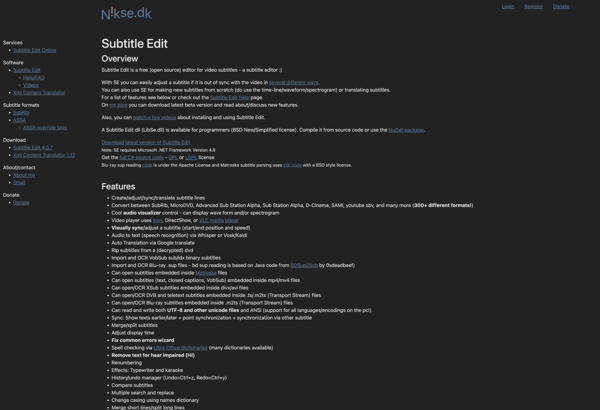
Captions

Aegisub
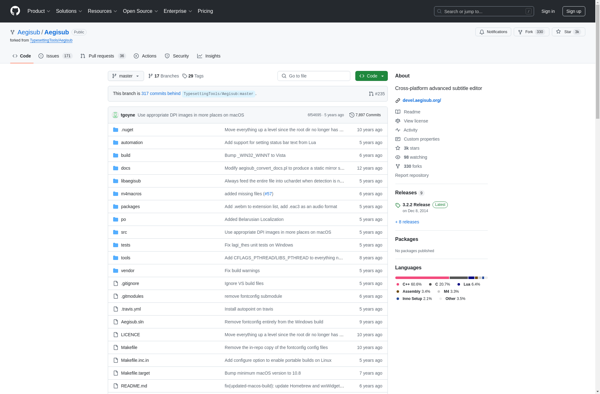
Kapwing
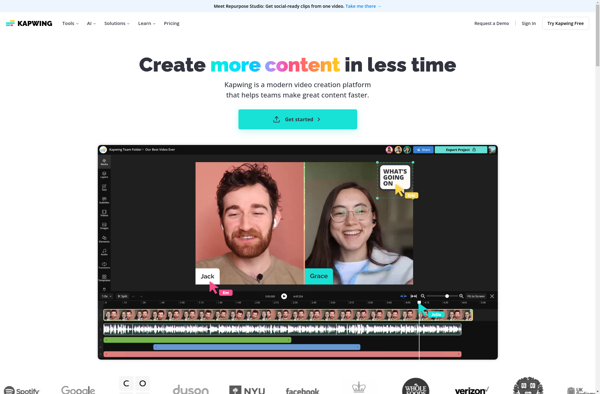
VEED.IO
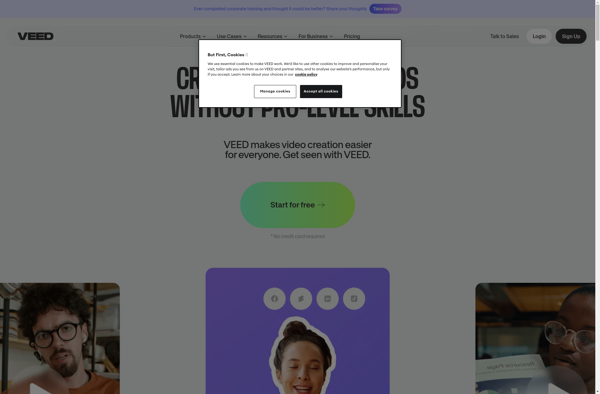
Subtitle Workshop
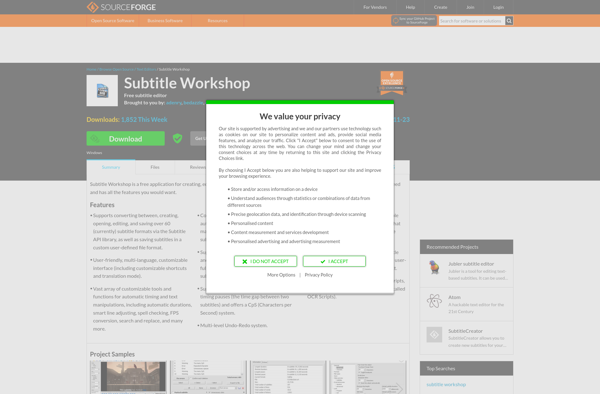
Subtitld
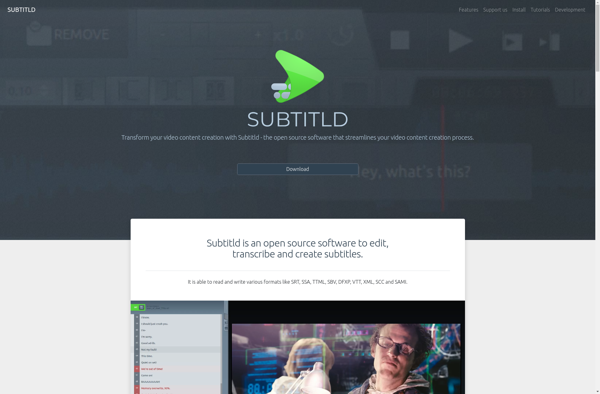
Gaupol
