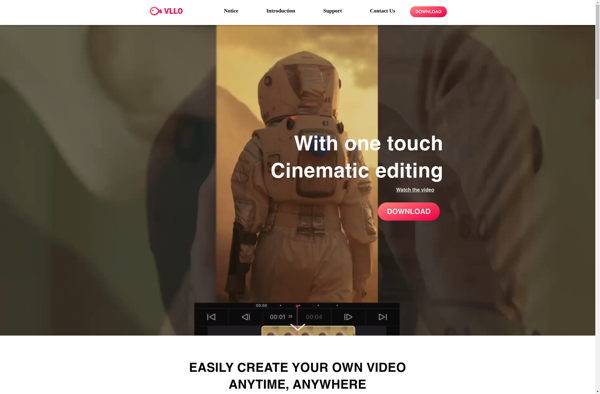AndroVid
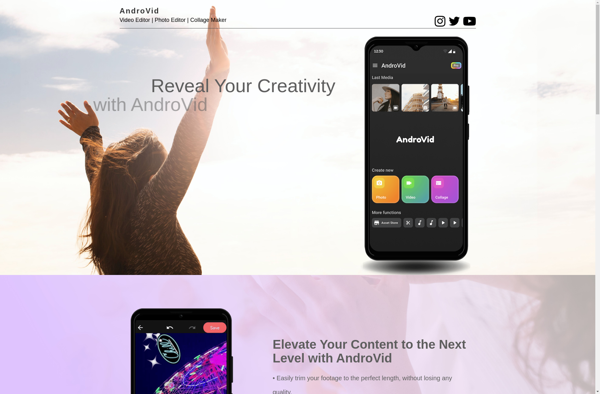
AndroVid: Free Video Editor App
Free video editor app for Android to trim, crop, rotate, add music, adjust speed, add filters, create slideshows and more for both photos and videos on-the-go.
What is AndroVid?
AndroVid is a comprehensive yet easy-to-use video editor application for Android devices. Developed by AndroVid Team, it provides a wide range of features to edit and enhance videos shot on your Android smartphone or tablet.
The app allows you to trim unwanted parts of your videos easily. You can split videos into multiple clips or join multiple clips into one video using AndroVid. It also lets you rotate videos at 90, 180 or 270 degree angles if they were shot in the wrong orientation. Videos can be cropped to focus the frame on the most relevant part.
Adding music to videos is simple with AndroVid. You can select songs from your device storage as well as use the integrated music library. The app also provides basic color correction options like brightness, contrast and saturation adjustment to enhance the video quality.
A variety of filters including Lomo, vintage, black & white etc. are available to give your videos a whole new look. Slow motion and fast motion effects can also be added for dramatic results. AndroVid makes it easy to create stop motion videos and shareable slideshows from your media library.
The intuitive timeline-based editing interface allows you to see exactly how your edits and enhancements change the final output. Videos can be exported and shared to popular social media platforms with custom resolutions and aspect ratios optimized for different devices.
Supported on Android 5.0 and above, AndroVid provides powerful and versatile video editing without heavy system resource requirements. The free version shows ads while the paid pro version unlocks additional overlay text options, aspect ratios and other advanced tools for professional-level editing.
AndroVid Features
Features
- Video trimming
- Video cropping
- Video rotating
- Add music to video
- Adjust video playback speed
- Add filters to video
- Create photo and video slideshows
- Basic video editing tools
Pricing
- Free
Pros
Cons
Official Links
Reviews & Ratings
Login to ReviewThe Best AndroVid Alternatives
Top Video & Movies and Video Editing and other similar apps like AndroVid
Here are some alternatives to AndroVid:
Suggest an alternative ❐IMovie
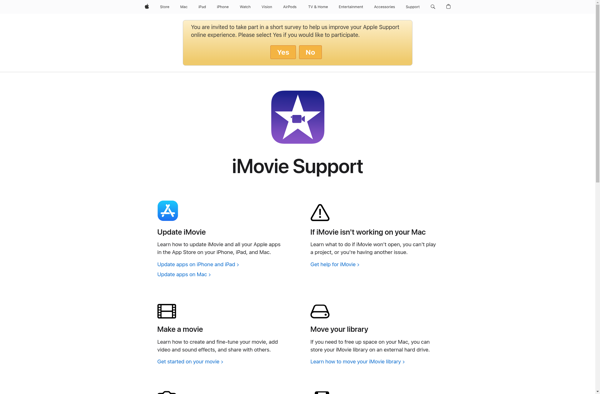
KineMaster
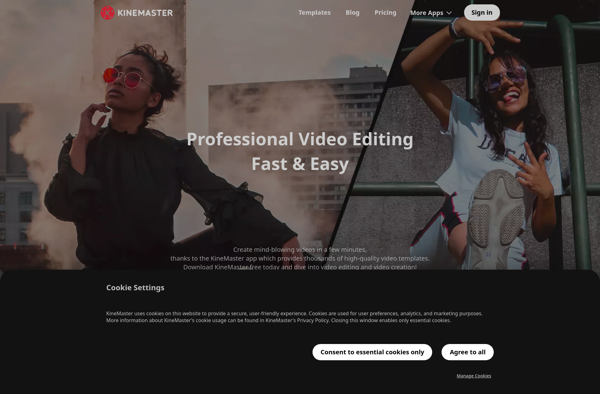
LumaFusion

Animation Desk
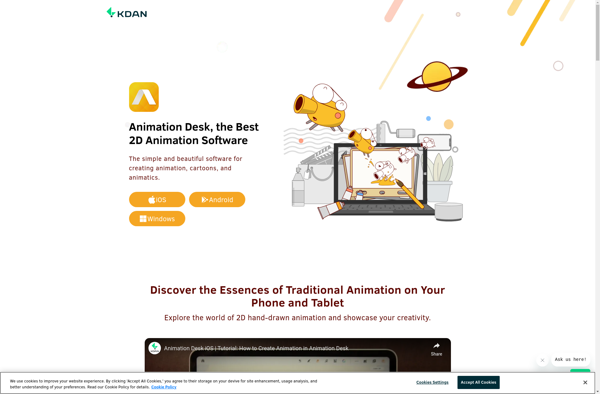
Hitfilm Express
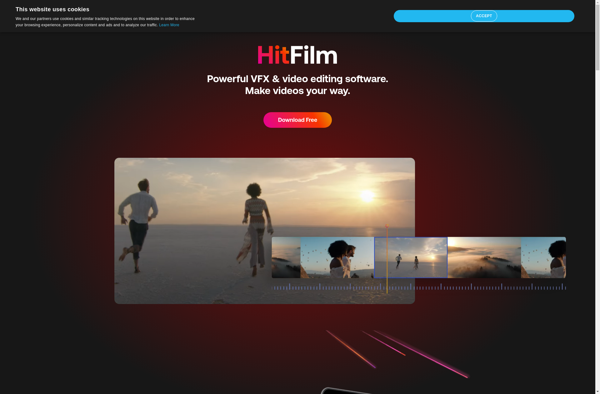
Wave.video
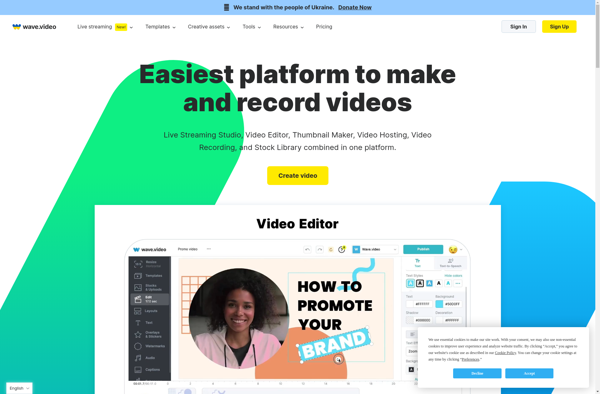
Flixier

YouTube Studio

Write-on Video

WeVideo

VLLO