Adobe Premiere Clip
Adobe Premiere Clip: Free Mobile Video Editing
Free mobile video editing app for iOS and Android devices with auto-generate, effects, audio editing, titles, transitions, trimming, and exporting final videos.
What is Adobe Premiere Clip?
Adobe Premiere Clip is a free mobile video editing application developed by Adobe Systems for iOS and Android devices. It allows anyone to capture, edit, and share high-quality videos right from their phone or tablet.
Some key features of Premiere Clip include:
- Auto-generate videos: The app can automatically compile video clips, photos, and music into professionally edited videos based on the style selected.
- Effects and filters: Includes a variety of effects and filters to enhance video quality and apply different color grades or looks.
- Audio editing: Trim, split, and adjust audio levels; add fades; apply ducking.
- Titles and graphics: Add customizable titles, credits, shapes, and background images.
- Transitions: Creative transitions like slides, wipes, fades help blend clips.
- Trimming: Precise trimming and splitting tools to cut and edit clips.
- Export and sharing: Export final edited videos and easily share them on social platforms.
The app provides a simplified and intuitive timeline interface optimized for mobile devices. It leverages Premiere Pro technology to provide professional quality output that is suitable for sharing online or even use in other video projects. The basic features are free while some advanced capabilities require a Creative Cloud subscription.
Adobe Premiere Clip Features
Features
- Video editing and production
- Multi-track timeline
- Effects and transitions
- Titles and graphics
- Audio editing
- Trimming and splitting
- Sharing final videos
- Optimized for mobile
- Intuitive interface
- Auto-generate videos based on clips
- Works with Adobe Premiere Pro
- Syncs with Creative Cloud
- Available on iOS and Android
Pricing
- Freemium
Pros
Cons
Official Links
Reviews & Ratings
Login to ReviewThe Best Adobe Premiere Clip Alternatives
Top Video & Movies and Video Editing and other similar apps like Adobe Premiere Clip
Here are some alternatives to Adobe Premiere Clip:
Suggest an alternative ❐IMovie
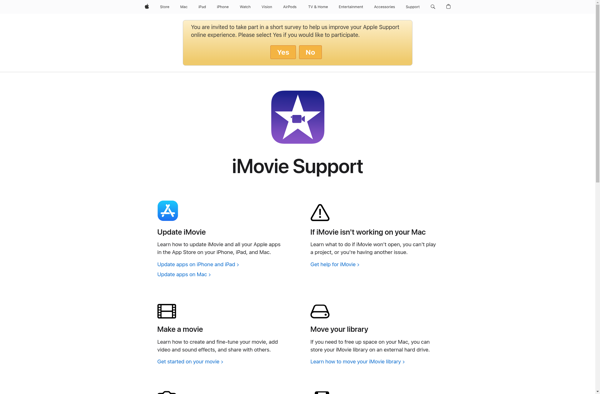
Adobe Premiere Pro

KineMaster
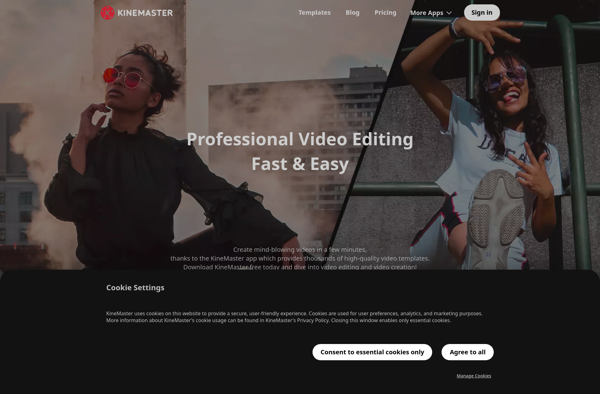
OpenShot

Kapwing
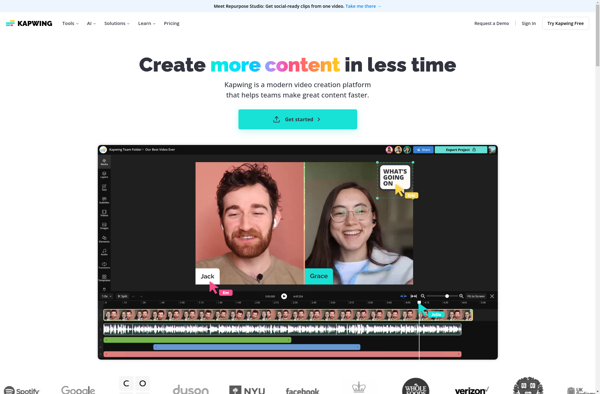
LumaFusion

VideoPad
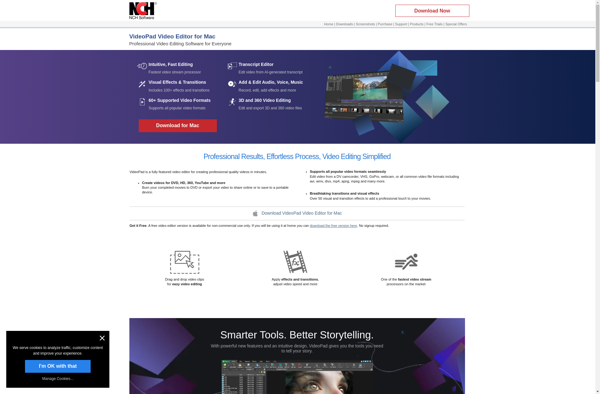
Animation Desk
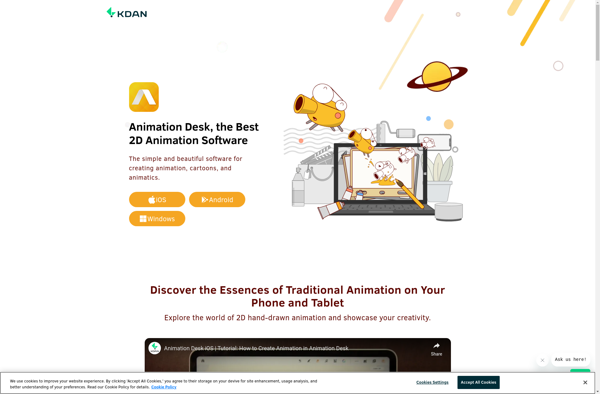
Hitfilm Express
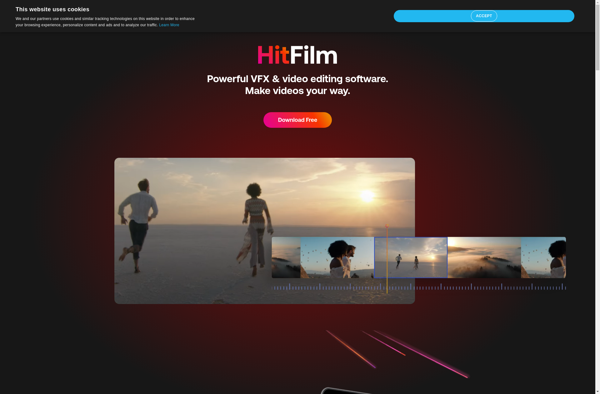
YouTube Studio

WeVideo
