Viddyad
Viddyad is a free and open-source video hosting platform that allows users to upload, share, view, and comment on videos. It is designed to be a privacy-focused alternative to sites like YouTube with features like end-to-end encryption.

Viddyad: Free Video Hosting Platform
A free and open-source video hosting platform offering user-friendly upload, sharing, viewing, and commenting features with end-to-end encryption for enhanced privacy.
What is Viddyad?
Viddyad is a free and open-source video hosting platform built as an alternative to mainstream sites like YouTube. Its main focus is on protecting user privacy and data security.
Some key features of Viddyad include:
- End-to-end encryption for all videos uploaded to ensure privacy.
- Open-source codebase that is community-driven and transparent.
- Option for creators to accept donations from fans to monetize their work.
- Minimal ads and no user tracking based on watching history or personal data.
- Moderation tools for creators to manage comments on their videos.
By keeping users' data private and secure, Viddyad aims to provide a video platform that respects user privacy. Its open-source and community-run model also allows for more transparency in development and operations compared to closed, corporate platforms.
Viddyad Features
Features
- Video uploading and sharing
- Video playback
- User accounts
- Video comments
- Search
- Notifications
- End-to-end encryption
Pricing
- Free
- Open Source
Pros
Free and open source
Privacy focused
End-to-end encryption
No ads
Cons
Smaller user base than YouTube
Fewer features than YouTube
Less content than YouTube
Official Links
Reviews & Ratings
Login to ReviewThe Best Viddyad Alternatives
Top Video & Movies and Video Hosting and other similar apps like Viddyad
Here are some alternatives to Viddyad:
Suggest an alternative ❐Renderforest
Renderforest is a cloud-based video creation platform designed for businesses, marketers, and content creators. It allows users with no prior experience to easily create professional videos, animations, and presentations in minutes using its intuitive drag-and-drop interface.Some key features of Renderforest include:Hundreds of customizable video templates for various use cases like...
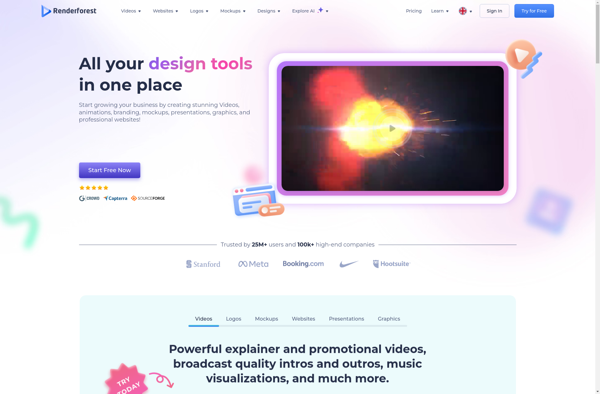
VirtualDub
VirtualDub is a free, open source video capture and processing utility for Windows. Initially released in 1998, it is designed for basic linear video editing and processing tasks such as:Capturing video from external sources such as VHS tapes, webcams, or other devicesTrimming unwanted sections of video clipsApplying filters and special...

PowToon
PowToon is a powerful yet easy-to-use animated video maker used by professionals and amateurs alike. With PowToon, anyone can create animated videos for business, education, personal use and more, even without any design or technical skills.Key features include:Huge library of templates, objects, characters, backgrounds and more to simply drag and...
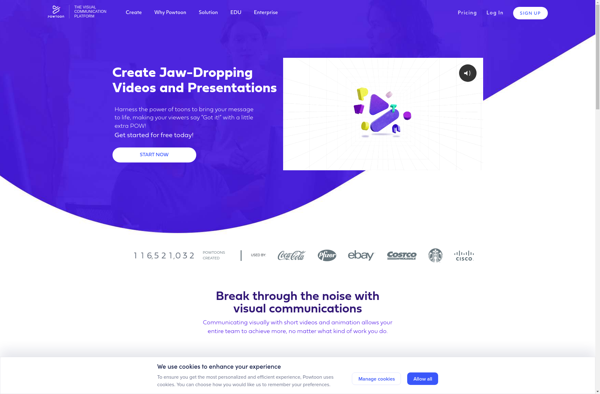
Pinnacle Studio
Pinnacle Studio is a feature-rich video editing application targeted at semi-professional and enthusiast video editors. Originally developed by Pinnacle Systems and now owned by Corel Corporation, Pinnacle Studio boasts an intuitive drag-and-drop interface and comes packed with an array of advanced video editing tools.Some of the standout features in Pinnacle...
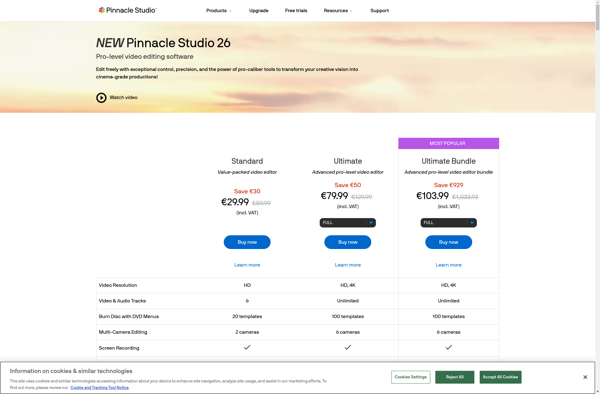
VideoPad
VideoPad is a full-featured video editing program for Windows that makes it easy for anyone to edit videos, regardless of experience or technical skill level. Developed by NCH Software, the intuitive drag-and-drop interface provides tools for advanced video editing techniques in a simple, user-friendly environment.With VideoPad, users can easily import...
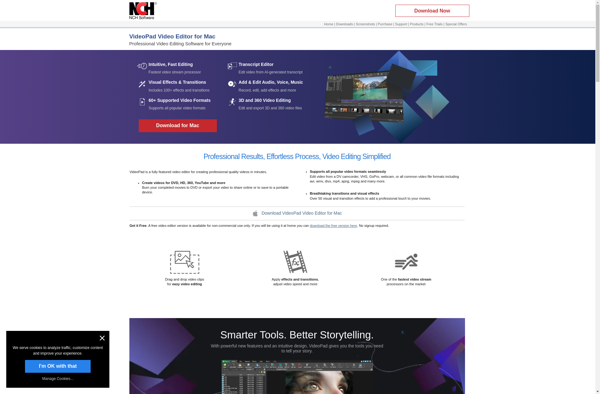
Ezvid
Ezvid is a powerful yet lightweight video editing software for Windows designed for quickly creating and sharing videos online. It comes with an intuitive drag-and-drop timeline interface allowing easy arranging and trimming of video clips, applying transitions and effects, adding audio tracks, text captions etc.Some key features of Ezvid include:Intuitive...
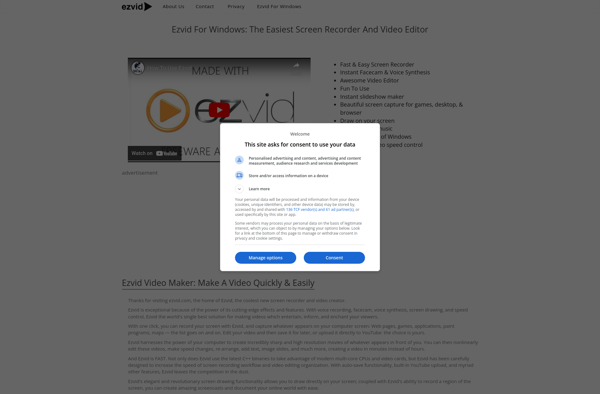
Flixier
Flixier is an on-demand video streaming platform that offers a vast catalog of movies, TV shows, documentaries, and more for viewing on a wide range of devices. Launched in 2010, Flixier has quickly become one of the most popular streaming services with over 200 million subscribers globally.A Flixier subscription gives...

YouTube Studio
YouTube Studio is a free online platform created by YouTube to help video creators manage their YouTube presence. It provides a wide range of tools for uploading videos, customizing channel layouts, tracking video analytics, engaging with viewers via comments and community posts, and managing subscriptions.Key features of YouTube Studio include:Upload...

Write-on Video
Write-on Video is a user-friendly video creation and editing software designed to help users annotate, draw, add text, animations, and more onto videos. It provides an intuitive interface for creating captivating videos.With Write-on Video, users can easily import videos, presentations, images, PDFs, and more then use the built-in annotation and...

Movavi Video Suite
Movavi Video Suite is a video editing software bundle for Windows designed to meet the needs of both novice and advanced users. The suite includes multiple video editing programs that allow performing various video-related tasks.The main video editing app included is Movavi Video Editor. It provides a user-friendly timeline interface...

Ashampoo Movie Studio
Ashampoo Movie Studio is a powerful yet easy-to-use video editing software for Windows. It enables anyone to edit and produce their own professional-looking videos for sharing online or creating DVDs.Key features include:Intuitive timeline interface for arranging clips and adding effectsHundreds of eye-catching video effects and animated transitionsTools for adjusting color,...

WeVideo
WeVideo is an online video editing platform that makes it easy for anyone to create and edit videos right in their web browser. No special software is required - everything is hosted in the cloud.With WeVideo, users can combine video clips, images, audio, text, and more to produce professional-looking videos....
