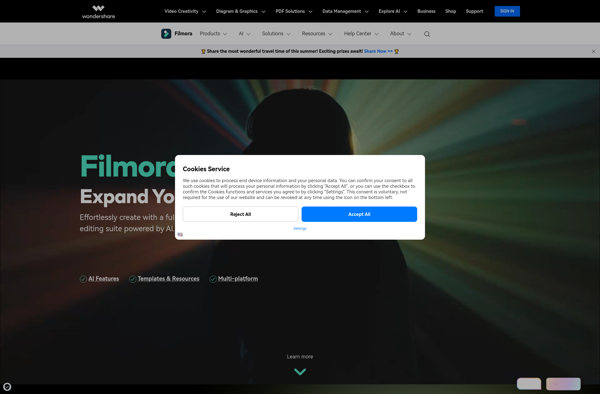ApowerEdit

ApowerEdit: Powerful Video Editing Software
ApowerEdit is a powerful yet easy-to-use video editor for Windows. It provides basic and advanced video editing features like trimming, cropping, splitting, rotating, adding effects, transitions, filters, stickers, text, and more. Great for creating YouTube videos, vlogs, travel videos, and more.
What is ApowerEdit?
ApowerEdit is a feature-rich yet intuitive video editing software for Windows. It makes advanced video editing accessible for beginners, while still providing all the tools professionals need. Key features include:
- Intuitive and easy-to-use timeline interface
- Hundreds of transitions, effects, stickers, and text options to customize videos
- Tools for basic editing like trimming, splitting, rotating, cropping
- Chroma key tool for green screen editing
- Picture-in-picture, overlay images, and more
- Export videos in high quality HD formats
- Supports all major video, image, and audio formats
- Hardware acceleration for fast rendering and encoding
Whether you're a YouTube content creator, vlogger, marketer, or casual video editor, ApowerEdit makes producing awesome-looking videos easy. The simple interface allows beginners to create great edits, while not limiting professionals who need more advanced options. And it's affordable compared to tools like Adobe Premiere.
ApowerEdit Features
Features
- Video editing
- Audio editing
- Adding effects, transitions, filters, text, stickers
- Trimming, cropping, rotating, splitting videos
- Screen recording
- GIF making
- Video conversion
- Media management
Pricing
- Freemium
Pros
Cons
Official Links
Reviews & Ratings
Login to ReviewThe Best ApowerEdit Alternatives
Top Video & Movies and Video Editing and other similar apps like ApowerEdit
Here are some alternatives to ApowerEdit:
Suggest an alternative ❐VSDC Free Video Editor

Corel VideoStudio
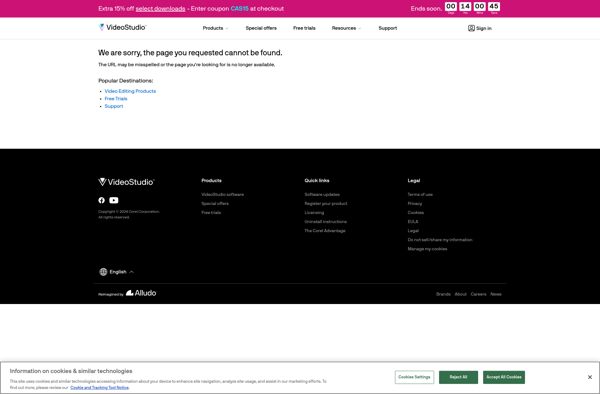
VideoPad
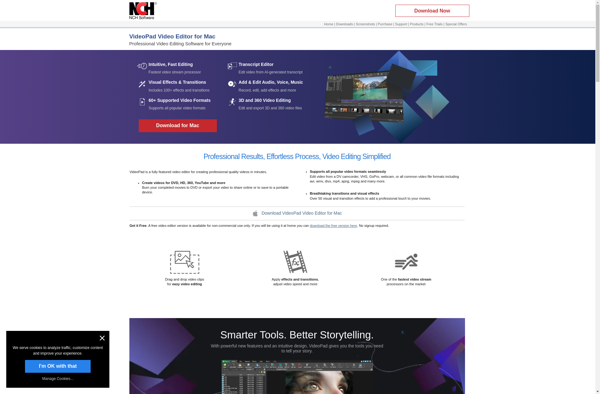
BeeCut
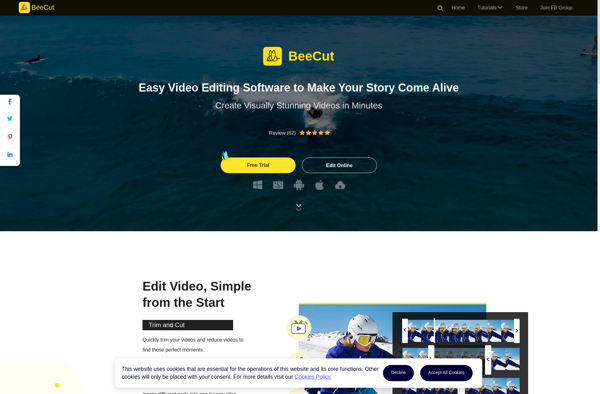
Flixier

YouTube Studio

Icecream Video Editor

FilmForth - Movie Maker
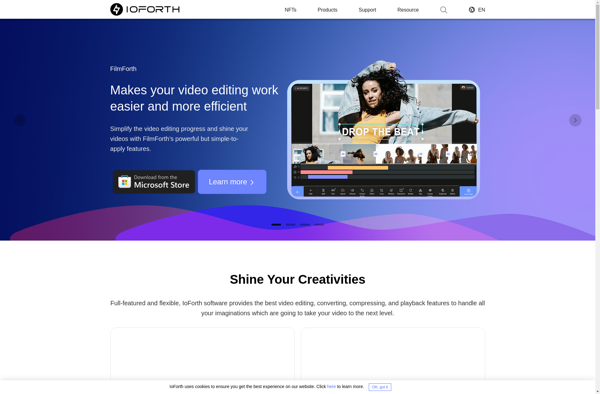
WeVideo

VivaCut

PixaPal