Mideo
Mideo: Free Video Editor for Windows, Mac, and Linux
Mideo is a free, open-source video editor for Windows, Mac, and Linux. It provides basic video editing features like trimming, splitting, transitions, audio editing, and effects in an easy-to-use interface.
What is Mideo?
Mideo is a free and open-source video editing software available for Windows, Mac, and Linux operating systems. It provides a simple yet powerful video editing interface for basic editing needs.
With Mideo, you can import videos from your computer or external devices, trim unwanted parts at the beginning or end, split clips into multiple segments, and join multiple clips into a single video file. It includes transitions like fade and wipe to smoothly transition between video clips.
On the audio side, you can adjust volume levels, mute clips, overlay background music or record voiceovers. Mideo offers customizable titles and credits, filters, color correction tools and other special effects to enhance your videos.
Despite the minimal interface, Mideo packs in all essential video editing tools that a hobbyist or amateur video creator would need. The intuitive drag-and-drop based timeline editing makes putting together a video very easy. It's perfect for quickly editing homemade videos, vlogs, YouTube videos, class projects, and more.
As a free and open source software, Mideo allows access to its source code for community-driven development and enhancement. With frequent updates and an active user community, Mideo promises to become one of the top choices amongst casual video editors looking for a no-frills editing application.
Mideo Features
Features
- Basic video editing tools like trimming, splitting, transitions
- Audio editing tools like volume adjustment, fade in/out
- Library of visual effects and filters
- Support for most common video and audio formats
- Multi-track timeline for arranging clips
- Titling and text tools
- Chroma key for green screen editing
- Real-time previews when editing
- Export video in multiple resolutions and formats
Pricing
- Free
- Open Source
Pros
Cons
Official Links
Reviews & Ratings
Login to ReviewThe Best Mideo Alternatives
Top Video & Movies and Video Editing and other similar apps like Mideo
Here are some alternatives to Mideo:
Suggest an alternative ❐IMovie
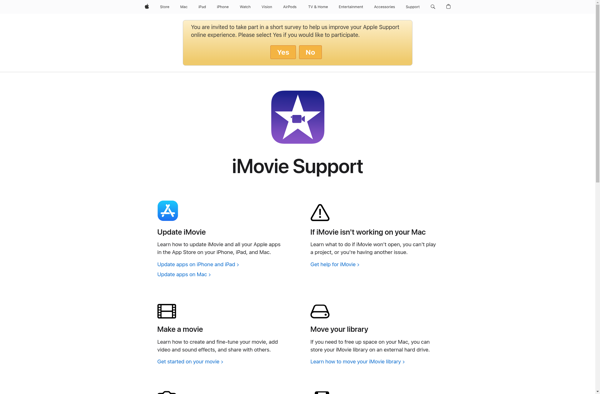
LumaFusion

Apple Clips

Flixier

YouTube Studio

WeVideo

VidTrim
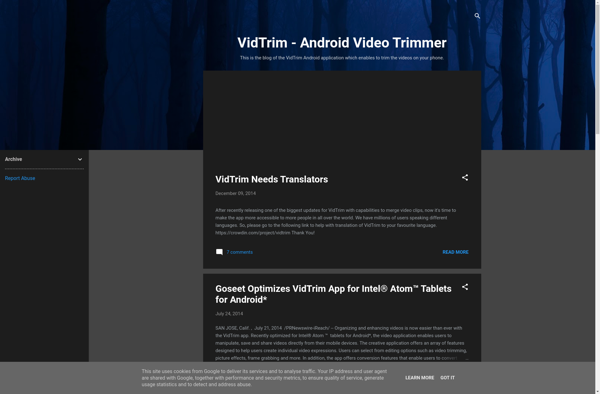
MacXvideo

PixaPal
