Storymix VideoStitch
Storymix VideoStitch: Video Editing Software
Combine multiple video clips, images, and audio files into a single video with Storymix VideoStitch, an easy-to-use editing software featuring drag-and-drop sequencing and a range of transitions, titles, stickers, and effects.
What is Storymix VideoStitch?
Storymix VideoStitch is a versatile video editing application designed for quickly and easily combining multiple video clips, photos, audio files, and other media into a cohesive final video. Its drag-and-drop timeline interface allows users to seamlessly arrange their media in the desired order and apply transitions between clips.
Some key features of Storymix VideoStitch include:
- Importing and editing video in most major formats including MP4, MOV, and AVI
- Adding and trimming audio tracks, including support for common formats like MP3 and WAV
- Hundreds of customizable transitions, subtitles, stickers, and effects to choose from
- Tools for basic color correction, cropping, speed adjustments, and more
- Multiple aspect ratio presets for output videos
- Capable of exporting finished videos at up to 4K UHD resolution
- Royalty-free audio clips and visual content included
- Available as a desktop application for Windows and Mac
Compared to advanced editing suites like Adobe Premiere, Storymix focuses more on fast and intuitive timeline editing and effects rather than detailed multi-track editing. Its streamlined workflow lends itself well to quickly combining clips without much complexity. The inclusion of pre-made content and templates makes it easy for beginners to achieve quality results.
Storymix VideoStitch Features
Features
- Drag-and-drop interface for combining video, images, audio
- Support for 4K and 360° video
- Library of transitions, titles, stickers, effects
- Chroma key tool
- Multi-track timeline editing
- Export to MP4, MOV, AVI
Pricing
- Subscription-Based
Pros
Cons
Reviews & Ratings
Login to ReviewThe Best Storymix VideoStitch Alternatives
Top Video & Movies and Video Editing and other similar apps like Storymix VideoStitch
Here are some alternatives to Storymix VideoStitch:
Suggest an alternative ❐IMovie
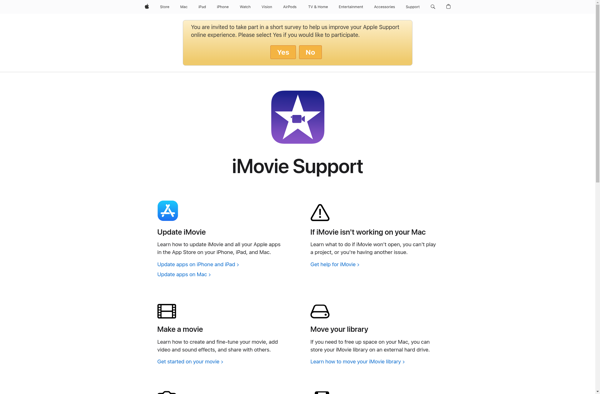
VN Video Editor
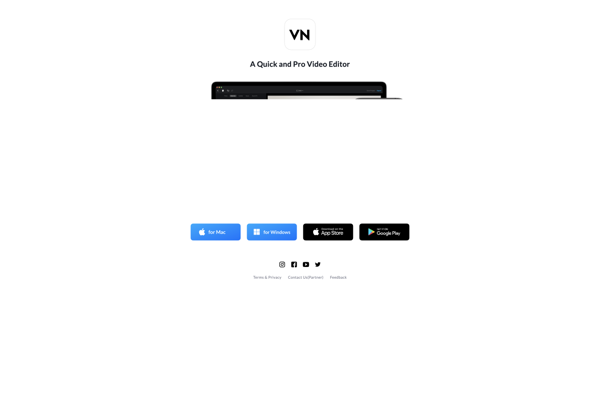
Final Cut Pro
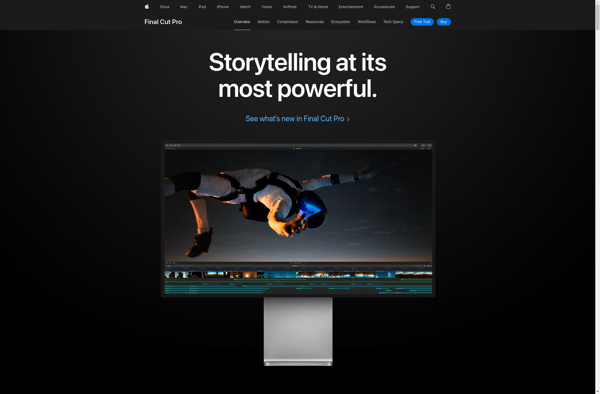
Cyberlink PowerDirector
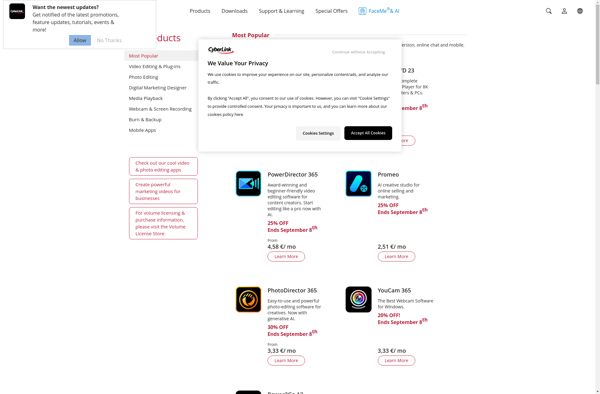
OpenShot

VirtualDub

LumaFusion

Corel VideoStudio
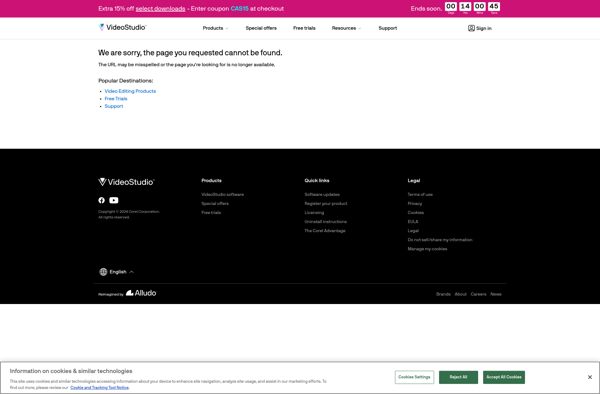
VideoPad
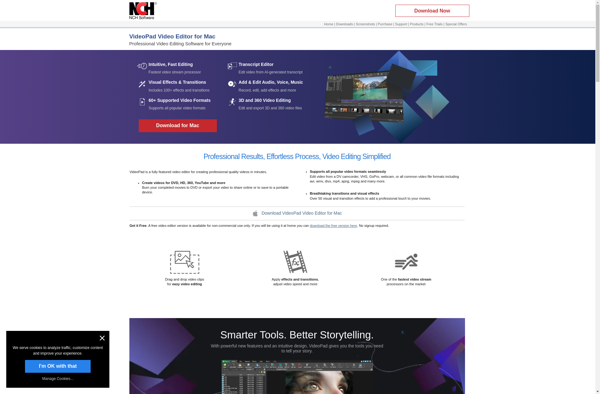
Animation Desk
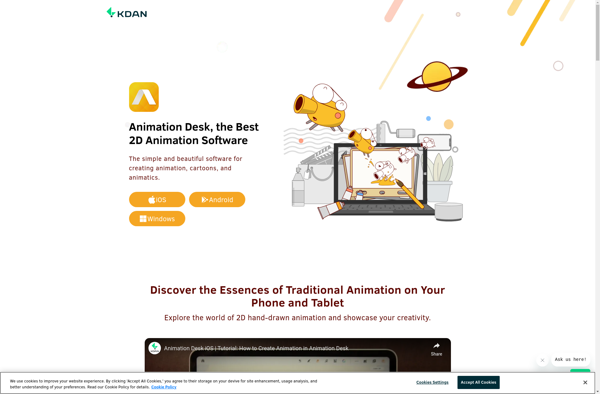
PiTiVi

YouTube Studio
