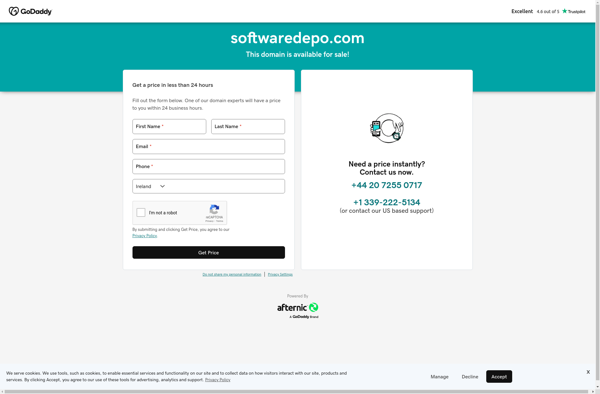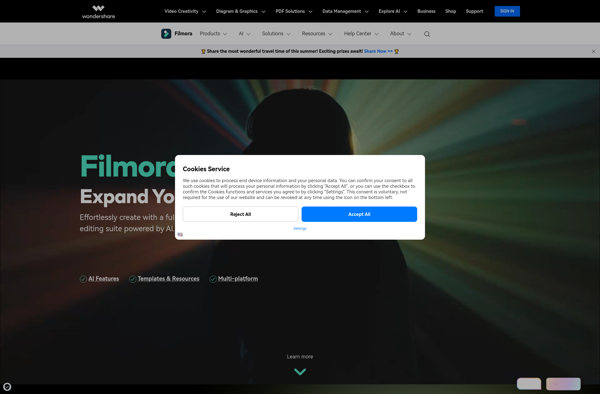FairUse Wizard

FairUse Wizard: Determine Fair Use Online
FairUse Wizard is a free online tool to help determine if your intended use of copyrighted material is likely to qualify as fair use under U.S. copyright law. It asks a series of questions about your use and provides a customized report analyzing the fairness factors.
What is FairUse Wizard?
FairUse Wizard is a free online service created by American University's Center for Media & Social Impact to help individuals, educators, and organizations evaluate whether their uses of copyrighted materials are likely to qualify as fair uses under U.S. copyright law.
The tool asks users a series of questions about their intended use of copyrighted materials - such as the purpose of the use, nature of the copyrighted work, amount to be used, and potential market effect. Based on the responses, FairUse Wizard analyzes the fair use factors set forth in the Copyright Act and provides a customized report explaining whether the described use is likely to be considered fair use.
FairUse Wizard incorporates the expertise of a nationwide panel of copyright scholars who helped design the questionnaire and algorithms behind the tool. It arms users with a strong, evidence-based fair use rationale customized to their specific situation.
The tool is intended for uses in non-commercial or educational contexts. The reports carry a Creative Commons license allowing them to be shared widely. FairUse Wizard has helped countless educators, students, filmmakers, and others justify their transformative uses of copyrighted materials.
FairUse Wizard Features
Features
- Analyze the fairness of your intended use of copyrighted material
- Provide a customized report on the fair use factors
- Ask a series of questions about your use of the material
- Determine if your use is likely to qualify as fair use under U.S. copyright law
Pricing
- Free
Pros
Cons
Official Links
Reviews & Ratings
Login to ReviewThe Best FairUse Wizard Alternatives
Top Education & Reference and Copyright & Fair Use and other similar apps like FairUse Wizard
Here are some alternatives to FairUse Wizard:
Suggest an alternative ❐HandBrake

Cyberlink PowerDirector
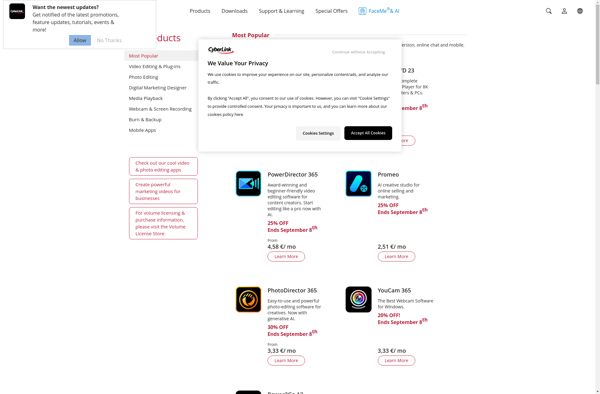
Adobe Media Encoder
Avidemux

VirtualDub

Freemake Video Converter

Adobe Encore
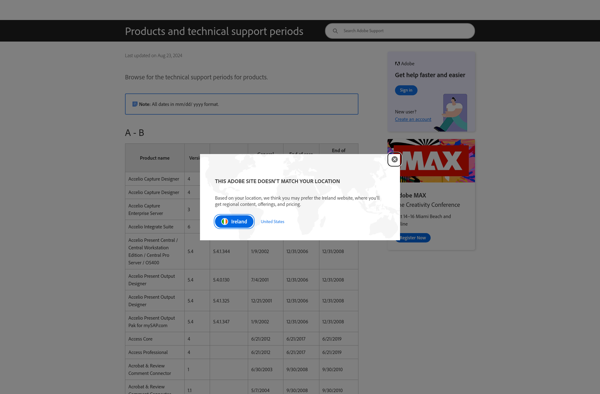
Shutter Encoder

YouTube Studio

Nero Platinum
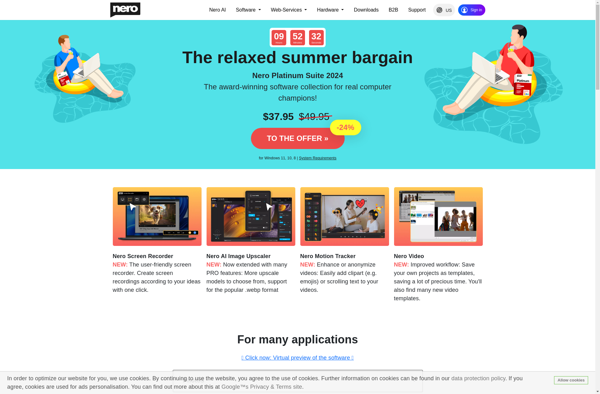
WeVideo

SD FREE DVD Ripper