Adobe Encore
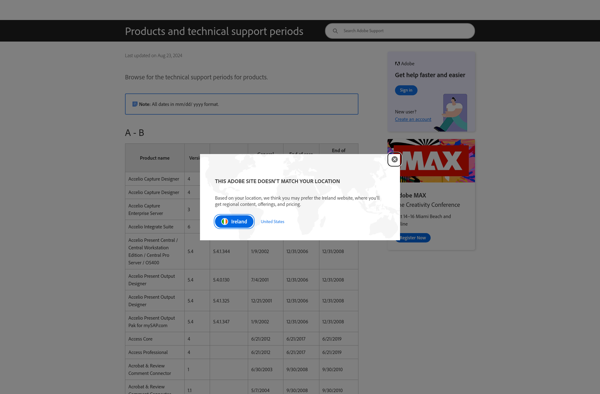
Adobe Encore: Professional DVD Authoring Software
Adobe Encore is a powerful DVD authoring software that enables you to create stunning, professional-looking DVDs with ease. Its advanced features include building complex menus, adding subtitles and captions, seamless integration with the Adobe suite, and exporting video for web. With its intuitive interface, beginners can easily get started and produce high-quality DVDs.
What is Adobe Encore?
Adobe Encore is a professional DVD authoring software published by Adobe Systems. It allows users to create full-featured DVDs complete with professional-looking menus, navigation, slideshows, subtitles, captions, and much more. Key benefits and features of Adobe Encore include:
- User-friendly interface for beginners to build basic DVD menus, and powerful tools for advanced users to develop more complex projects.
- Seamless integration with other Adobe software like Premiere Pro, After Effects, Photoshop, Illustrator. It can automatically import assets from Adobe files.
- Support for advanced playback features like multi-angle video, picture-in-picture, branching storylines, and custom scripts.
- Menus and submenus can be organized visually on a timeline and flowchart.
- Automated encoding and burning of DVD files, with support for both standard and Blu-ray formats.
- Capability to output high-quality video for web streaming in H.264 format.
Overall, Adobe Encore provides a wide range of user-friendly tools to produce professional DVDs for companies, independent videographers, and hobbyists. It is among the leading paid options in the DVD authoring software space.
Adobe Encore Features
Features
- Authoring and burning professional DVDs
- Creating dynamic menus with motion, buttons and graphics
- Adding subtitles and closed captions
- Integrating seamlessly with other Adobe apps like Photoshop and After Effects
- Exporting videos for web and mobile devices
Pricing
- Subscription-Based
Pros
Cons
Official Links
Reviews & Ratings
Login to ReviewThe Best Adobe Encore Alternatives
Top Video & Movies and Video Editing & Production and other similar apps like Adobe Encore
Here are some alternatives to Adobe Encore:
Suggest an alternative ❐HandBrake

Nero Burning ROM
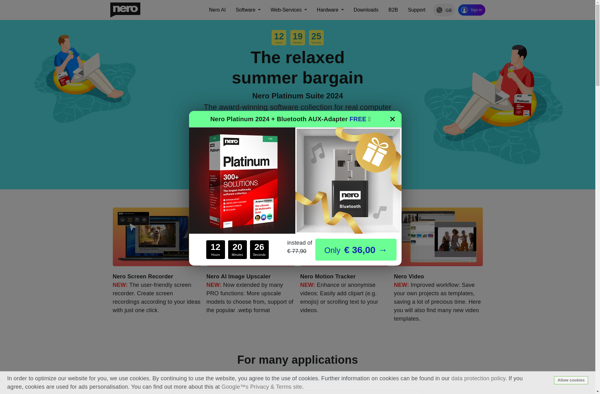
DVD Flick
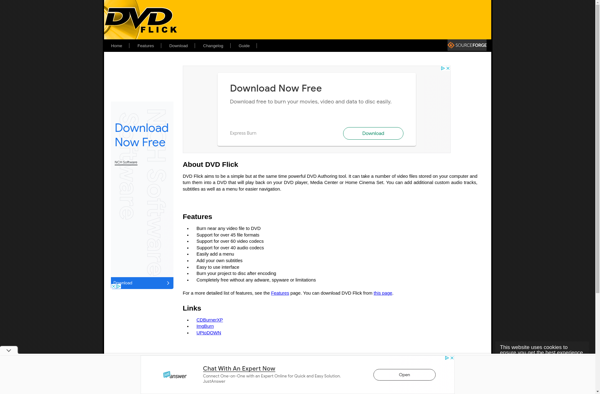
Roxio Toast
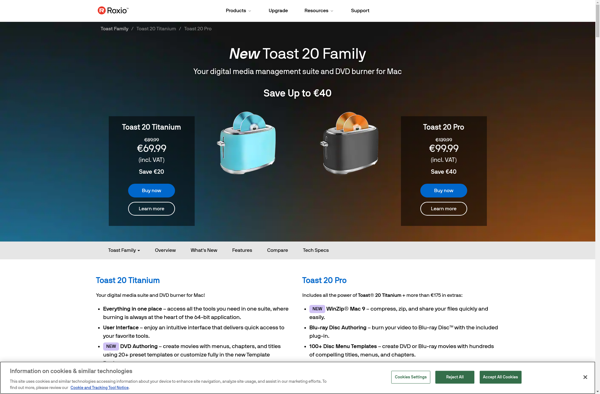
Roxio Creator
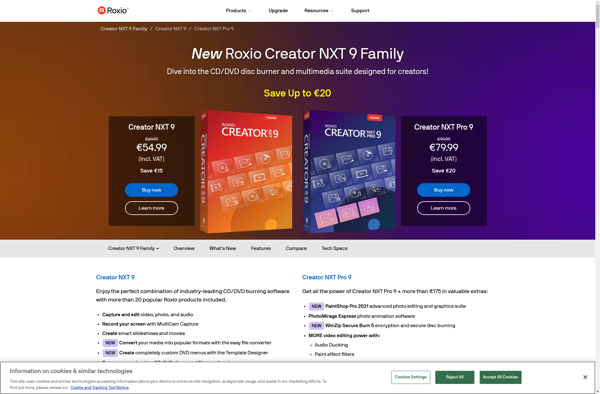
ConvertXtoDVD
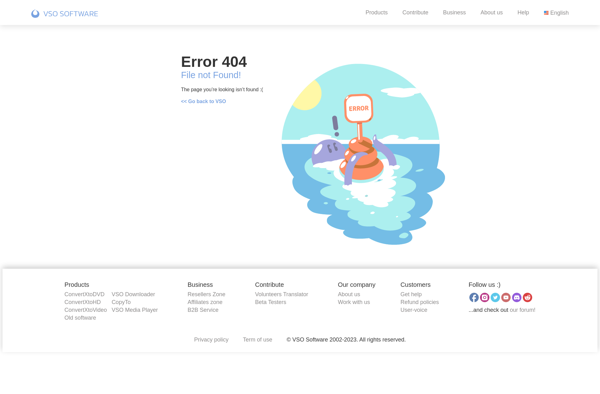
DVDStyler
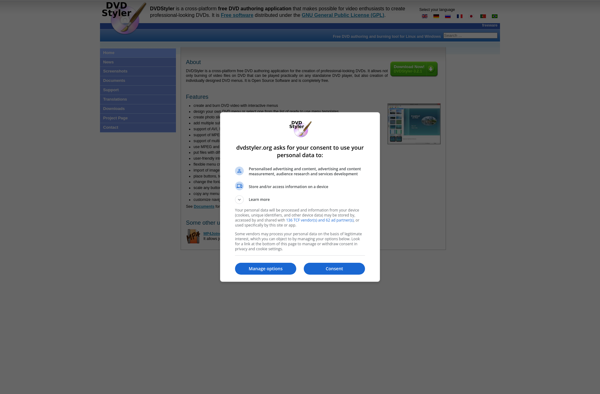
Ashampoo Burning Studio
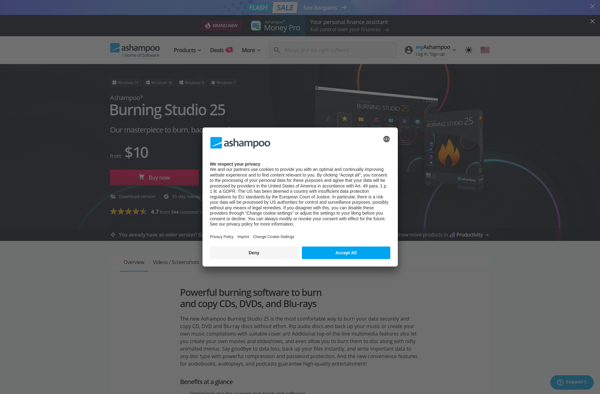
Cyberlink Power2Go

FfmpegX
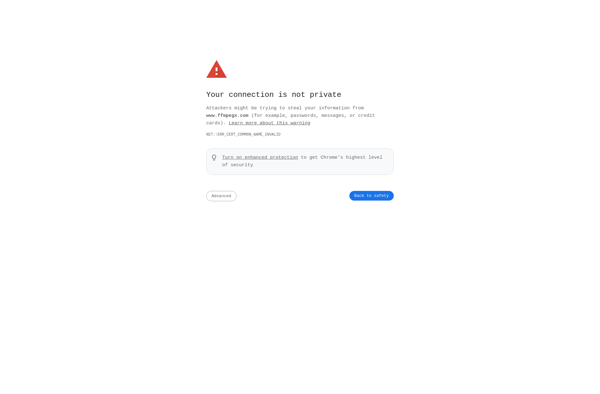
Open DVD Producer
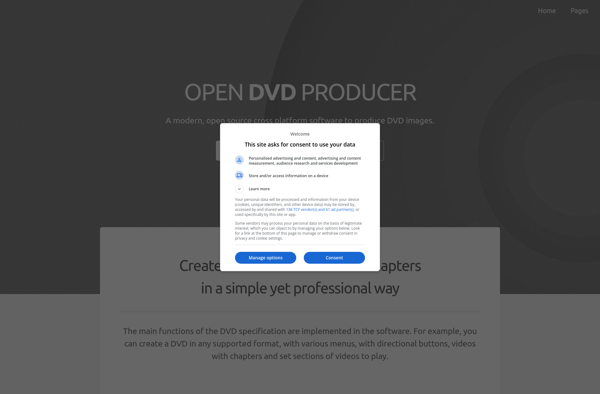
FairUse Wizard
