VideoBurst
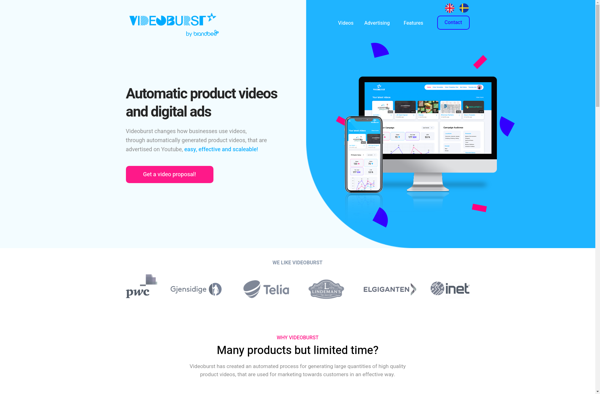
VideoBurst: Free Video Editing Softwares
Free and easy-to-use video editing software for Windows, allowing basic video editing like trimming, splitting, adding text, transitions and effects within minutes.
What is VideoBurst?
VideoBurst is a free video editing software for Windows. It provides a simple and intuitive interface that allows anyone to edit videos quickly without any technical knowledge.
With VideoBurst, you can:
- Trim unwanted parts of your video clips
- Split video clips into multiple parts
- Rearrange video clips in any order you like
- Add text captions and animated text effects
- Apply visual effects like slow-motion, reverse play, grayscale etc.
- Add customizable transitions between video clips
- Add background music and record voice overs
- Export edited videos to MP4, AVI, MOV, MKV and other formats
The editing happens in real-time and saves a lot of time compared to complex video editors. Within minutes, you can take raw video footage and turn them into professional-looking home movies, travel videos, video resumes etc.
As VideoBurst is designed specifically for quick and simple video editing, it lacks advanced features like multicam editing, color grading etc. But it's perfect for hobbyists, YouTube content creators, students and anyone who wants to quickly spice up their amateur video footage.
VideoBurst Features
Features
- Video trimming
- Video splitting
- Adding text overlays
- Applying video effects
- Adding transitions between clips
- Basic audio editing
- Exporting video to common formats
Pricing
- Free
Pros
Cons
Official Links
Reviews & Ratings
Login to ReviewThe Best VideoBurst Alternatives
Top Video & Movies and Video Editing and other similar apps like VideoBurst
Here are some alternatives to VideoBurst:
Suggest an alternative ❐VirtualDub

Pinnacle Studio
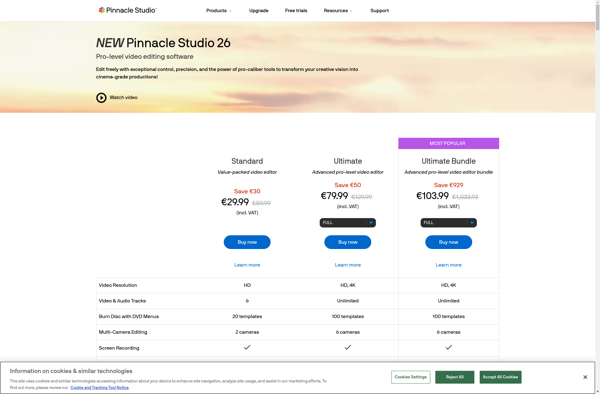
VideoPad
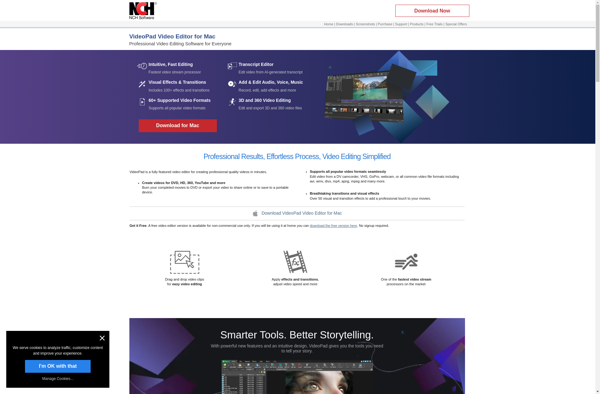
Animation Desk
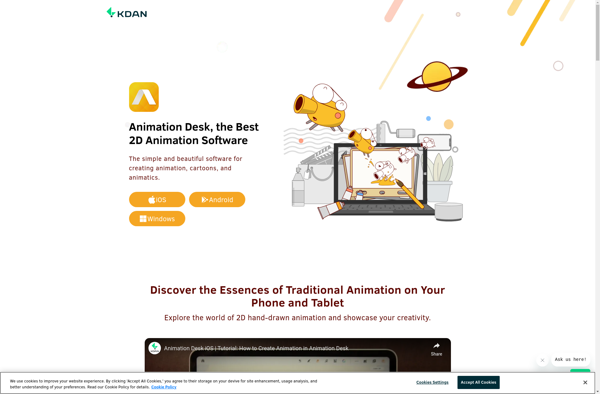
Ezvid
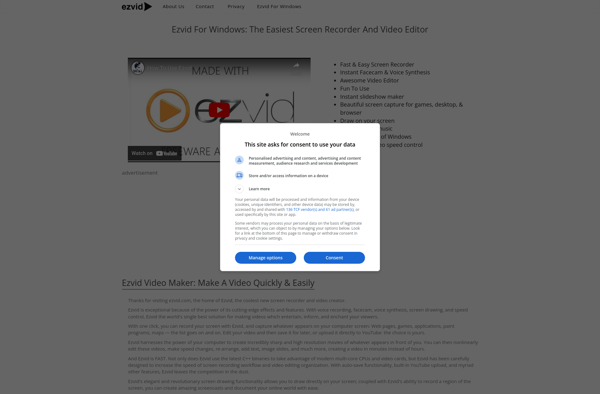
Wave.video
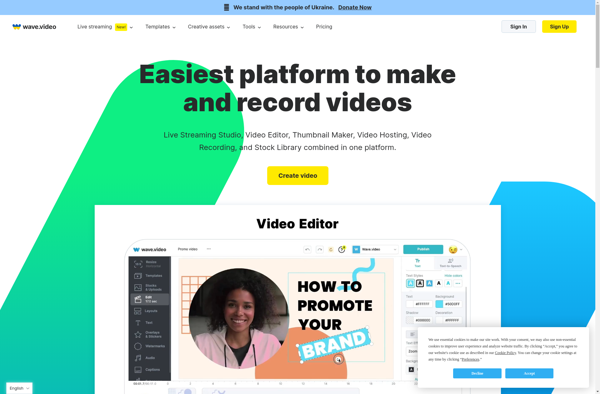
Videobolt
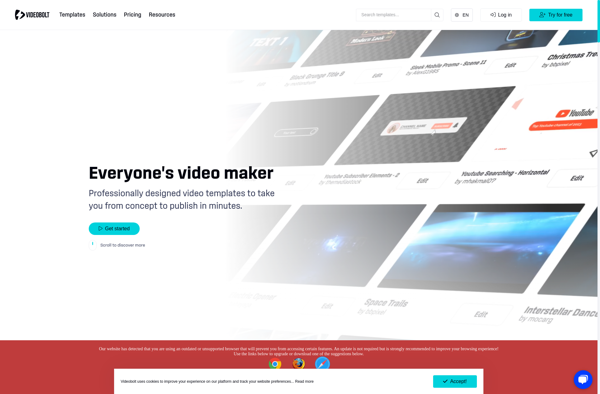
Flixier

YouTube Studio

LightMV
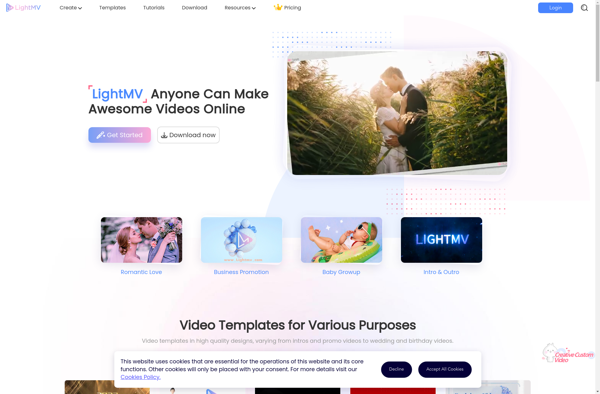
Ashampoo Movie Studio

WeVideo
