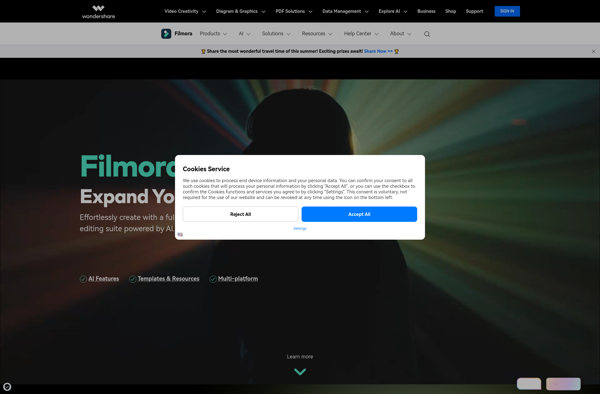Typito
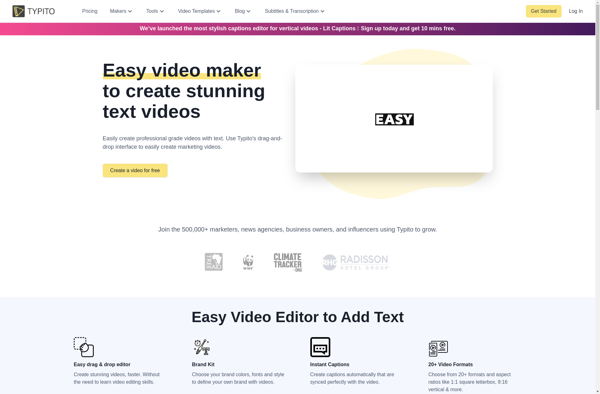
Typito: Powerful Text Writing Assistant
AI-powered text assistance for high-quality written content generation, including suggestions, corrections, rephrasing, and formatting to boost your writing productivity.
What is Typito?
Typito is an AI-powered writing assistant software that helps users create high-quality content faster. It works like an intelligent autocorrect by providing real-time suggestions, corrections, rephrases, and formatting while you type.
Some key features of Typito include:
- Contextual predictions - Typito understands the context of what you're writing and provides intelligent suggestions to help you complete sentences and paragraphs.
- Error correction - It automatically fixes spelling, grammar, punctuation, and stylistic errors as you write.
- Rephrasing - Typito can rephrase entire sentences with just one click to help you vary your word choice.
- Readability improvement - It analyzes text complexity and suggests edits to improve clarity, concision, and readability.
- Formatting assistance - The software can accurately apply formatting like bullet points, numbering, text styling, and document structuring as you write.
Overall, Typito enhances writing productivity by reducing typos, improving word choice, and fixing errors - allowing you to focus on idea generation rather than mechanical writing issues. It's suitable for all types of writers, from students to professionals.
Typito Features
Features
- AI-powered writing assistant
- Contextual autocomplete suggestions
- Grammar and spelling correction
- Text rephrasing
- Text formatting
- Customizable writing styles
- Team collaboration
- Integrations with popular apps
Pricing
- Freemium
- Subscription-Based
Pros
Cons
Official Links
Reviews & Ratings
Login to ReviewThe Best Typito Alternatives
Top Ai Tools & Services and Writing Assistant and other similar apps like Typito
Here are some alternatives to Typito:
Suggest an alternative ❐IMovie
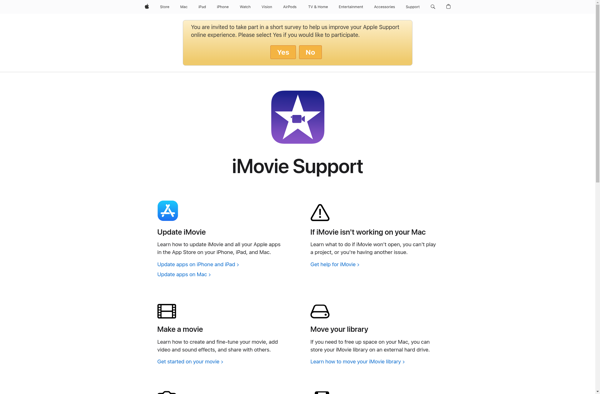
Adobe Premiere Pro

VirtualDub

LumaFusion

Kamua

Flixier

YouTube Studio

Vokal
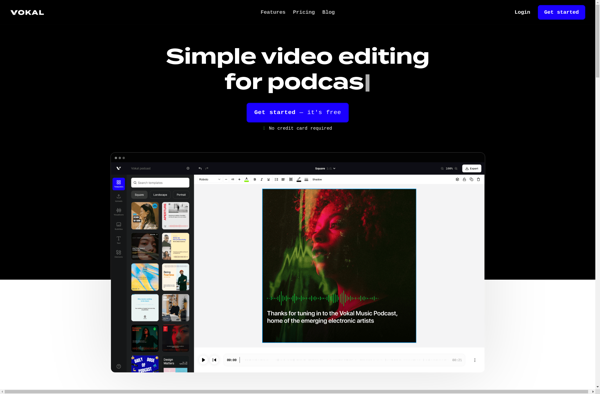
Icecream Video Editor

Write-on Video

Ashampoo Movie Studio

WeVideo