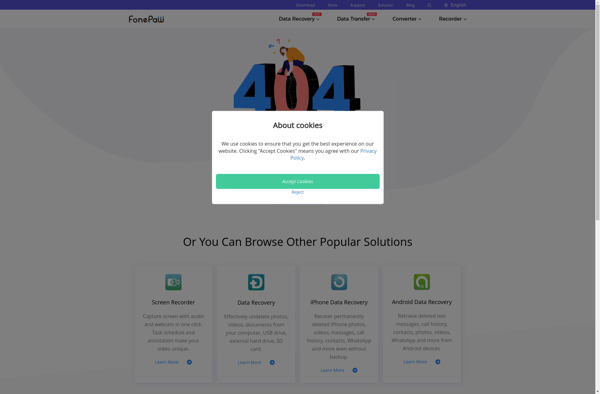Type Studio
Type Studio is a type design application for creating, editing, and publishing professional quality fonts. It offers an intuitive interface, advanced typographic features, and integration with font managers.
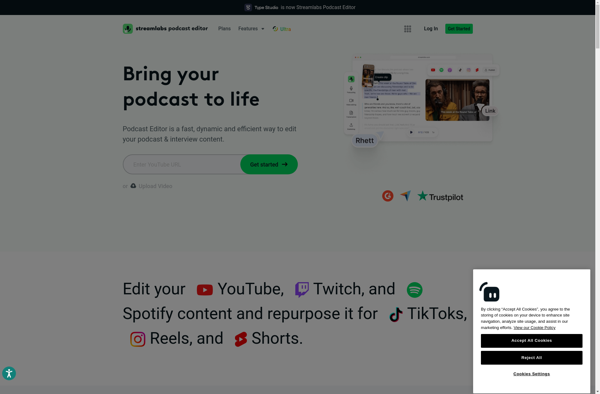
Type Studio: Professional Font Design
A user-friendly type design application for creating, editing, and publishing high-quality fonts, integrated with popular font managers.
What is Type Studio?
Type Studio is a professional font and type design application used to create, edit, and publish fonts. It provides a user-friendly and efficient environment for designing typefaces with complete creative control over glyph shapes, spacing, kerning, hinting and all typographic parameters.
Key features include:
- Powerful drawing tools for designing glyph outlines including pens, brushes, and paths
- Advanced editing features like components, guides, and overlays to streamline workflow
- Typographic controls for precise handling of metrics, kerning, hinting, OpenType features etc.
- Professional proofing tools like specimen sheets, annotations and printable guides
- Support for major font formats like OpenType, TrueType, PostScript and WOFF
- Seamless integration with font managers like NexusFont and Extensis Suitcase Fusion
With its elegant interface, robust feature set and seamless font management capabilities, Type Studio provides a complete solution for individual type designers, studios and foundries to take projects from concept to final font files.
Type Studio Features
Features
- Vector drawing tools for designing glyph outlines
- On-canvas glyph editing
- OpenType feature support
- Interpolation and multiple master support
- Glyph naming and Unicode mapping
- Integrated kerning editor
- Integrated spacing and metrics tools
- Preview pane
- Export fonts to various formats
Pricing
- Subscription-Based
Pros
Powerful typographic features
Intuitive and easy to use interface
Great for designing professional quality fonts
Integrates well with font managers
Cons
Can be expensive for hobbyists
Advanced features have a steep learning curve
Official Links
Reviews & Ratings
Login to ReviewThe Best Type Studio Alternatives
Top Office & Productivity and Fonts & Typography and other similar apps like Type Studio
Here are some alternatives to Type Studio:
Suggest an alternative ❐Camtasia
Camtasia is a powerful screen recording and video editing app that makes it easy to create professional-looking tutorial videos, software demonstrations, video lessons, and more. It's made by TechSmith and available for both Windows and Mac.Some key features of Camtasia include:Intuitive screen recorder that captures all on-screen activity including cursor...

Adobe Premiere Pro
Adobe Premiere Pro is professional video editing software used by professionals and enthusiasts alike. As part of the Adobe Creative Cloud suite, it integrates seamlessly with other Adobe apps like After Effects, Audition, and Photoshop.Key features of Premiere Pro include:Non-linear video editing timeline for film-style editingTools for color correction, audio...

DaVinci Resolve
DaVinci Resolve is a professional non-linear video editing application and color grading tool developed by Blackmagic Design. It's considered an industry-standard software for color correction and is used for post-production of major Hollywood films and TV shows.Some key features of DaVinci Resolve include:Advanced color correction tools like secondary color correction,...

Vizard.ai
Vizard.ai is an artificial intelligence-powered customer support platform designed to help businesses deliver efficient, personalized, and effortless customer service.It utilizes cutting-edge natural language processing and machine learning capabilities to understand customer inquiries and conversations, and leverages a knowledge base of support articles to automatically suggest relevant answers and solutions to...
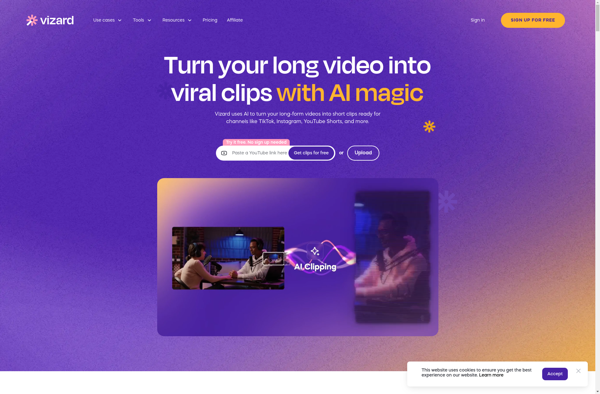
Kdenlive
Kdenlive is an open source, cross-platform nonlinear video editing software that supports Linux, FreeBSD, and Windows. It is designed for basic and advanced video editing uses and comes equipped with a broad range of features and effects.Some of the key features of Kdenlive include:Multi-track video editing with support for an...

MAGIX Vegas Pro
MAGIX Vegas Pro is a professional non-linear video editing software used widely in the media and entertainment industry. It provides a comprehensive set of tools for sophisticated editing, compositing, audio mixing, color correction, and encoding of videos.Some of the key features of Vegas Pro include:Intuitive drag-and-drop timeline interface for efficient...

Shotcut
Shotcut is an open-source, cross-platform video editor available for Windows, Mac, and Linux. It is free to download and use, making it a great option for beginners looking to learn video editing, as well as experienced editors on a budget.Some key features of Shotcut include:Support for a wide range of...

OpenShot
OpenShot is an open-source, free video editing application for Linux, Mac, and Windows. It provides a intuitive yet powerful interface for basic to advanced video editing tasks.Some key features of OpenShot include:Trimming, splitting, slicing, and cutting videosHundreds of transitions effects and animationsAdding titles, subtitles, creditsCompositing / Picture-In-PictureAudio mixing, editing, normalizationChroma-key...

Avidemux
Avidemux is a free and open-source video editing software application designed for simple cutting, filtering and encoding tasks. It supports a wide range of video, audio and subtitle formats making it useful for basic editing work.Some key features of Avidemux include:Cross-platform support for Windows, MacOS and LinuxCapable of basic editing...

VirtualDub
VirtualDub is a free, open source video capture and processing utility for Windows. Initially released in 1998, it is designed for basic linear video editing and processing tasks such as:Capturing video from external sources such as VHS tapes, webcams, or other devicesTrimming unwanted sections of video clipsApplying filters and special...

Olive Video Editor
Olive Video Editor is a free and open-source nonlinear video editing application for Linux, Windows and macOS operating systems. Developed by Olive Team, it aims to provide a fully-featured alternative to high-end professional video editing software like Adobe Premiere Pro and DaVinci Resolve.Some key features of Olive Video Editor include:Non-linear...

Lightworks
Lightworks is a professional non-linear video editing software that has been used to edit Academy Award and Emmy Award winning movies like The Wolf of Wall Street, Pulp Fiction, Heat, The King's Speech and many more top films. It provides a complete editing and effects toolset for projects of any...

Liconcomp
Liconcomp is an open-source computational linguistics toolkit developed by Licong Inc. It provides a wide range of text processing, machine learning, and natural language processing tools and libraries for building artificial intelligence and natural language applications.Some of the key features of Liconcomp include:Text processing tools for tokenization, stemming, lemmatization, part-of-speech...
Natron
Natron is an open-source compositing software used primarily for motion graphics and visual effects creation. Its node-based workflow allows users to connect different image processing operations, building up complex effects chains. Natron is an extremely powerful tool, comparable to commercial packages like Nuke or Fusion.Some key features of Natron include:Node-based...
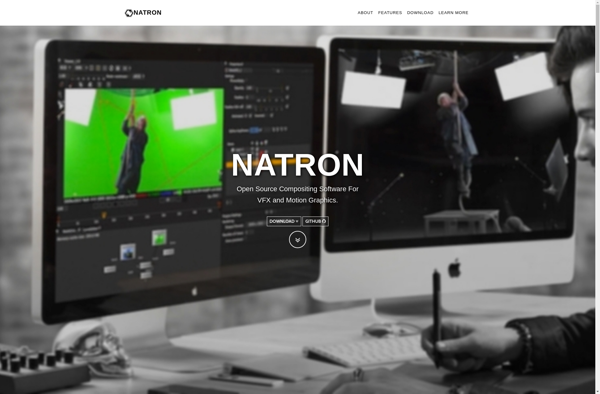
Kamua
Kamua is an open-source, self-hosted online collaboration platform built as an alternative to platforms like Microsoft Teams, Slack, Asana, Dropbox, and Google Workspace. It allows teams and organizations to communicate, collaborate on documents, manage projects, store files, host web meetings, and more - all from a single place.Some of the...

Vokal
Vokal is a mobile app available for iOS and Android that allows users to easily record and share short audio clips. Its key features include:Quick recording - Tap to record audio clips up to 2 minutes long using your phone's microphoneSharing options - Share clips publicly to the Vokal community...
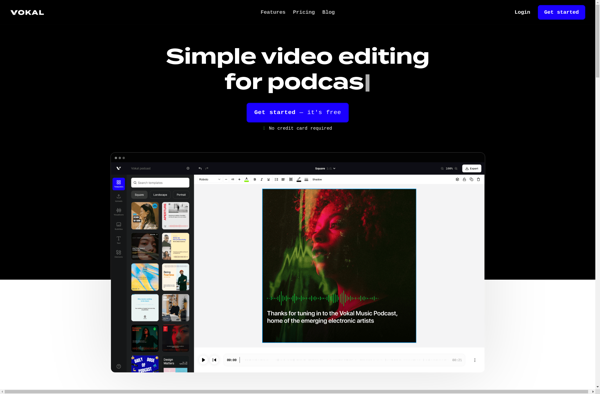
PawEditor
PawEditor is a free and open source alternative to Postman for testing APIs and making HTTP requests. It has a clean, intuitive interface that allows you to easily create requests, inspect and edit them, generate code snippets in various languages, and organize requests into collections.Some key features of PawEditor include:Intuitive...