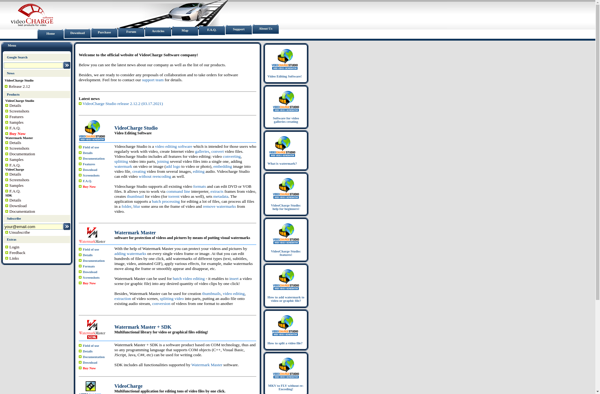AVI ReComp

AVI ReComp: Free Video Transcoder
AVI ReComp is a free video transcoder that allows you to compress and convert AVI files to reduce file size while maintaining quality. It supports converting between various codecs like DivX, XviD, H.264 and more.
What is AVI ReComp?
AVI ReComp is a handy video transcoding utility that focuses on compressing and converting AVI video files to make them smaller in size while retaining quality. It provides an easy-to-use interface for re-encoding and optimizing AVI clips to save storage space.
With AVI ReComp, you can convert from and to various popular codecs like DivX, XviD, H.264, MPEG-4 and more. It lets you customize encoding parameters like bitrate, resolution, frame rate and aspect ratio as per your needs. This gives good control over the tradeoff between file size and video quality.
Some key features include:
- Batch process multiple AVI files for conversion
- Option to downscale video during encoding to lower resolutions
- Built-in media info tool shows codec details of AVI files
- Supports utilizing multi-core CPUs for fast encoding
- Free to use with no ads or clutter
Overall, if you have some large AVI files that you want to compress for backup or streaming over the internet, AVI ReComp provides a good blend of size optimization and customizable encoding options for this purpose.
AVI ReComp Features
Features
- Compress and convert AVI files
- Reduce AVI file size while maintaining quality
- Supports various video codecs like DivX, XviD, H.264
- Batch convert multiple AVI files
- Customize output video settings like bitrate, resolution, framerate
- Extract audio from AVI files
- Trim AVI video clips
Pricing
- Free
Pros
Cons
Official Links
Reviews & Ratings
Login to ReviewThe Best AVI ReComp Alternatives
Top Video & Movies and Video Conversion and other similar apps like AVI ReComp
Here are some alternatives to AVI ReComp:
Suggest an alternative ❐CapCut

Adobe Premiere Pro

DaVinci Resolve

Kdenlive

Final Cut Pro
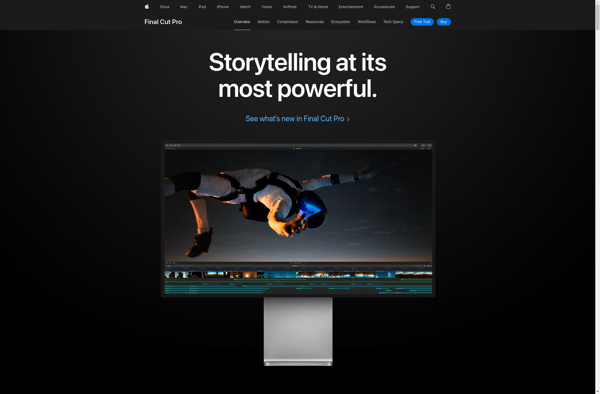
Shotcut

OpenShot

Avidemux

VirtualDub

Olive Video Editor

Lightworks

PiTiVi

Watermark Master