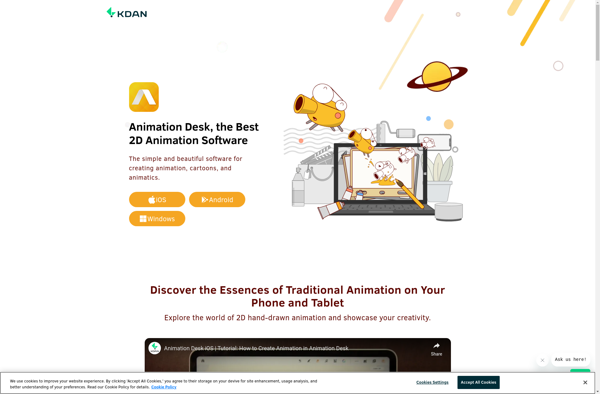Windows Movie Maker
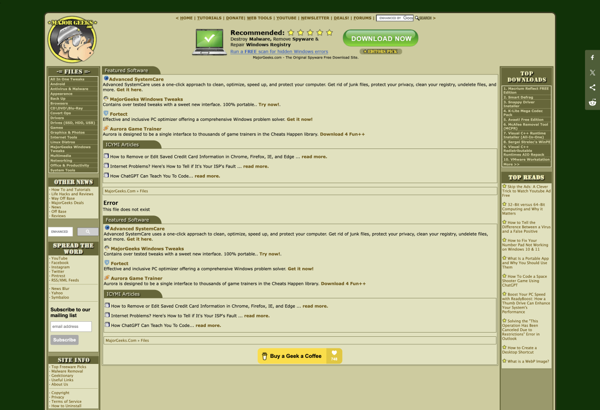
Windows Movie Maker: Free Video Editing Software
Windows Movie Maker is a free and easy-to-use video editing software included in Windows. It provides basic video editing features like trimming, splicing, transitions, effects, titles, audio editing and more to help users create simple home movies and slideshows.
What is Windows Movie Maker?
Windows Movie Maker is a video editing software application developed by Microsoft. It was first released in 2000 as part of Windows ME, and later included in subsequent Windows operating systems up to Windows 7.
Movie Maker provides basic and easy-to-use video editing features targeted at casual home users. Its key capabilities include:
- Importing and arranging video, image and audio files on a timeline
- Trimming video clips
- Adding transitions between video clips
- Applying visual effects such as color correction and animations
- Adding titles, captions and credits
- Recording and importing voiceovers and audio tracks
- Adding background music and sounds
- Exporting completed projects into standard video file formats to share online or on DVD
The intuitive drag-and-drop interface makes video editing accessible for beginners. At the same time, it offers customization options for more advanced users to create their home movies. The software was popular for its inclusion in Windows OS and lightweight functionality.
While development of Movie Maker officially halted in 2017, its last version remains functional on older Windows 7 devices. Many users continue to rely on it for quick, basic video editing tasks to compile photo slideshows and home video compilations.
Windows Movie Maker Features
Features
- Video editing
- Audio editing
- Transitions
- Effects
- Titles
- Narration
- Sharing videos
Pricing
- Free
Pros
Cons
Reviews & Ratings
Login to ReviewThe Best Windows Movie Maker Alternatives
Top Video & Movies and Video Editing and other similar apps like Windows Movie Maker
Here are some alternatives to Windows Movie Maker:
Suggest an alternative ❐Adobe Premiere Pro

DaVinci Resolve

Kdenlive

Shotcut

OpenShot

Avidemux

Olive Video Editor

VideoPad
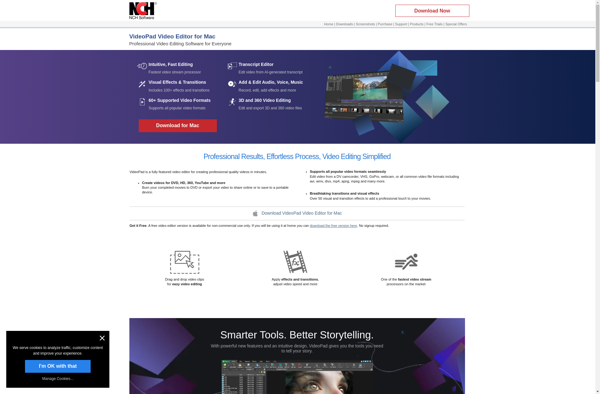
Animation Desk