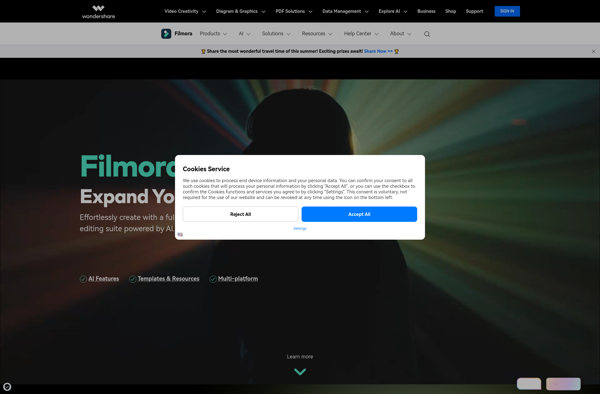Media100

Media100: Professional Non-Linear Video Editing Software
Media100 is a professional non-linear video editing software known for its speed and workflow efficiency. It excels at fast turnaround projects like news, commercials, and corporate videos.
What is Media100?
Media100 is a professional non-linear video editing application that has been used extensively in broadcasting and post-production since its release in the early 1990s. It set itself apart from competitors early on by utilizing a fully native, resolution-independent codebase that delivered unparalleled realtime effects and rendering performance.
Some of the key features and strengths of Media100 include:
- Native 64-bit application optimized for speed and stability
- Intuitive, customizable interface and workflows
- Realtime effects and transitions even at 4K resolutions
- Advanced color correction tools built on Color technology
- Extensive codec and format support for camera and delivery mediums
- Seamless integration with third party plugins like Boris and Sapphire
- Built to handle demanding fast turnaround workflows like news, commercials, and corporate video
- Scalability from laptop editing to multi-user shared storage environments
- Cross platform support for Mac OSX and Windows systems
While not considered an "all-in-one" package for every type of video project, Media100 excels at the short form projects involving quick turnarounds and lots of versioning. The intuitive interface, realtime performance, and flexibility has made it the go-to choice for editors and facilities working in fields like broadcast television, ads, news reporting, events videography and education/training videos.
Media100 Features
Features
- Real-time effects
- Multicam editing
- Advanced color correction
- Media management
- 4K support
- HDR support
- ProRes encoding
- Customizable interface
- Keyboard shortcuts
- Timeline editing
- Audio mixing
- Media transcoding
Pricing
- Subscription-Based
Pros
Cons
Official Links
Reviews & Ratings
Login to ReviewThe Best Media100 Alternatives
Top Video & Movies and Video Editing and other similar apps like Media100
Here are some alternatives to Media100:
Suggest an alternative ❐CapCut

Adobe Premiere Pro

DaVinci Resolve

Kdenlive

Final Cut Pro
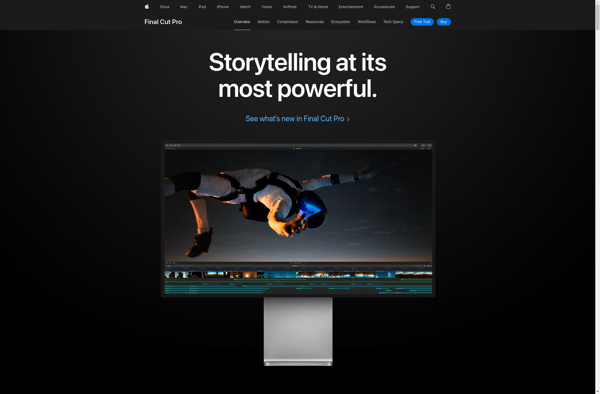
MAGIX Vegas Pro

Shotcut

OpenShot

Olive Video Editor

Lightworks

PiTiVi