MAGIX Video Pro X
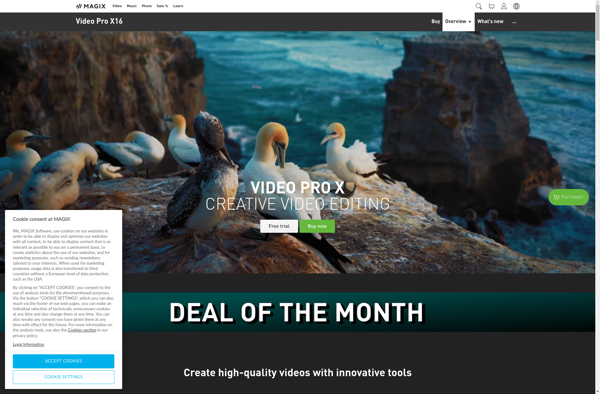
MAGIX Video Pro X
MAGIX Video Pro X is a powerful yet easy-to-use video editing software for Windows. It allows you to edit videos, add effects, create titles, sync audio, color correct footage, and export videos for sharing online or on devices.
What is MAGIX Video Pro X?
MAGIX Video Pro X is a feature-rich video editing software designed for both novice and professional users. With an intuitive drag-and-drop interface, unlimited tracks for video, audio, images, and effects, it makes editing complex projects simple.
Key features include multicam editing tools to sync footage from multiple cameras, hundreds of customizable effects and transitions, color correction tools, a wide range of supported media formats, and the ability to export videos optimized for different platforms and devices like YouTube, Facebook, iPhone, etc.
The software provides a good balance of advanced video editing tools like chroma keying, mask editing, slow motion, stabilization, 360° editing, stop motion along with automated features like beat-based editing, slideshow wizard and intro/outro assistants suitable for beginners. An extensive library of royalty-free music, sound effects, animated titles and stock video footage further augments the video production.
MAGIX Video Pro X supports keyframe animation of effects parameters and multiple secondary color corrections. The new proxy mode allows smooth editing of 4K source footage even on dated systems. The software is available in multiple pricing options on a one-time payment basis making it affordable for most casual users and small businesses.
MAGIX Video Pro X Features
Features
- Multi-track video editing
- Hundreds of effects, transitions, and templates
- Chroma key for green screen editing
- Multicam editing
- Audio editing tools
- Color correction and grading
- Support for 4K video
- Screen recording
- Device capture
- Export to social media sites
Pricing
- One-time Purchase
Pros
Cons
Official Links
Reviews & Ratings
Login to ReviewThe Best MAGIX Video Pro X Alternatives
Top Video & Movies and Video Editing and other similar apps like MAGIX Video Pro X
Here are some alternatives to MAGIX Video Pro X:
Suggest an alternative ❐VideoCleaner
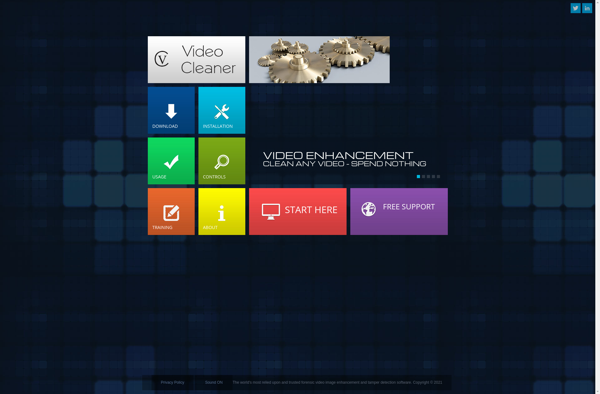
Free Video Flip and Rotate
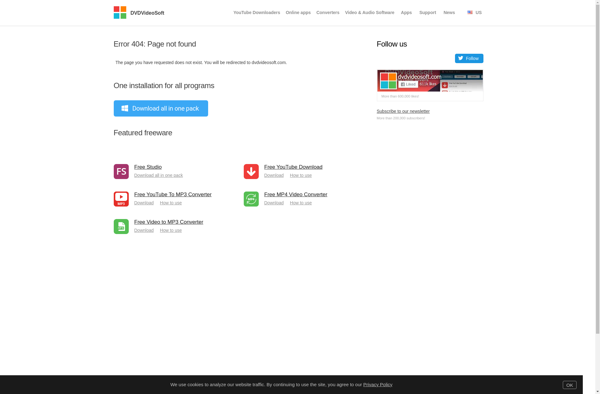
Aiseesoft Video Editor
