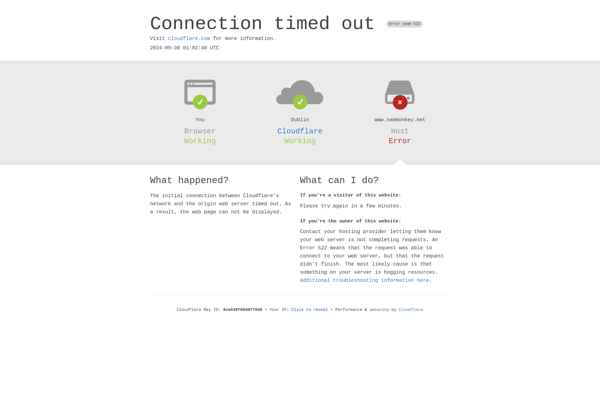HyperCam
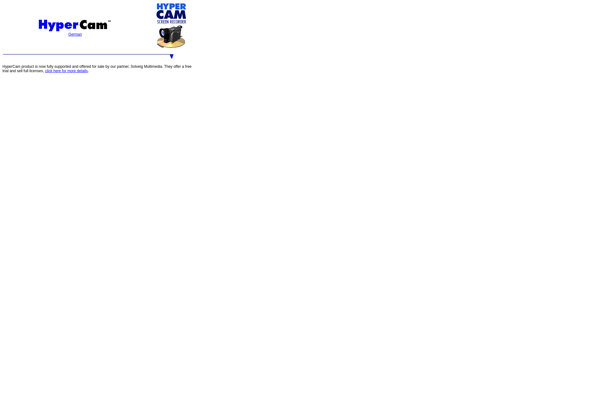
HyperCam: Screen Recording Software for Windowss
HyperCam is screen recording software for Windows that allows users to capture screen activity, edit recordings, add annotations, and export videos. It can record software operation, video games, webcam feeds, and more.
What is HyperCam?
HyperCam is a screen recording program for Windows that allows users to capture screen activity as video files. It can be used to create software tutorials and demos, record video gameplay, capture webcam feeds, record video calls, and more.
Some key features of HyperCam include:
- Capture full screen, window, or customizable region
- Record system audio, microphone, webcams, and other devices
- Draw annotations, text captions, and mouse highlighting effects
- Edit and trim recordings, add transition effects
- Export videos in WMV, AVI, animated GIF
- Free with no watermarks, good for basic usage
- Simple and easy to use interface
HyperCam is a long-running program having originally been released in 1998. It remains popular among YouTubers, gamers, software testers, and businesses for recording video tutorials and presentations. While the interface looks dated, it gets the job done for producing quick screen recordings and video walkthroughs to share.
HyperCam Features
Features
- Screen recording
- Mouse highlighting
- Drawing tools
- Video editing
- Audio recording
- Webcam capture
- Hotkey activation
- Video compression
- File conversion
- YouTube publishing
Pricing
- One-time Purchase
Pros
Cons
Official Links
Reviews & Ratings
Login to ReviewThe Best HyperCam Alternatives
Top Video & Movies and Screen Recording and other similar apps like HyperCam
Here are some alternatives to HyperCam:
Suggest an alternative ❐Camtasia

QuickTime Player
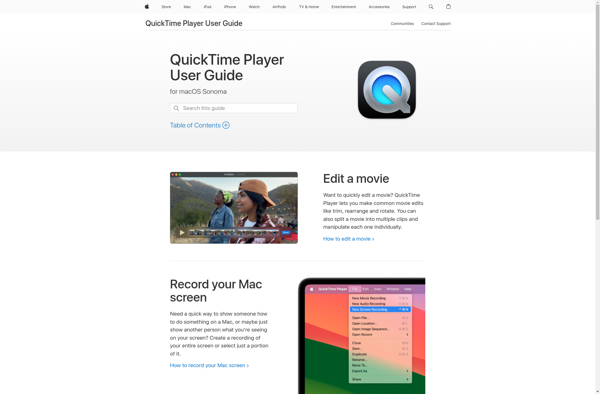
OBS Studio

Bandicam

Kazam
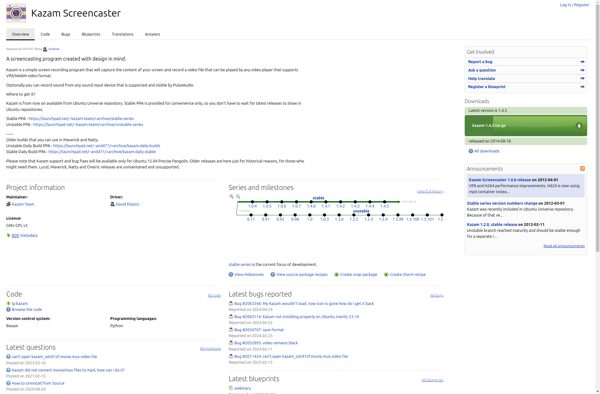
ScreenRec
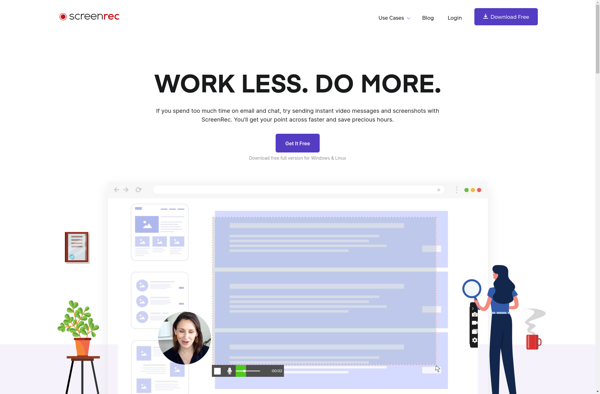
VokoscreenNG

SimpleScreenRecorder

CamStudio

Xbox Game Bar
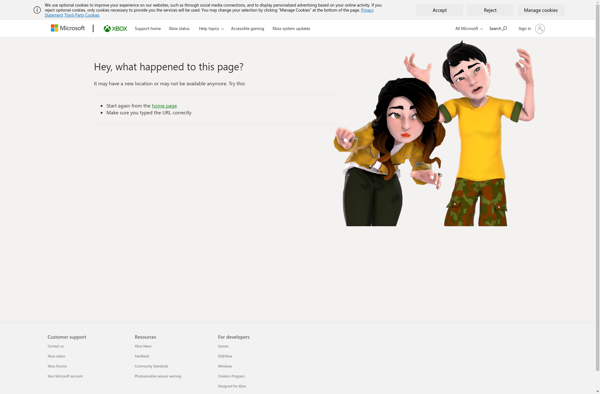
Ink2Go
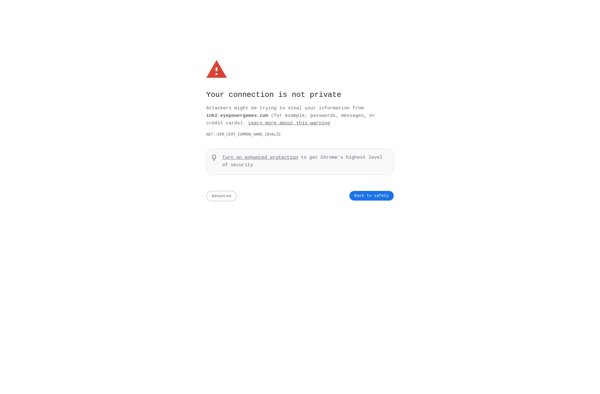
UniCam
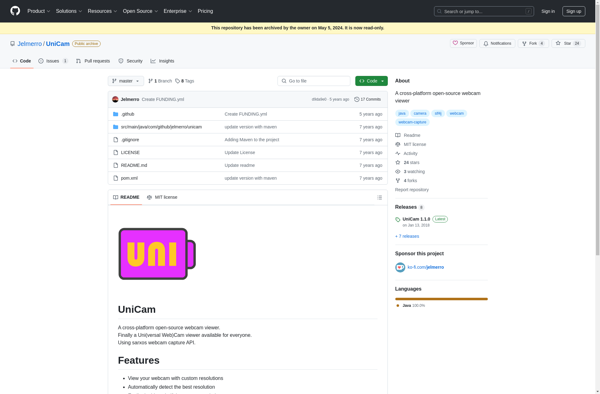
SeeMonkey Photobooth