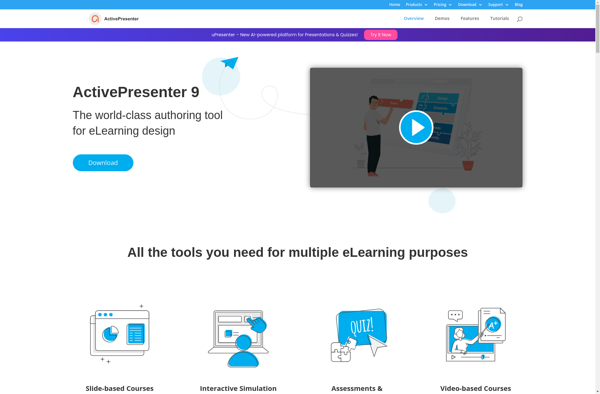Screeny
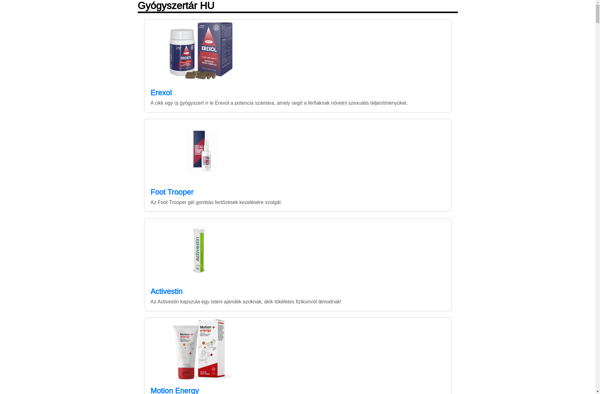
Screeny: Screenshot Tool for Easy Capturing and Editing
Screeny is a screenshot tool that allows you to easily capture, edit, and annotate images of your desktop screen. It has a user-friendly interface for basic to advanced features like adding text, arrows, shapes, blurring, etc.
What is Screeny?
Screeny is a popular screenshot software for Windows that provides an all-in-one solution for capturing, editing, organizing, and sharing screenshots. Some of the key features of Screeny include:
- Intuitive user interface for taking customizable fullscreen, region, window, and scrolling screenshots.
- Comprehensive image editing tools like crop, resize, rotate, text, arrows, highlight, blur, mosaic, color adjustments, etc.
- Built-in library for organizing screenshots and accessing them quickly.
- Annotation and drawing tools to add explanations to your screenshots.
- One-click sharing to popular destinations like Word, PowerPoint, email, printers and more.
- On-screen protractor for measuring angles, distances on screenshots.
- Screen recording capability to create video demonstrations.
- Support for image formats like PNG, JPG, GIF, TIFF, BMP.
- Cloud sync and capture screenshots from anywhere with mobile apps (paid feature).
- Redaction feature to hide sensitive content on screenshots before sharing publicly.
Screeny provides an easy way to create visual guides, tutorials, bug reports, annotated screenshots and more. It is available as a free or paid Pro version with additional features like cloud screenshot backup, real-time team collaboration, benchmark comparisons, and more for power users and businesses.
Screeny Features
Features
- Capture full screenshots or select a specific area
- Annotate images with shapes, arrows, text boxes, etc
- Basic image editing like cropping, resizing, rotating
- Blur out sensitive information
- Add timestamps and watermarks
- Save screenshots as JPG, PNG, GIF, PDF
- Upload screenshots to cloud services
Pricing
- Freemium
Pros
Cons
Official Links
Reviews & Ratings
Login to ReviewThe Best Screeny Alternatives
Top Office & Productivity and Screen Capture and other similar apps like Screeny
Here are some alternatives to Screeny:
Suggest an alternative ❐Camtasia

QuickTime Player
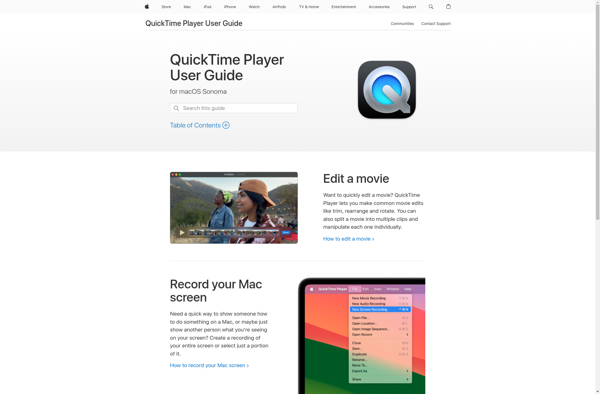
OBS Studio

MSI Afterburner

Bandicam

Kazam
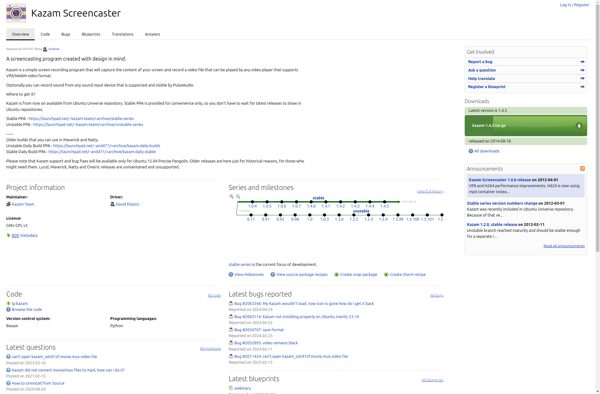
ScreenRec
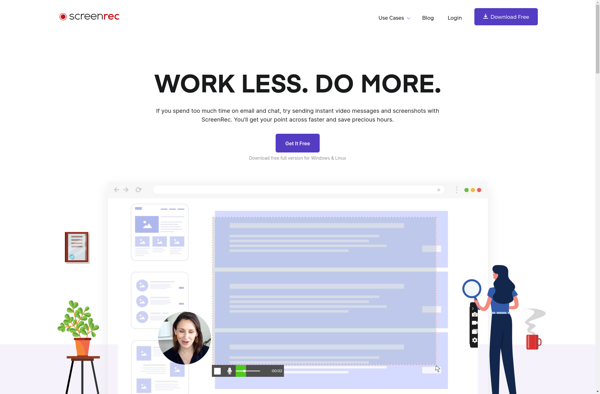
VokoscreenNG

SimpleScreenRecorder

CamStudio

ActivePresenter