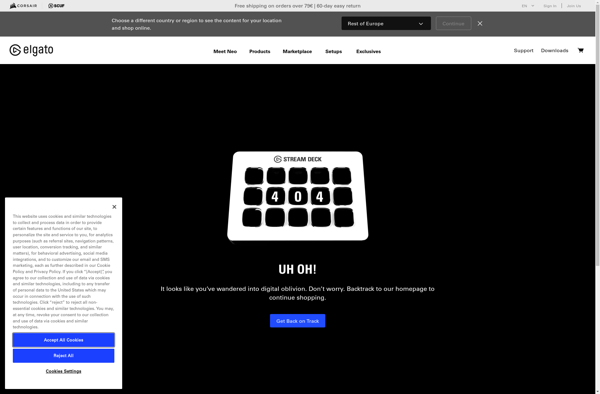Telecine
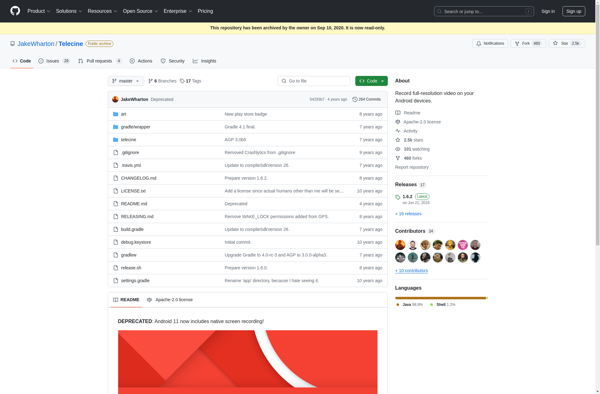
Telecine: Digitize Video Tapes
Open source software for transferring analog video to digital formats like MPEG, MP4, MOV or MKV
What is Telecine?
Telecine is a free, open source software application for digitizing analog video tapes such as VHS, VHS-C, S-VHS, Video8, Hi8, and MiniDV tapes. It supports capturing video and audio directly from a wide variety of analog video sources, including analog camcorders, VCRs, analog video mixers, and analog TV tuner cards.
Some key features of Telecine include:
- Frame-accurate capturing that preserves original timestamps
- Advanced editing tools for trimming, splitting and merging video clips
- Support for real-time video effects and filters during capture
- Batch capturing capabilities to automate digitization workflows
- Flexible output with support for modern codecs like H.264, ProRes and DNxHD
- Timecode preservation from original tapes
- Metadata tagging and subtitle support
- Cross-platform compatibility (Windows, Mac, Linux)
Telecine enables home video enthusiasts, professionals, archivists and libraries to digitally preserve aging magnetic tape content in high quality digital video files for modern playback devices, editing software, online video platforms and archival storage. Its batch processing features make it suitable for large volume video digitization projects.
Telecine Features
Features
- Frame-by-frame capturing of analog video
- Support for various video and audio codecs
- Ability to edit and cut video
- Add overlays and watermarks
- Adjust color, brightness, contrast
- Export video to digital formats like MP4, MOV, MKV
- Works on Linux, Windows and Mac
Pricing
- Open Source
Pros
Cons
Official Links
Reviews & Ratings
Login to ReviewThe Best Telecine Alternatives
Top Video & Movies and Video Conversion and other similar apps like Telecine
Here are some alternatives to Telecine:
Suggest an alternative ❐Camtasia

OBS Studio

Bandicam

FastStone Capture

VokoscreenNG

CamStudio

ActivePresenter
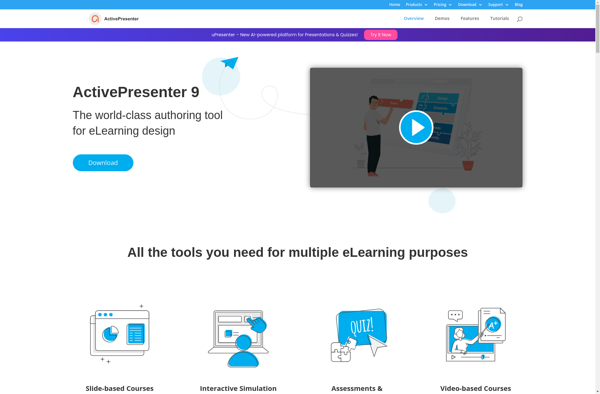
Xbox Game Bar
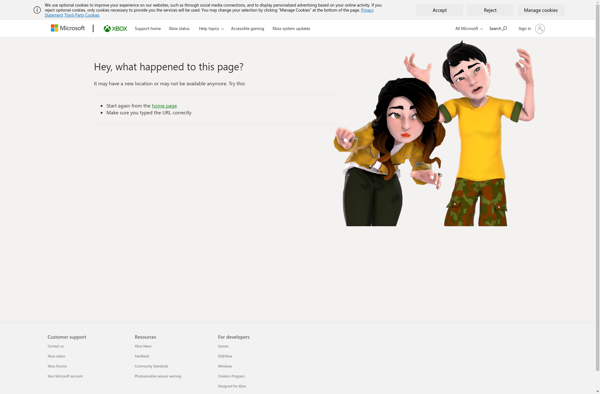
Screencast Capture Lite
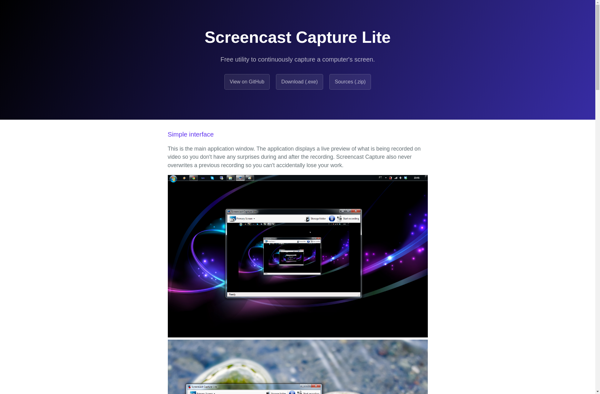
Elgato Game Capture