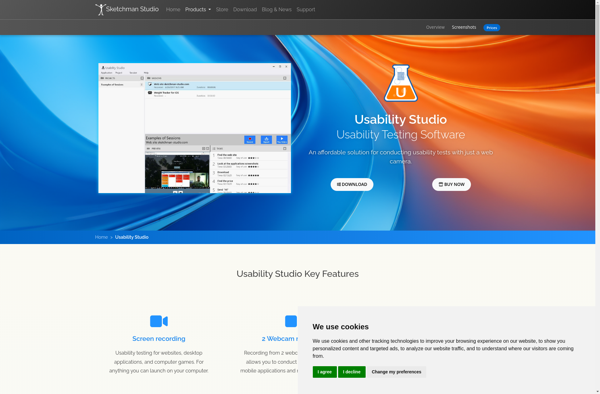GOM Cam

GOM Cam: Free Webcam & Screen Recording Software for Windows
GOM Cam is a free webcam and screen recording software for Windows. It allows recording video from webcams, computer screens, and external video devices. Basic features include webcam capture, screen capture, drawing tools, and video effects.
What is GOM Cam?
GOM Cam is a free webcam and screen recording software application developed by Gretech Corporation for the Windows operating system. Released in 2013, GOM Cam aims to provide an easy-to-use solution for capturing video from webcams, computer screens, and external video input devices.
Some key features of GOM Cam include:
- Webcam recording - Capture video and photos from integrated or external webcams at various resolutions up to full HD 1080p.
- Screen recording - Record entire screens or select areas of the screen. Annotate recordings with drawings and text.
- Video effects - Apply filters, text, and stickers to webcam and screen recordings in real-time.
- HID support - Capture video from HDMI or component sources using an external video capture device.
- Live broadcasting - Stream webcam footage or screen capture video to YouTube, Twitch, etc.
- Basic video editing - Trim recordings, adjust speed, add transitions, and more.
- Lightweight interface - Simple and easy to use while still providing advanced options for power users.
While not as full-featured as commercial software like Camtasia or Bandicam, GOM Cam provides a solid free option for basic to intermediate webcam and screen recording needs. Its straightforward interface makes it accessible for casual users, while the advanced functionality can appeal to more tech-savvy creators and enterprises.
GOM Cam Features
Features
- Webcam video recording
- Screen recording
- Drawing tools
- Video effects
- Basic video editing
Pricing
- Free
- Freemium
Pros
Cons
Official Links
Reviews & Ratings
Login to ReviewThe Best GOM Cam Alternatives
Top Video & Movies and Webcam Software and other similar apps like GOM Cam
Here are some alternatives to GOM Cam:
Suggest an alternative ❐Camtasia

OBS Studio

MSI Afterburner

Bandicam

ScreenRec
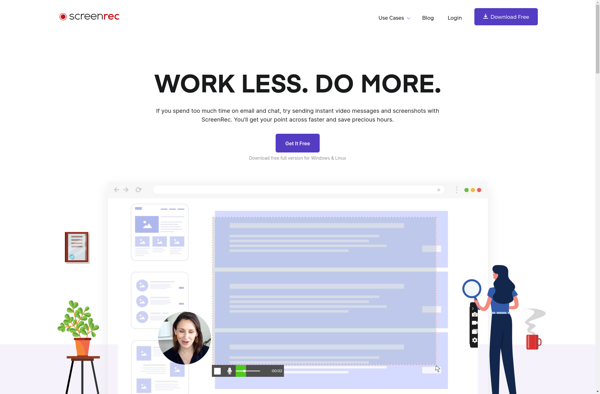
VokoscreenNG

SimpleScreenRecorder

CamStudio

Xbox Game Bar
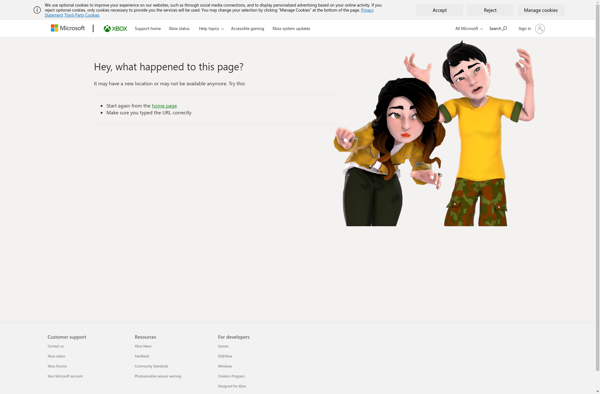
Action!

RTMP Live Broadcaster
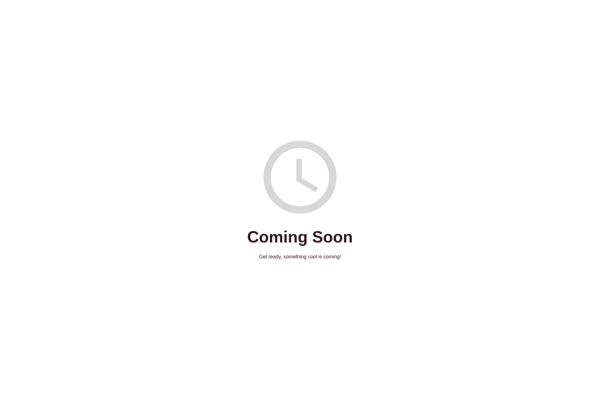
Usability Studio