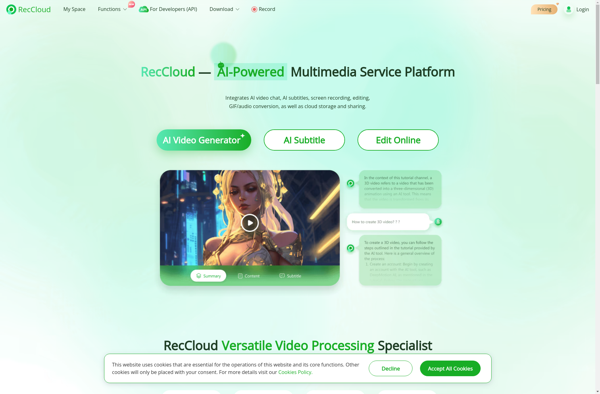Screencastify
Screencastify is a simple but powerful screen recorder browser extension for Chrome. It allows users to easily record, edit, and share screencasts and screenshots right from their Chrome browser.
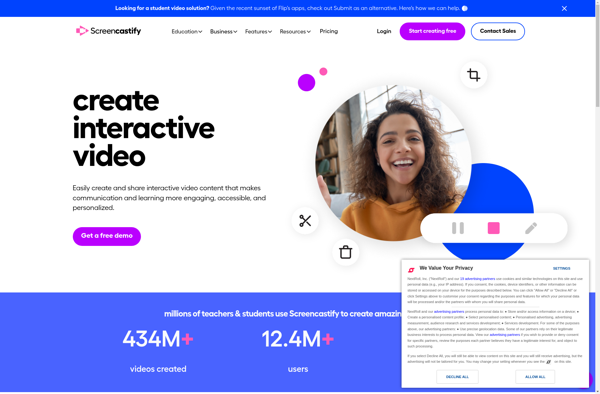
Screencastify: Simple Screen Recorder Browser Extension
Record, edit, and share screencasts and screenshots with Screencastify, a powerful screen recorder browser extension for Chrome.
What is Screencastify?
Screencastify is a screen recorder browser extension built specifically for Chrome. It provides users with an easy way to record, edit, and share screencasts and screenshots without needing to install any additional software.
Some key features of Screencastify include:
- Intuitive screen recorder controls right in Chrome - start, stop, pause recordings with one click
- Draw on your screen while recording using a variety of color and thickness options
- Trim recordings to remove unwanted sections
- Add webcams and microphone audio to your recordings
- Export recordings to MP4 or GIF files
- Share recordings instantly to YouTube, Google Drive, your website, etc
- Works across platforms and devices - Windows, Mac, Chromebooks, Android tablets
- Secure - all processing happens locally, recordings never touch external servers
With its ease of use and robust feature set focused specifically on creating and sharing screen recordings, Screencastify is one of the top screen recording extensions available for Chrome.
Screencastify Features
Features
- Screen recording
- Webcam recording
- Annotations
- Closed captions
- GIF creation
- Editing tools
- Video trimming
- Audio editing
- Sharing options
Pricing
- Freemium
- Subscription-Based
Pros
Easy to use
Intuitive interface
Good recording quality
Useful editing tools
Variety of sharing options
Free version available
Cons
Limited features in free version
Can be resource intensive
Few customization options
No mobile app
Official Links
Reviews & Ratings
Login to ReviewThe Best Screencastify Alternatives
Top Remote Work & Education and Screen Recording and other similar apps like Screencastify
Here are some alternatives to Screencastify:
Suggest an alternative ❐Camtasia
Camtasia is a powerful screen recording and video editing app that makes it easy to create professional-looking tutorial videos, software demonstrations, video lessons, and more. It's made by TechSmith and available for both Windows and Mac.Some key features of Camtasia include:Intuitive screen recorder that captures all on-screen activity including cursor...

OBS Studio
OBS Studio is a free and open-source software for video recording and live streaming. It's available for Windows, macOS, and Linux.Some key features of OBS Studio:Capture video and audio from various sources: your monitor, webcam, video files, games, etc.Record high-quality videos locally in various formats like MP4 and MKVLive stream...

Bandicam
Bandicam is a feature-rich screen recording and video capture program designed for Windows PCs. It allows you to record your computer screen, external video devices, webcam footage, and microphone audio into high-quality, lightweight video files.Some key features of Bandicam include:Lightning-fast performance with GPU-powered video encoding technology, allowing you to record...

Kazam
Kazam is a free, open source screen recorder application for Linux operating systems. It provides an easy way for users to record videos, capture screenshots, and even create animated GIFs of their desktop.Some key features of Kazam include:Simple and intuitive user interface - easy to start recording with just a...
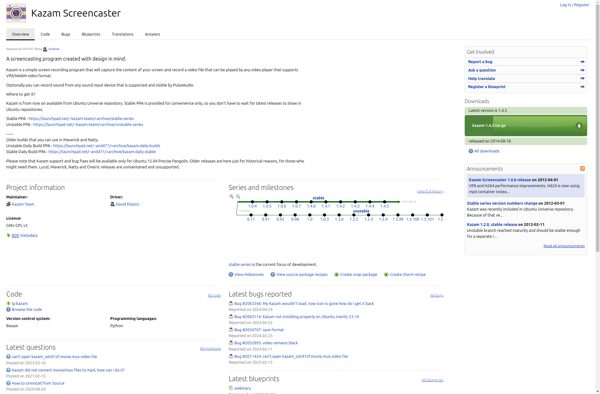
VokoscreenNG
VokoscreenNG is an open-source screen recorder and screencasting application for Linux operating systems. It is a fork of the original Vokoscreen project and aims to add new features and improvements.Some key features and capabilities of VokoscreenNG include:Recording entire desktop or specific windows, applications, or browser tabsRecording webcam and microphone audio...

CamStudio
CamStudio is a free, open source screen recording program for Microsoft Windows. It allows you to easily record all screen and audio activity on your computer and create industry-standard AVI video files and flash videos (SWF).With CamStudio, you can quickly create video tutorials, software demonstrations, lectures, presentations and more. It's...

ActivePresenter
ActivePresenter is a powerful yet easy-to-use screen recording and eLearning authoring software. It allows you to capture on-screen activities, edit videos, add interactions, quizzes, simulations and more to create professional eLearning courses.Key features of ActivePresenter:Intuitive screen recorder to capture all on-screen activities with audio narrationHTML5 video editor to trim, crop...
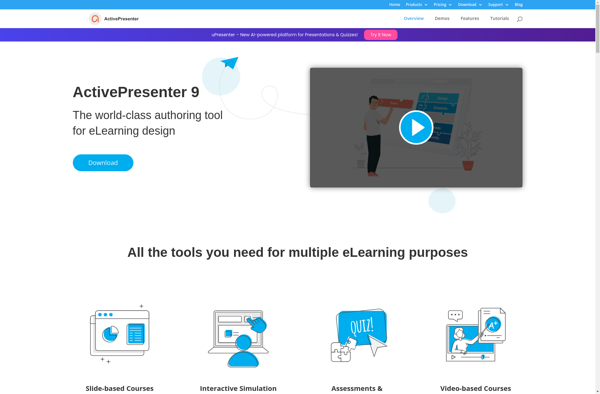
Xbox Game Bar
The Xbox Game Bar is a software built into Windows 10 and Windows 11 that provides tools and features for PC gaming. It allows users to access certain social and streaming functions without needing to install or open separate apps.Some of the key features of Xbox Game Bar include:Taking screenshots...
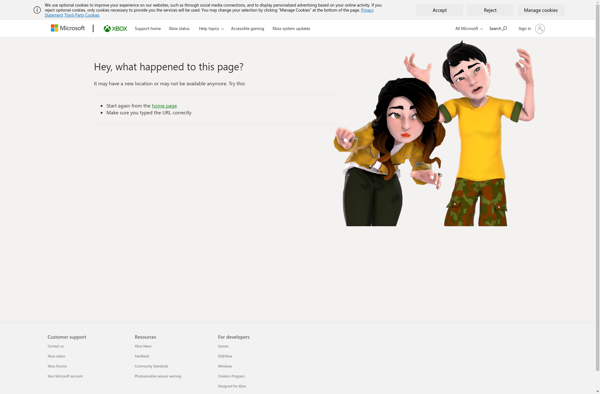
Fluvid
Fluvid is a free and open-source video downloader and converter software. It provides an easy way to download videos from major video sharing websites like YouTube, Facebook, Twitter, Vimeo, Dailymotion and 1000+ other sites.Once installed, Fluvid allows searching for and downloading videos with just the video URL. It can download...
ShowMore
ShowMore is a browser extension available for Chrome, Firefox, and Safari that gives users the ability to easily bypass various types of content blocking on websites. It works by analyzing web pages and identifying areas where content may be hidden behind walls, blurred out, or split across multiple pages.Once installed,...