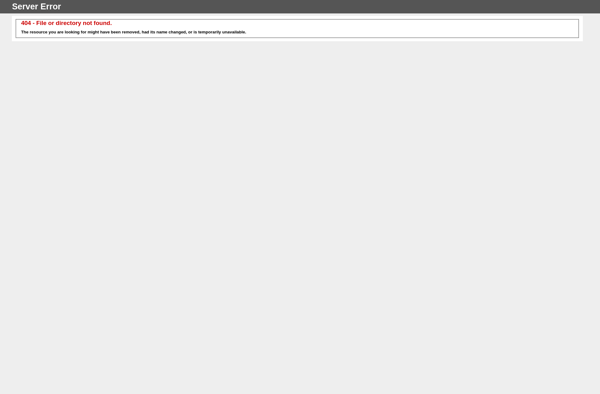ShowMore
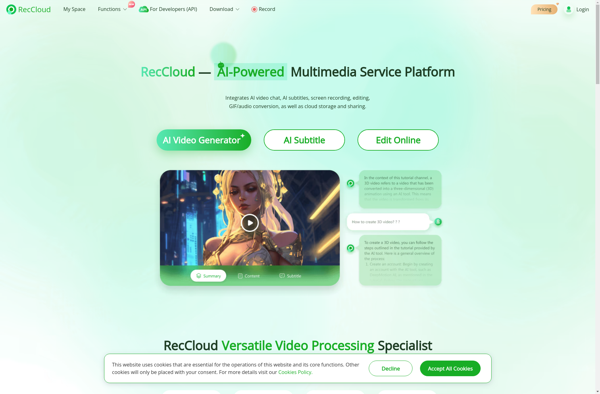
ShowMore: Browser Extension for Revealing Hidden Content
Reveal hidden content on web pages with a single click. Help with text-walls, slideshows, pagination, and content behind signup forms or paywalls.
What is ShowMore?
ShowMore is a browser extension available for Chrome, Firefox, and Safari that gives users the ability to easily bypass various types of content blocking on websites. It works by analyzing web pages and identifying areas where content may be hidden behind walls, blurred out, or split across multiple pages.
Once installed, ShowMore puts a small icon in the browser toolbar. When clicked on a page with hidden content, it will intelligently reveal things like full articles split across slideshows or multi-page layouts, signup forms, paywalls, and text expanding buttons. It aims to show website visitors all the page's content with a single click, improving the browsing experience.
Some key features of ShowMore include:
- Bypassing article slideshows and pagination by combining content into a single scrolling page
- Unblurring teaser images and revealed hidden pictues
- Filling out signup forms and bypassing hard paywalls
- Expanding collapsed text areas such as long paragraphs split up with 'Show More' buttons
Overall, ShowMore creates a smoother content consumption process by letting users focus on site content rather than navigating around various engagement methods or distractions. It works on many popular sites and should function on any page that uses common tactics like slideshows, blurred images, truncating text, or hiding content behind walls.
ShowMore Features
Features
- Reveals hidden content on web pages
- Bypasses pagination, slideshows, text-walls
- Works on many major websites
- Single click to load more content
- Customizable options
Pricing
- Freemium
Pros
Cons
Official Links
Reviews & Ratings
Login to ReviewThe Best ShowMore Alternatives
Top Web Browsers and Browser Extensions and other similar apps like ShowMore
Here are some alternatives to ShowMore:
Suggest an alternative ❐Camtasia

Bandicam

CamStudio

Screencastify
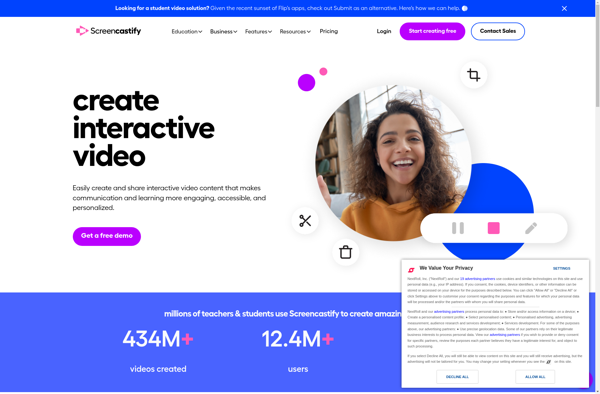
Nvidia ShadowPlay
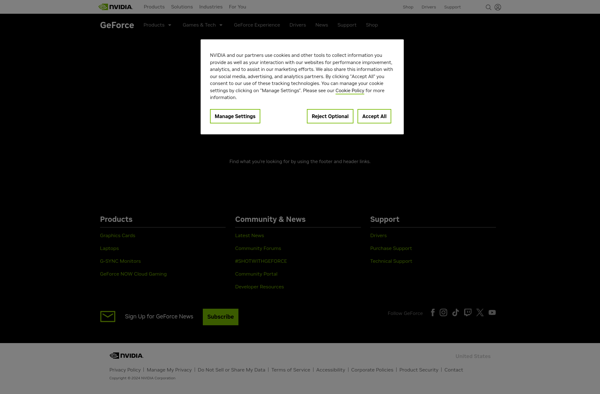
Screencast-O-Matic
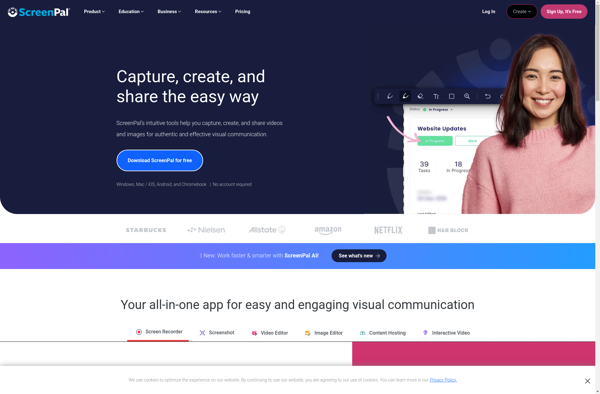
ModuleArt Quick Screen Recorder
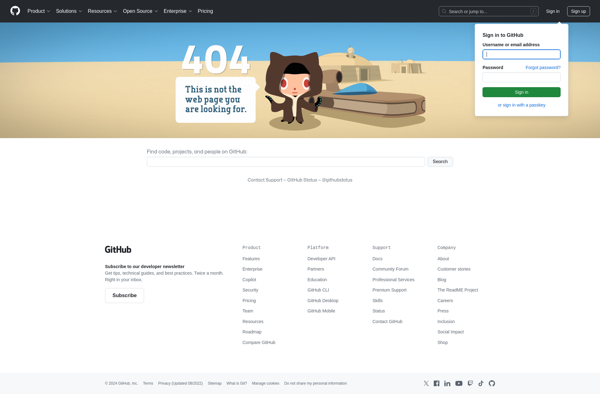
ApowerREC - Screen Recorder
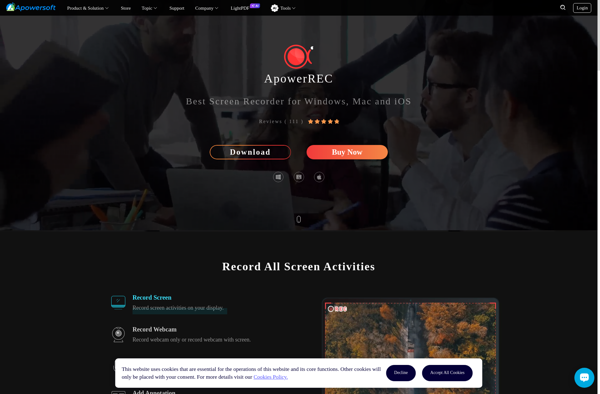
VSDC Free Screen Recorder