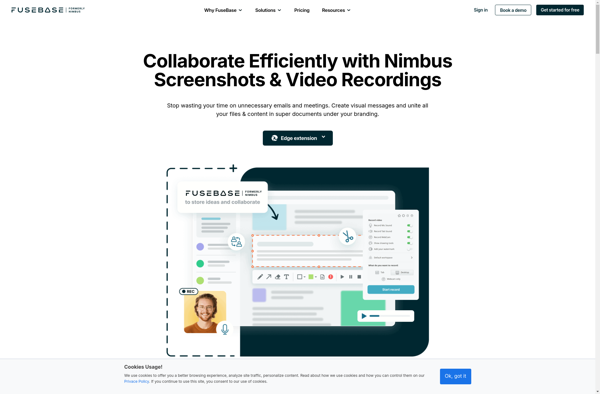CaptureIt Plus
CaptureIt Plus: Lightweight Screen Capture & Annotation Tool
CaptureIt Plus is a lightweight screen capture and annotation tool for Windows. It allows you to take screenshots, record screen activities, annotate images, and create instructional guides. Useful for creating tutorials, presentations, documentation, and more.
What is CaptureIt Plus?
CaptureIt Plus is a feature-rich screen capture and image annotation software for Windows. It provides an easy way to capture, edit, and share images and videos of your computer screen.
With CaptureIt Plus, you can:
- Take screenshots of your full desktop, active window, or a selected region
- Record on-screen activities, including mouse movements, to create video tutorials and demonstrations
- Annotate your screenshots using various tools like arrows, text boxes, highlights, and more
- Blur or pixelate sensitive information in your screenshots
- Import images from your computer to annotate
- Create step-by-step guides and illustrated documents by combining screenshots
- Share your creations via email, to your clipboard, Google Drive, Microsoft Office apps, and more
Some standout features include customizable hotkeys, automatic scrolling window captures, built-in editors, support for image formats like JPG, PNG, GIF, BMP, and more.
CaptureIt Plus makes it fast and simple to create professional-looking annotated screenshots, user guides, tutorials, presentations, and more. It's suitable for developers, designers, teachers, students, business users, and anyone who wants to easily explain concepts through visuals.
CaptureIt Plus Features
Features
- Screen capture
- Screen recording
- Image annotation
- Drawing tools
- Text tools
- Highlighting
- Blurring
- Cropping
- Sharing options
Pricing
- One-time Purchase
- Subscription-Based
Pros
Cons
Official Links
Reviews & Ratings
Login to ReviewThe Best CaptureIt Plus Alternatives
Top Office & Productivity and Screen Capture and other similar apps like CaptureIt Plus
Here are some alternatives to CaptureIt Plus:
Suggest an alternative ❐Camtasia

LightShot

Greenshot

Snagit

Snipping Tool

PicPick

Spectacle

FastStone Capture

Evernote Web Clipper

Nimbus Capture