Copernicus
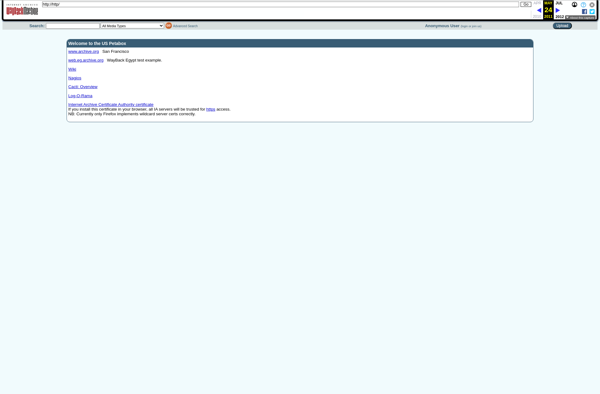
Copernicus: Open-Source Geospatial Data Visualization Platform
Discover Copernicus, a powerful open-source platform for 2D and 3D data visualization, focusing on geospatial data analysis and processing.
What is Copernicus?
Copernicus is a free and open-source software platform for 2D and 3D geospatial data visualization, analysis, and processing. It enables users to easily access, manipulate, analyze and visualize geospatial datasets for applications like land mapping, disaster management, urban planning, and environmental monitoring.
Some key features of Copernicus include:
- Import and visualize raster and vector geospatial data formats like GeoTIFF, Shapefiles, KML, and GeoJSON
- Perform spatial analysis functions like overlays, buffers, interpolation
- Advanced 3D visualization with support for digital elevation models
- Share maps and analysis through publishing and exporting
- Extensible architecture to add new modules and plugins
- Compatible with major operating systems like Windows, MacOS and Linux
With its user-friendly graphical interface, customization options and powerful geospatial capabilities, Copernicus serves as an effective tool for professionals as well as students from domains like geology, geography, ecology and urban planning looking to unlock insights from geospatial data.
Copernicus Features
Features
- Import, visualize and process geospatial datasets
- Perform geospatial analysis
- Generate 2D and 3D visualizations
- Integrate with other open source GIS software like GRASS GIS and SAGA
- Scripting interface for automation and customization
Pricing
- Open Source
Pros
Cons
Reviews & Ratings
Login to ReviewThe Best Copernicus Alternatives
Top Science & Education and Data Visualization and other similar apps like Copernicus
Here are some alternatives to Copernicus:
Suggest an alternative ❐Camtasia

Kazam
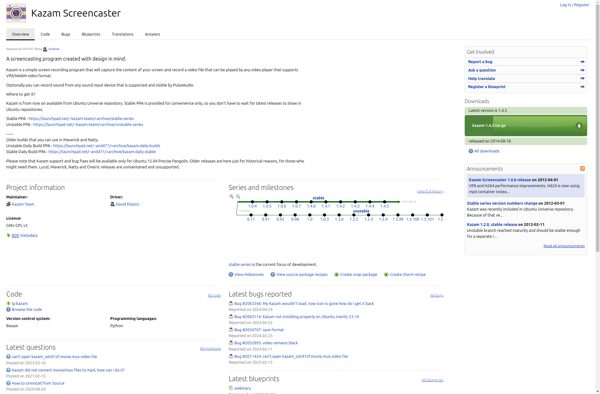
ScreenRec
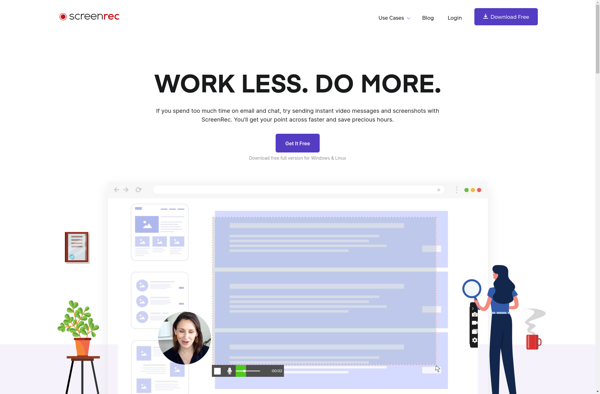
VokoscreenNG

SimpleScreenRecorder

CamStudio

ActivePresenter
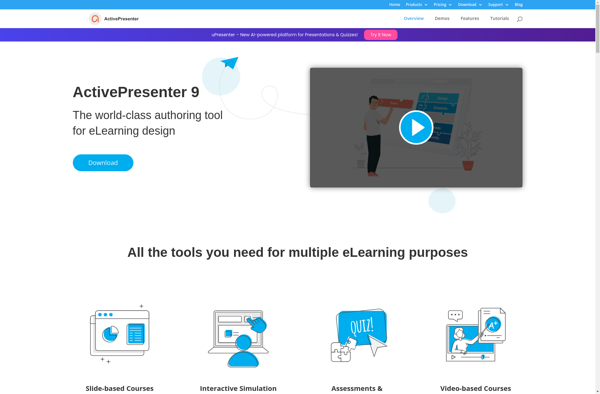
ScreenFlow
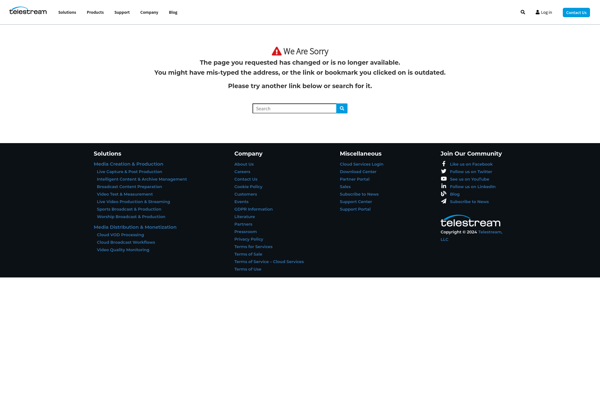
Elgato Game Capture
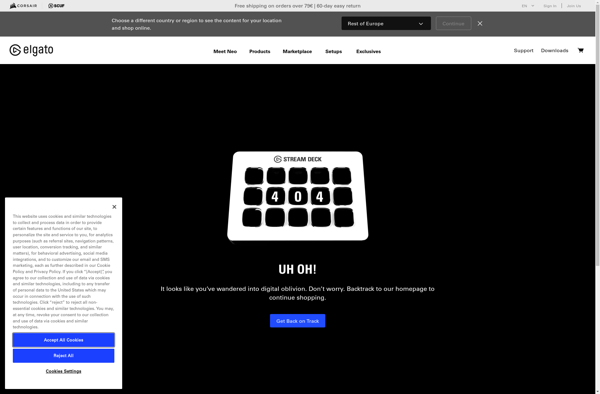
RecordMyDesktop
