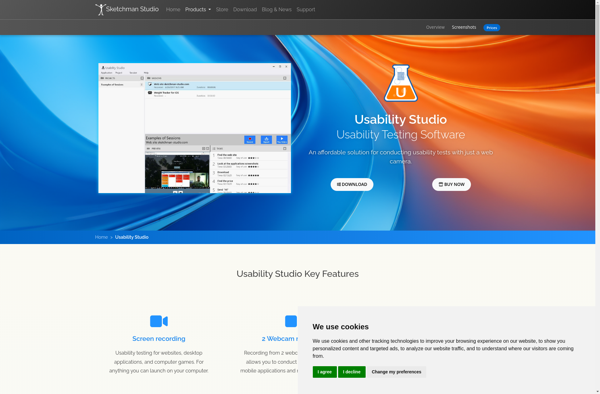ORipa Screen Recorder
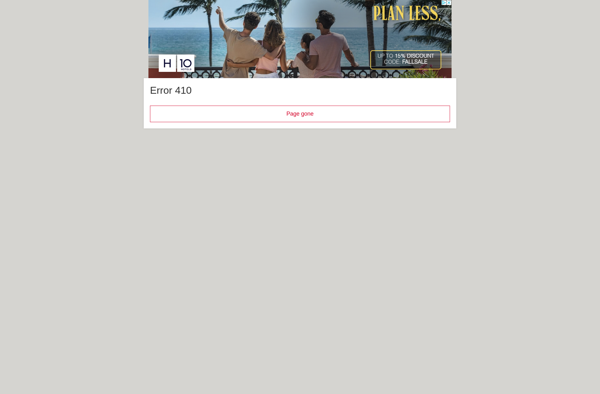
oRipa Screen Recorder
Free and open-source screen recording software for Windows, allowing easy recording of screens and audio, video editing, and export in various formats, with features like drawing tools, screenshots, webcam capture, and scheduling.
What is ORipa Screen Recorder?
oRipa Screen Recorder is a feature-rich, open-source screen recording software for Windows. It lets you capture any area of your screen along with audio from mic or system sounds. You can draw on screen, add text annotations, record webcam, take screenshots, and more during recording.
Some of the key features of oRipa Screen Recorder include:
- Intuitive and easy to use interface
- Record full screen, specific window, or custom region
- Draw on screen with pen, highlighter, arrows etc.
- Add text captions and annotations
- Record system audio or from external mic
- Record webcam picture-in-picture
- Basic video editing features to trim and cut clips
- Export recordings as MP4, AVI, FLV, MKV and more
- Completely free and open source software
With its comprehensive features and active development, oRipa Screen Recorder is a great free alternative to commercial tools like Camtasia or Snagit for recording screen videos on Windows.
ORipa Screen Recorder Features
Features
- Screen recording
- Screenshot capture
- Drawing tools
- Webcam capture
- Audio recording
- Video editing
- Multiple export formats
Pricing
- Free
- Open Source
Pros
Cons
Reviews & Ratings
Login to ReviewThe Best ORipa Screen Recorder Alternatives
Top Office & Productivity and Screen Recording and other similar apps like ORipa Screen Recorder
Here are some alternatives to ORipa Screen Recorder:
Suggest an alternative ❐Camtasia

QuickTime Player
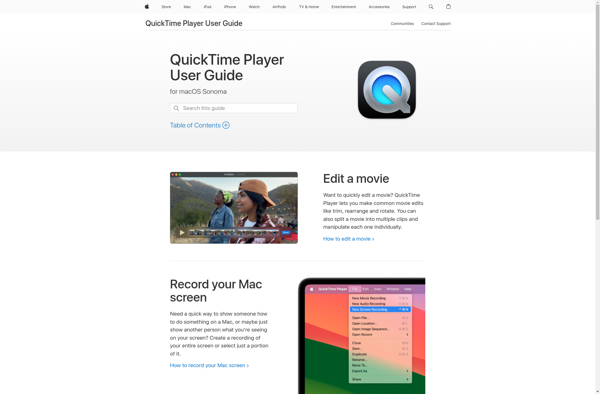
OBS Studio

Bandicam

PicPick

Kazam
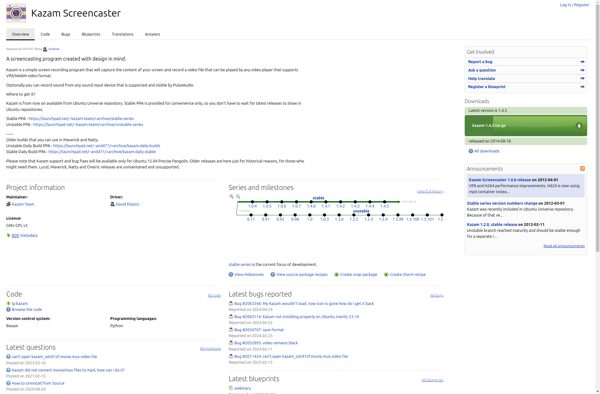
FastStone Capture

ScreenRec
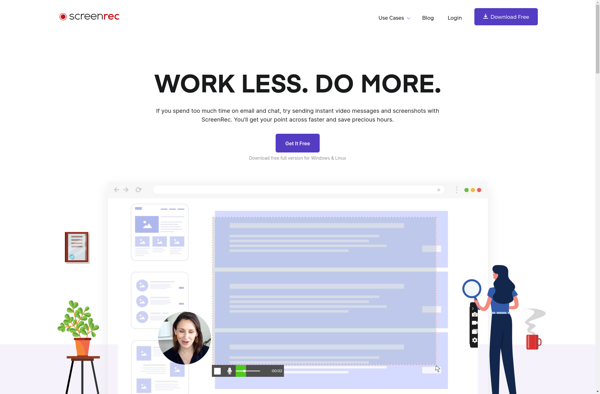
VokoscreenNG

SimpleScreenRecorder

CamStudio

ActivePresenter
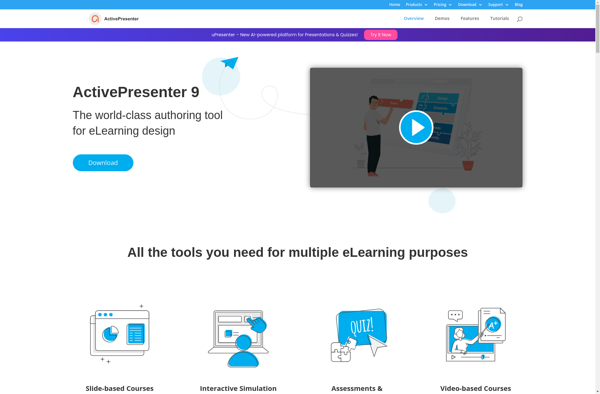
Usability Studio