Free Screen Video Recorder
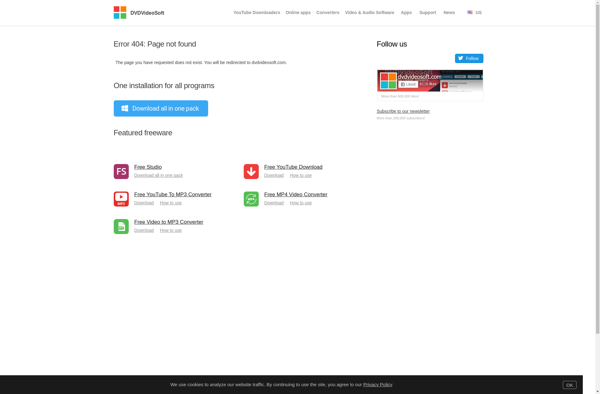
Free Screen Video Recorder: Free Screen Recording Software for Windows
Free Screen Video Recorder is a free and open-source screen recording software for Windows. It allows users to easily record their screen, webcam, audio, and add annotations. Useful for tutorials, presentations, tech support, and more.
What is Free Screen Video Recorder?
Free Screen Video Recorder is a free, open-source screen recording software for Windows. It provides an easy way for users to record their screen activity, webcam, audio, and add annotations on their desktop.
Some key features of Free Screen Video Recorder:
- Intuitive and simple user interface - easy to get started for beginners.
- Capture full screen, custom regions, webcam, audio, and add annotations.
- Draw annotations using mouse, pen/touch, or typing text.
- Edit recordings by cutting unwanted parts, adding effects and transitions.
- Export recordings as MP4, AVI, MKV, WEBM, and more.
- Completely free with no watermarks, ads or time limits.
- Open-source software published under GPLv3 license.
Free Screen Video Recorder is useful for creating tutorials, educational videos, product demos, tech support, video conferencing, live streaming, and more. Overall a great free alternative to commercial screen recorders.
Free Screen Video Recorder Features
Features
- Screen recording
- Webcam recording
- Audio recording
- Drawing tools
- Basic video editing
- GIF creation
- Scheduled recordings
- Screenshot tool
- Mouse highlight effects
- Keyboard shortcut support
Pricing
- Free
- Open Source
Pros
Cons
Reviews & Ratings
Login to ReviewNo reviews yet
Be the first to share your experience with Free Screen Video Recorder!
Login to ReviewThe Best Free Screen Video Recorder Alternatives
Top Video & Movies and Screen Recording and other similar apps like Free Screen Video Recorder
Here are some alternatives to Free Screen Video Recorder:
Suggest an alternative ❐Camtasia

OBS Studio

LightShot

Greenshot

Snagit

Snipping Tool

Bandicam

PicPick

FastStone Capture

ScreenRec
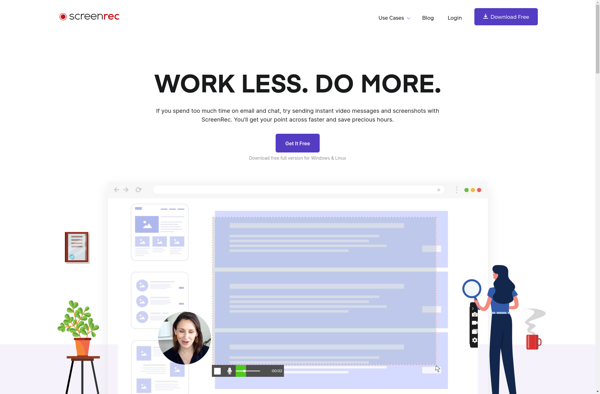
SimpleScreenRecorder

SPGrab
WebKut

