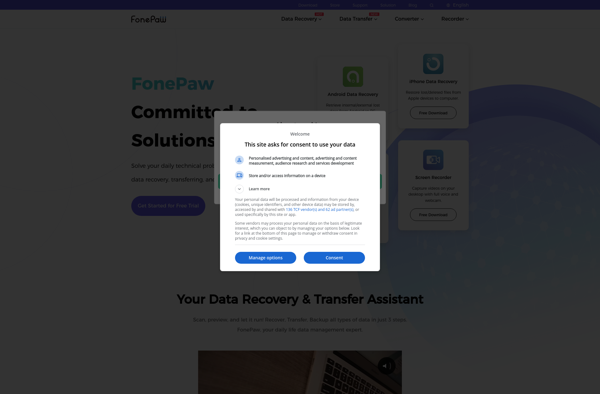Tipard Screen Capture
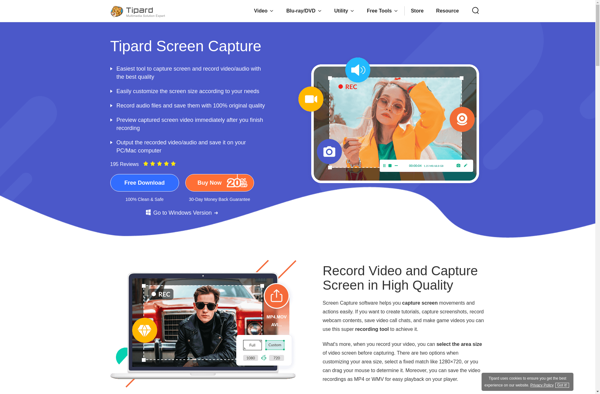
Tipard Screen Capture: Windows Software for Recording Screen Activities and Taking Screenshots
Tipard Screen Capture is a Windows software used to record screen activities and take screenshots. It allows capturing video, audio, and images from your computer screen. Key features include drawing tools, webcam recording, scheduled tasks, and video editing.
What is Tipard Screen Capture?
Tipard Screen Capture is a feature-rich Windows application designed for capturing screen activities into video files or image files. It provides an easy way to record webinars, software tutorials, gaming video, and more from your computer screen.
With Tipard Screen Capture, you can capture the entire screen, custom regions, scrolling windows, audio narration from microphone, and footage from your webcam. It comes equipped with annotation tools like arrows, lines, rectangles, and text boxes to highlight important areas of your screen.
Useful features of Tipard Screen Capture include scheduled recording to capture screens at preset times, screen recording with audio, cursor highlighting to make it stand out during recordings, dividing long recordings into multiple files, and basic video editing options like trimming, cropping, adding watermarks before exporting.
After recording screens, you can save the video files or animated GIF images locally in formats like MP4, MOV, WMVV, WebM and GIF. Additional options include uploading directly to Google Drive or YouTube.
Overall, Tipard Screen Capture is an easy-to-use, customizable screen recording program suitable for software demonstrations, creating tutorials, recording gameplay videos, and more screen recording needs for both professional and personal use.
Tipard Screen Capture Features
Features
- Screen recording
- Screenshot capture
- Webcam recording
- Drawing tools
- Scheduled tasks
- Basic video editing
Pricing
- One-time Purchase
Pros
Cons
Official Links
Reviews & Ratings
Login to ReviewThe Best Tipard Screen Capture Alternatives
Top Office & Productivity and Screen Recording and other similar apps like Tipard Screen Capture
Here are some alternatives to Tipard Screen Capture:
Suggest an alternative ❐Camtasia

OBS Studio

Snagit

Bandicam

Kazam
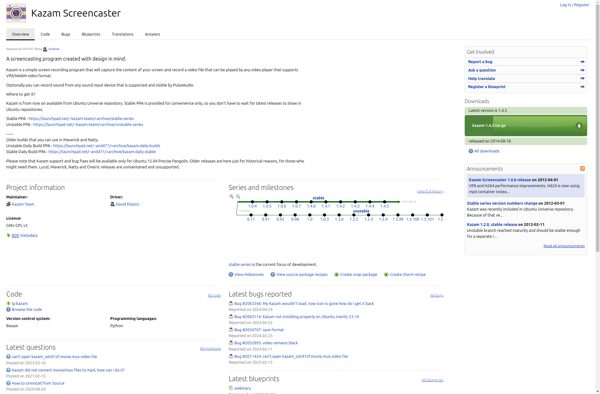
VokoscreenNG

CamStudio

ActivePresenter
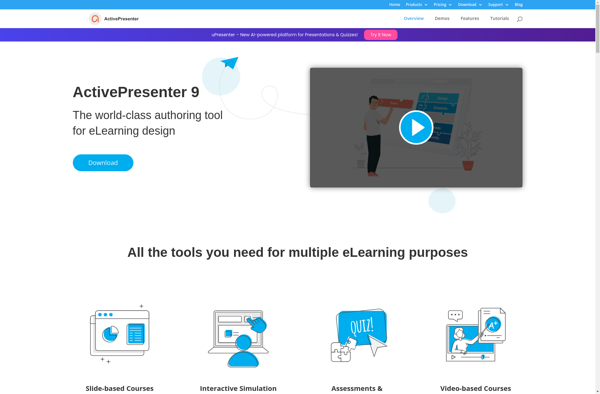
Action!

FonePaw Screen Recorder