Devtendo
Devtendo is an open-source platform for developers to share and discuss code, projects, and programming knowledge. It allows developers to showcase their work, get feedback, discover solutions, and connect with others in the dev community.
Devtendo: Open-Source Platform for Developers
Discover a collaborative space for developers to share code, projects, and programming knowledge, showcase work, get feedback, find solutions, and connect with the dev community.
What is Devtendo?
Devtendo is an open-source developer community and resource sharing platform. It provides a space for developers to collaborate on code, get expert feedback, showcase projects, find solutions to coding problems, and connect with other developers.
Some key features of Devtendo include:
- Open-source code hosting - Developers can share public GitHub repositories and get feedback from the community.
- Developer profiles - Members can create rich profiles showcasing their skills, experience, code contributions, project portfolio, and more.
- Question & answers - Developers can post coding questions and get input from peers in the community.
- Project galleries - A place to showcase open-source and personal projects to get visibility and feedback.
- Tagging system - Content can be easily searched and discovered based on technologies used.
- Articles & tutorials - The community shares programming knowledge via technical articles and coding tutorials.
- Code snippet sharing - Quickly share and discuss small reusable code snippets.
- Built-in IDE - Write, run, and share code directly from the platform UI.
- Programming challenges - Complete solo or collaborative coding challenges to showcase skills.
The open, shared nature of Devtendo allows rapid knowledge sharing among developers. Its focus is on enabling collaborative development and community engagement.
Devtendo Features
Features
- Open source code hosting
- Project management tools
- Developer profiles
- Discussion forums
- Knowledge sharing
Pricing
- Open Source
- Self-Hosted
Pros
Free and open source
Active community support
Discover new projects and code examples
Showcase your work and get feedback
Cons
Limited integrations compared to paid platforms
May need to self-host for full features
Smaller user base than mainstream dev platforms
Official Links
Reviews & Ratings
Login to ReviewThe Best Devtendo Alternatives
Top Development and Code Collaboration and other similar apps like Devtendo
Here are some alternatives to Devtendo:
Suggest an alternative ❐Camtasia
Camtasia is a powerful screen recording and video editing app that makes it easy to create professional-looking tutorial videos, software demonstrations, video lessons, and more. It's made by TechSmith and available for both Windows and Mac.Some key features of Camtasia include:Intuitive screen recorder that captures all on-screen activity including cursor...

OBS Studio
OBS Studio is a free and open-source software for video recording and live streaming. It's available for Windows, macOS, and Linux.Some key features of OBS Studio:Capture video and audio from various sources: your monitor, webcam, video files, games, etc.Record high-quality videos locally in various formats like MP4 and MKVLive stream...

Bandicam
Bandicam is a feature-rich screen recording and video capture program designed for Windows PCs. It allows you to record your computer screen, external video devices, webcam footage, and microphone audio into high-quality, lightweight video files.Some key features of Bandicam include:Lightning-fast performance with GPU-powered video encoding technology, allowing you to record...

Kazam
Kazam is a free, open source screen recorder application for Linux operating systems. It provides an easy way for users to record videos, capture screenshots, and even create animated GIFs of their desktop.Some key features of Kazam include:Simple and intuitive user interface - easy to start recording with just a...
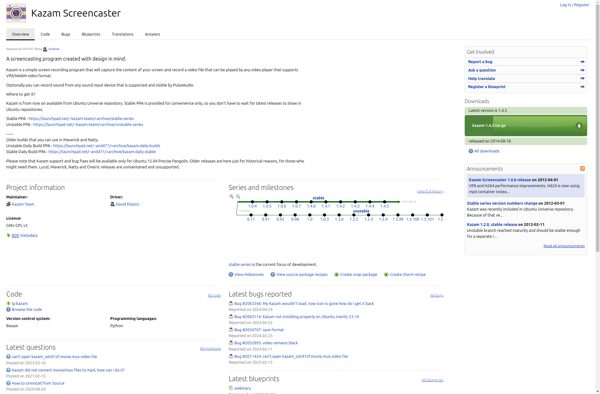
FastStone Capture
FastStone Capture is a powerful, yet lightweight and easy-to-use screen capture program and screen recorder. It provides all the essential screen capturing needs for home as well as professional users.Some key features of FastStone Capture:Capture anything on the screen including windows, objects, menus, full screen, rectangular/freehand regions and scrolling windows.Annotate...

ScreenRec
ScreenRec is a feature-rich, open-source screen recorder and video editor for Linux systems. It is designed to be user-friendly and provide a wide range of recording and editing options for both basic and advanced use cases.With ScreenRec, users can easily record their entire desktop, specific windows or regions, webcams, and...
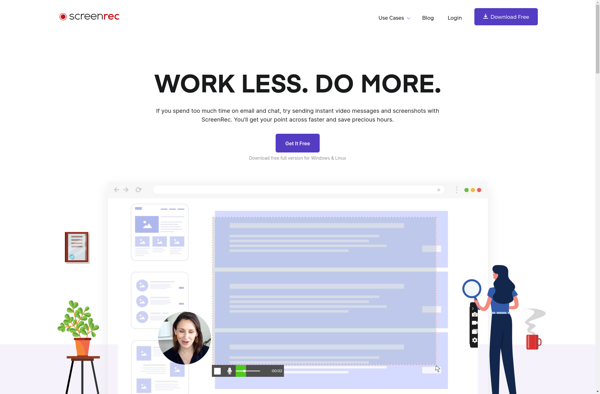
VokoscreenNG
VokoscreenNG is an open-source screen recorder and screencasting application for Linux operating systems. It is a fork of the original Vokoscreen project and aims to add new features and improvements.Some key features and capabilities of VokoscreenNG include:Recording entire desktop or specific windows, applications, or browser tabsRecording webcam and microphone audio...

SimpleScreenRecorder
SimpleScreenRecorder is an open source screen recording application for Linux operating systems. It allows users to easily record anything on their screen along with audio input and webcam video if desired.Some key features of SimpleScreenRecorder include:Records screen activity including mouse clicks, keystrokes and menusCan record audio from microphone or system...

CamStudio
CamStudio is a free, open source screen recording program for Microsoft Windows. It allows you to easily record all screen and audio activity on your computer and create industry-standard AVI video files and flash videos (SWF).With CamStudio, you can quickly create video tutorials, software demonstrations, lectures, presentations and more. It's...

HitFilm Pro
HitFilm Pro is a powerful yet affordable video editing and visual effects software aimed at independent filmmakers, YouTube content creators, videographers, and motion design artists. It provides a complete editing and compositing toolkit with industry-standard tools for editing, 3D compositing, visual effects, color correction, audio editing, and animation.Some key features...
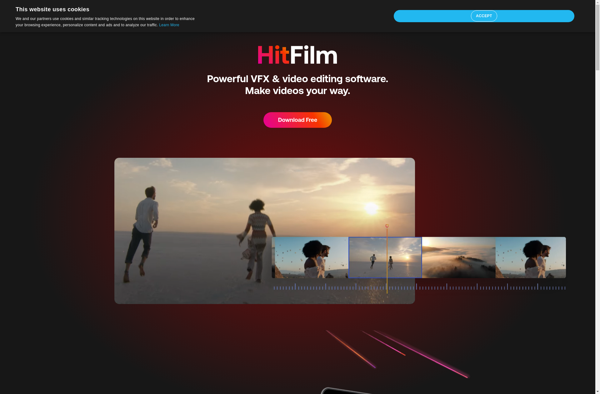
ActivePresenter
ActivePresenter is a powerful yet easy-to-use screen recording and eLearning authoring software. It allows you to capture on-screen activities, edit videos, add interactions, quizzes, simulations and more to create professional eLearning courses.Key features of ActivePresenter:Intuitive screen recorder to capture all on-screen activities with audio narrationHTML5 video editor to trim, crop...
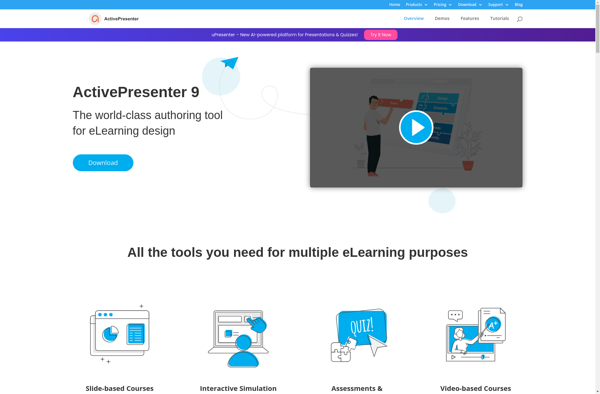
Action!
Action! is video editing software aimed primarily at beginner or casual video editors on Windows. It provides a straightforward and intuitive timeline-based editing interface along with a variety of video effects, transitions, titles, and audio editing capabilities.Some of the key features of Action! include:Easy drag and drop editing on the...
