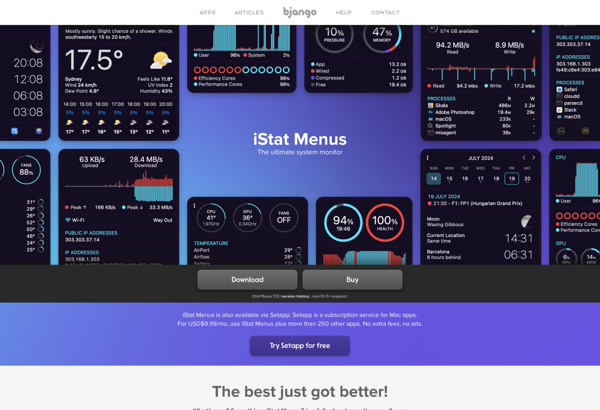Corsair Link

Corsair Link: Monitor & Control PC Components
A software platform to monitor and control Corsair's range of PC components, customizing lighting, fan speeds, and pump speeds for optimized performance.
What is Corsair Link?
Corsair Link is a software platform developed by Corsair to monitor and control their range of PC cooling components and systems. It works with a wide range of Corsair products including liquid CPU coolers, computer fans, PC cases, power supplies and more.
The main purpose of Corsair Link is to give users more control and customization over their Corsair hardware. Key features include:
- Monitoring of temperatures, fan speeds and pump speeds
- Customizing fan curves and pump speeds for optimum cooling and low noise
- Controlling RGB lighting across compatible Corsair devices for unique color schemes
- Reading power supply diagnostics for optimal efficiency
Corsair Link gives enthusiasts and PC builders a one-stop unified interface to get the most out of their Corsair cooling components. It uses a background service and hardware monitoring devices like the Corsair Commander to communicate with all Corsair products in the system. An intuitive desktop app then lets users monitor data and customize settings.
While mainly focused on Corsair products, Link also supports monitoring of some system data like CPU and GPU temperatures. Overall it improves the experience of using multiple Corsair devices together to optimize performance.
Corsair Link Features
Features
- Monitor and control Corsair components
- Adjust lighting effects
- Customize fan speeds
- Adjust pump speeds
- View system temperatures
- Create notifications and alarms
Pricing
- Free
Pros
Cons
Reviews & Ratings
Login to ReviewThe Best Corsair Link Alternatives
Top System & Hardware and Pc Monitoring and other similar apps like Corsair Link
Here are some alternatives to Corsair Link:
Suggest an alternative ❐MSI Afterburner

AIDA64

Open Hardware Monitor
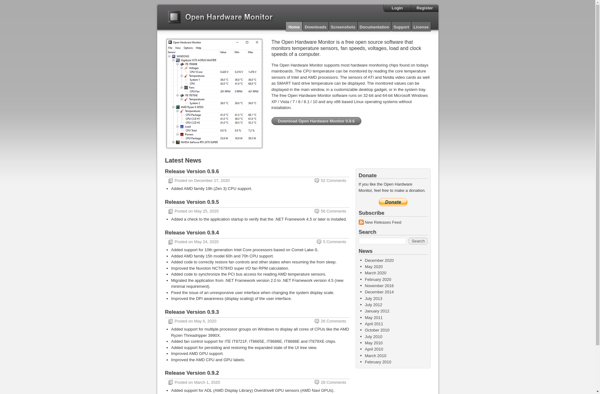
HWiNFO (32/64)

SpeedFan
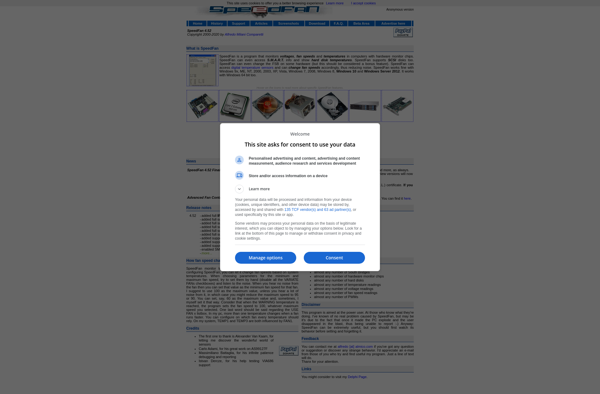
FPS Monitor

Core Temp

GSmartControl

Argus Monitor

Heatsync

Motherboard Monitor
WebTemp