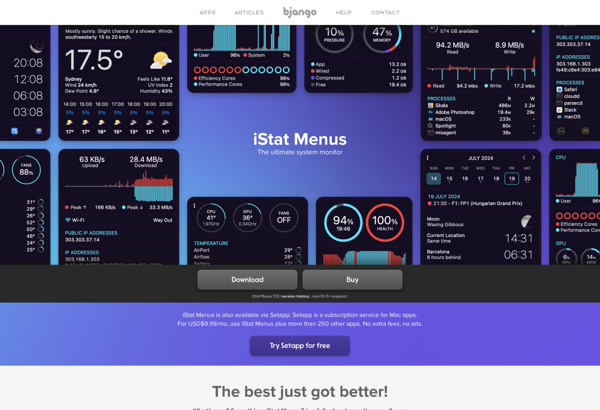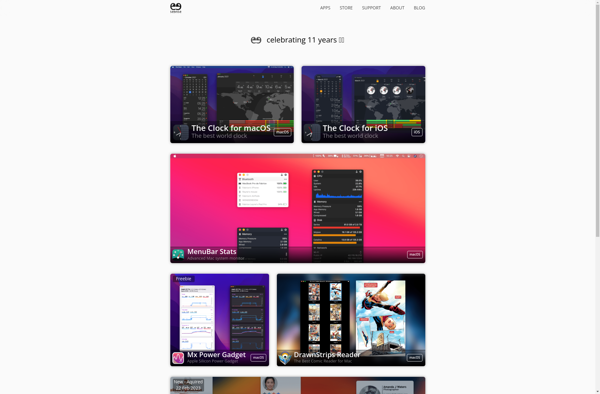SpeedFan
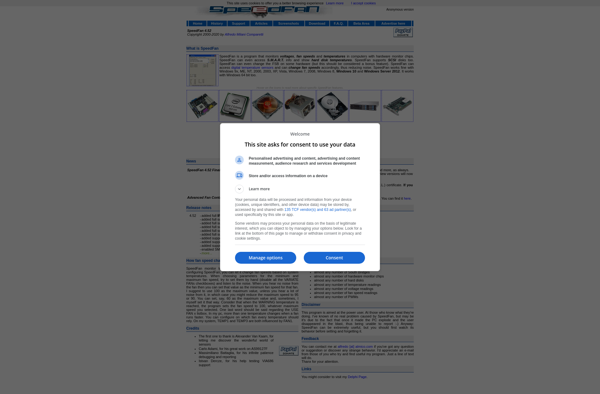
SpeedFan: Free Fan Control and Temperature Monitoring for Windows
Monitor CPU and system temperatures, control fan speeds, set temperature alarms and more with this free, open source software
What is SpeedFan?
SpeedFan is a free, open source utility for Microsoft Windows that monitors voltages, fan speeds and temperatures in computers with hardware monitor chips. It was originally written by Alfredo Milani Comparetti in 1999 and has since become one of the most popular and trusted fan and temperature monitoring tools for PCs.
Some of the key features of SpeedFan include:
- Real-time monitoring of temperature sensors, fan speeds and voltages from various hardware chips and components in the computer.
- Temperature-based automatic fan speed control to keep components cool.
- Custom fan speed profiles that can be set to optimize cooling or reduce noise.
- Configurable visual and audible warnings and alerts when temperatures and thresholds are exceeded.
- Logging and graphing of monitored values to track thermal performance over time.
- Support for setting manual fan speeds if desired.
- Control of other components and devices besides fans that have monitoring capabilities.
With robust monitoring, logging, graphing and control capabilities, SpeedFan gives users granular and customizable insight and regulation over the thermal characteristics and performance of a Windows computer. It can help optimize cooling, reduce noise, prolong hardware lifespan and prevent overheating problems.
SpeedFan Features
Features
- Monitors CPU and system temperatures
- Controls fan speeds to optimize cooling
- Sets customizable temperature alarms
- Graphs temperatures over time
- Supports GPU temperature monitoring
- Controls system voltages
- S.M.A.R.T. hard disk monitoring
Pricing
- Free
- Open Source
Pros
Cons
Official Links
Reviews & Ratings
Login to ReviewThe Best SpeedFan Alternatives
Top System & Hardware and Hardware Monitoring and other similar apps like SpeedFan
Here are some alternatives to SpeedFan:
Suggest an alternative ❐Macs Fan Control

Core Temp

SmcFanControl

OMEN Gaming Hub

FanControl by Rem0o

FanCtrl

CPU Frequency Selector
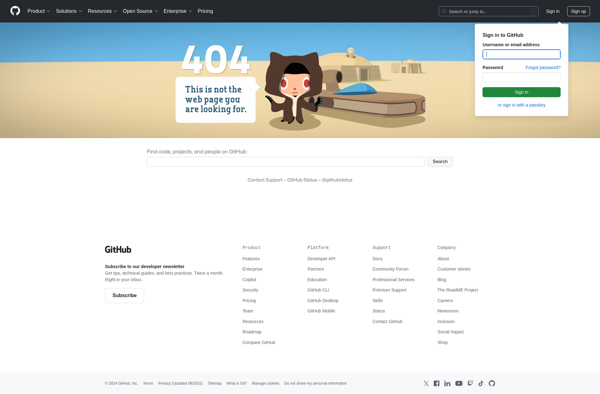
TPFanControl
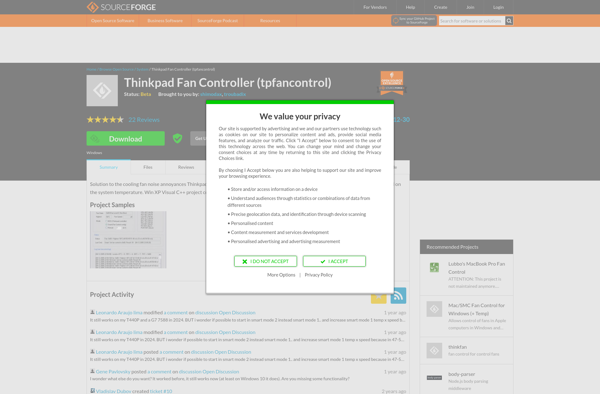
Thinkfan

Real Temp

Corsair Link

CoreCtrl

Lm-Sensors

TG Pro

Libre Hardware Monitor
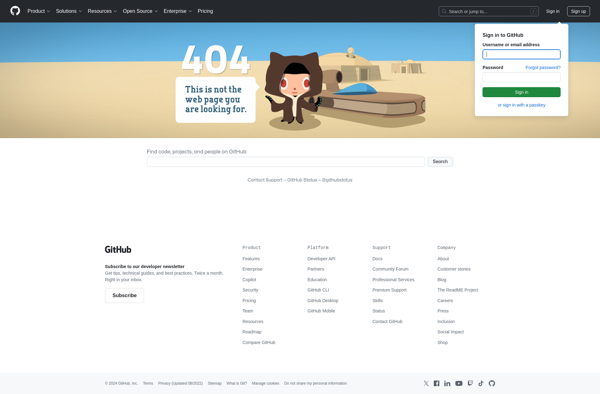
SSD-Z
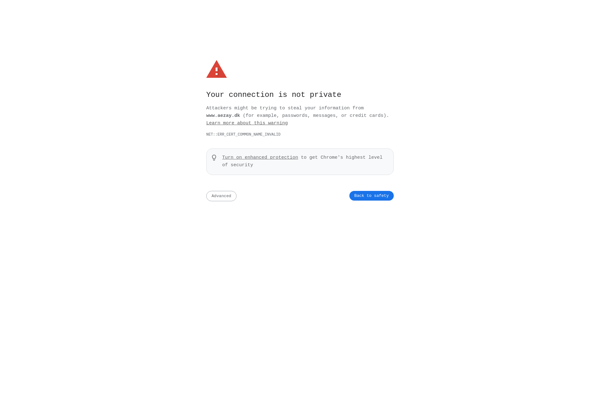
SMART Utility

Easytune

RunCat

SSD Fan Control
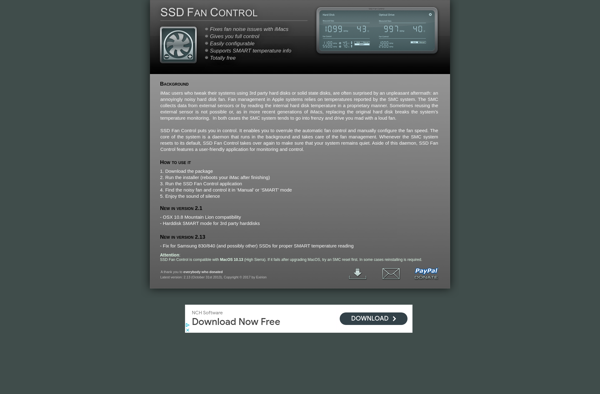
Fanny

Coolero
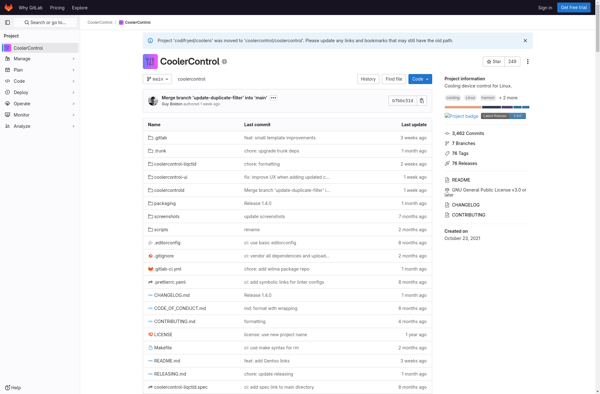
Sidebar Diagnostics
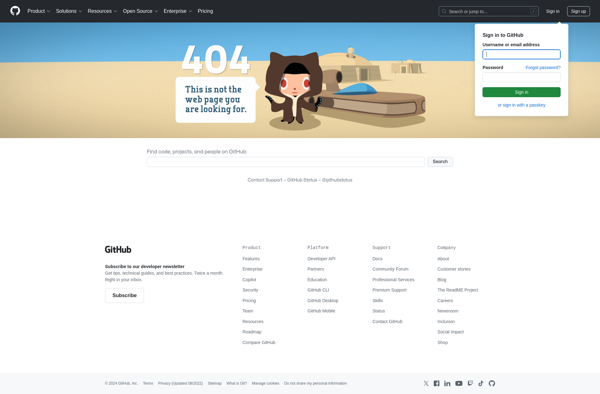
Argus Monitor

NoteBook FanControl
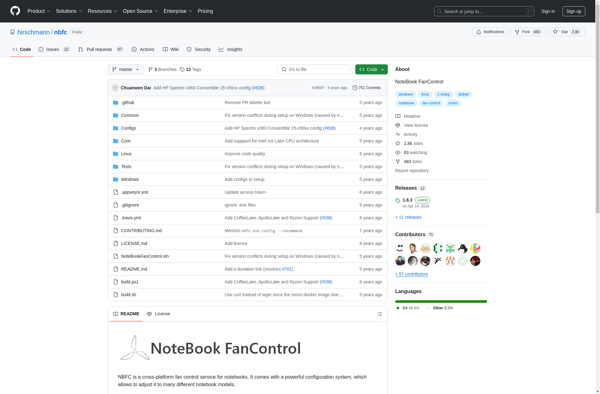
Coolbook

Heatsync

CPU Thermometer

Eeectl

AMD Overdrive Utility

Active@ Hard Disk Monitor

Motherboard Monitor
WebTemp

SysMetrix