TPFanControl
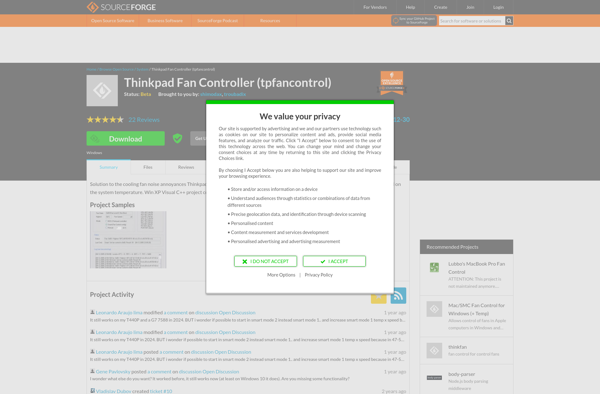
TPFanControl: Free Laptop Fan Speed Control Software
Monitor CPU temperature and adjust fan speed to keep your laptop cool and quiet with TPFanControl, a free and open source software
What is TPFanControl?
TPFanControl is an open source software application developed specifically for Thinkpad laptops, allowing granular control over the built-in cooling fan. It gives users the ability to monitor CPU and GPU temperatures and manually configure fan speed to optimize performance, noise levels, and longevity.
Key features of TPFanControl include:
- Real-time graphs showing current and historical temperature data
- Custom fan speed profiles that can respond to changes in CPU load
- Automatic fan control based on target temperatures
- Startup settings to apply fan preferences when booting up
- Minimized impact on battery life versus stock fan configurations
- Support for critical warnings if temperatures reach dangerous levels
- Light-weight software with a simple and intuitive interface
As laptop processors become more powerful, adequate cooling is crucial for avoiding throttleing and hardware failures. TPFanControl gives Thinkpad owners advanced options for managing thermal dissipation through greater fan speed control. It's useful for enthusiasts, gamers, or developers pushing their CPU/GPU during intensive workloads.
TPFanControl Features
Features
- Monitor CPU temperature
- Adjust fan speed manually or automatically
- Supports various fan control modes (silent, balanced, performance)
- Customizable fan speed profiles
- Graphical user interface (GUI) and command-line interface (CLI)
- Works on Windows operating system
Pricing
- Open Source
Pros
Cons
Reviews & Ratings
Login to ReviewThe Best TPFanControl Alternatives
Top System & Hardware and Fan Control and other similar apps like TPFanControl
SpeedFan
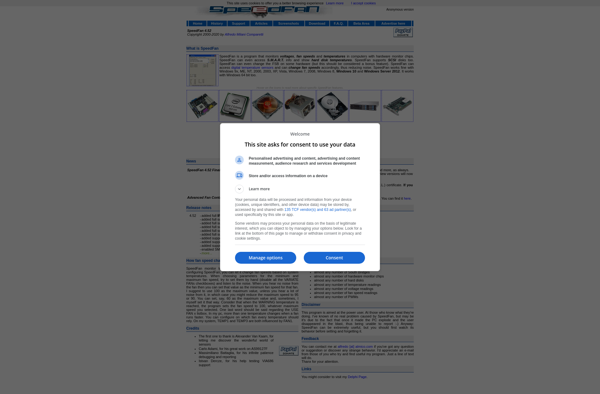
FanCtrl

Thinkfan

Coolero
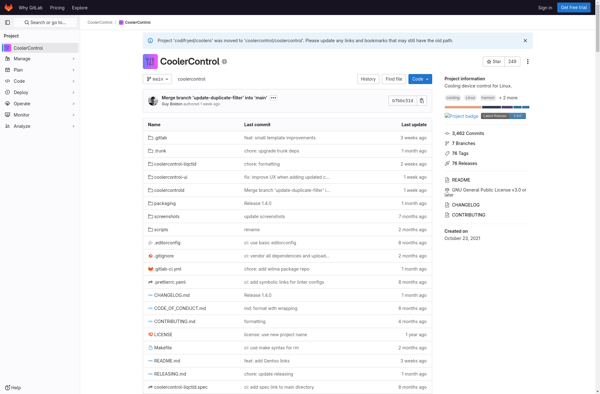
Coolbook

Eeectl
