NoteBook FanControl
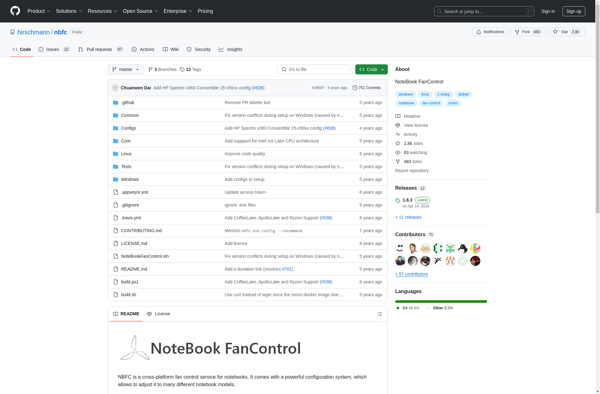
NoteBook FanControl: Customize Laptop Fans
A free, open source software for manual fan configuration and customization, optimizing cooling, noise levels, and battery life on your laptop
What is NoteBook FanControl?
NoteBook FanControl is a lightweight and easy-to-use application that gives users advanced control over their laptop's fan settings and behavior. It works by overriding the default fan algorithms and speed curves implemented in a laptop's firmware and allowing the user to create custom profiles.
Key features include:
- Setting custom fan speeds for CPU and GPU based on temperature
- Creating fan curves that ramp fan speeds up or down gradually based on component temperatures
- Setting minimum and maximum fan speeds
- Reducing fan noise by capping speeds during light workloads
- Extending battery life by optimizing fan activity for power efficiency
- Monitoring current fan speeds, processor power usage, temperatures, and other system information
- Saving and loading custom fan control profiles for different usage scenarios
- Automatic or manual control of fans
- Free and open source software with a simple interface
By giving complete manual oversight over fan behavior in laptops and notebooks, NoteBook FanControl provides the flexibility to tune systems for the best balance of cooling capacity, noise production, power efficiency, and battery runtime.
NoteBook FanControl Features
Features
- Manually configure fan speed settings
- Create custom fan speed profiles
- Set minimum and maximum fan speeds
- Control fan speeds for CPU and GPU independently
- Monitor CPU and GPU temperatures
- Adjust fan speeds based on current laptop temperature
- Set fan speeds based on whether laptop is plugged in or on battery power
- Control fan speeds without restarting your laptop
Pricing
- Open Source
- Free
Pros
Cons
Official Links
Reviews & Ratings
Login to ReviewThe Best NoteBook FanControl Alternatives
Top System & Hardware and Fan Control and other similar apps like NoteBook FanControl
Here are some alternatives to NoteBook FanControl:
Suggest an alternative ❐SpeedFan
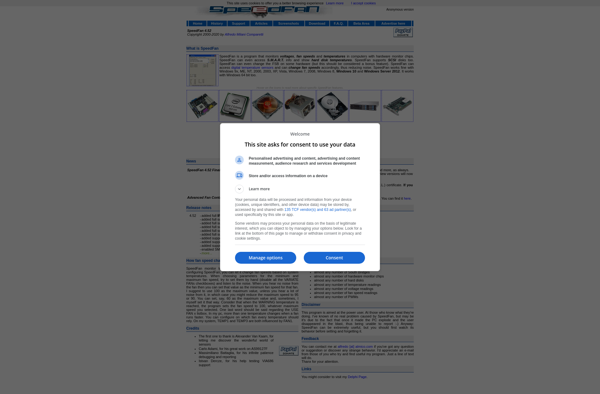
FanControl by Rem0o

FanCtrl

Thinkfan

CoreCtrl
