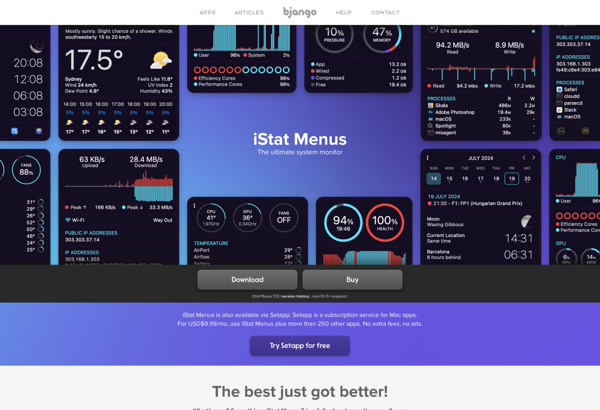SSD Fan Control
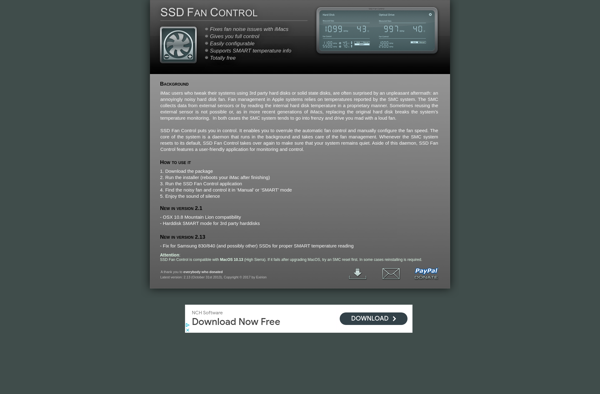
SSD Fan Control: Customizable Solid State Drive Cooling
A small utility to customize fan speed on solid state drives, extending their lifespan by preventing overheating
What is SSD Fan Control?
SSD Fan Control is a free, open-source utility that gives users more control over their solid state drive's fan speed and temperature. Many SSDs come with built-in, automatic fan control that aims to regulate temperature, however some users may wish to set custom fan speeds or temperature thresholds.
This small program runs in the background and provides real-time monitoring of SSD drive temperature. You can then create custom fan speed profiles based on temperature ranges. For example, you might set the fan to run at 50% power between 30-40°C, 75% power between 40-50°C, and 100% power above 50°C.
By manually controlling the fan, you can potentially reduce noise pollution from an overly active SSD fan. More importantly, customized fan speeds can extend the operational lifespan of your SSD by preventing overheating. SSDs are more prone to degradation and failure at consistently high temperatures compared to traditional hard disk drives.
SSD Fan Control has a simple interface for creating fan profiles and monitoring the current state of your drive. It uses very few system resources thanks to its small footprint. The utility works with most solid state drives and is fully portable making it useful for laptops or desktop PCs.
SSD Fan Control Features
Features
- Monitor SSD temperature
- Set custom fan speed based on SSD temperature
- Set fan speed to max when SSD temperature reaches threshold
- Works with SSDs that have temperature sensors and adjustable fans
Pricing
- Free
- Open Source
Pros
Cons
Official Links
Reviews & Ratings
Login to ReviewThe Best SSD Fan Control Alternatives
Top System & Hardware and Hardware Utilities and other similar apps like SSD Fan Control
Here are some alternatives to SSD Fan Control:
Suggest an alternative ❐SpeedFan
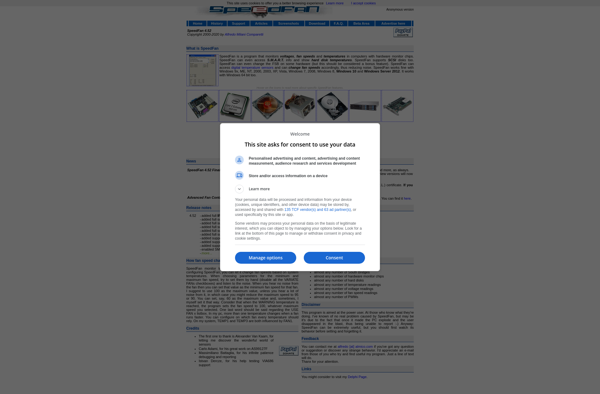
SSD-Z
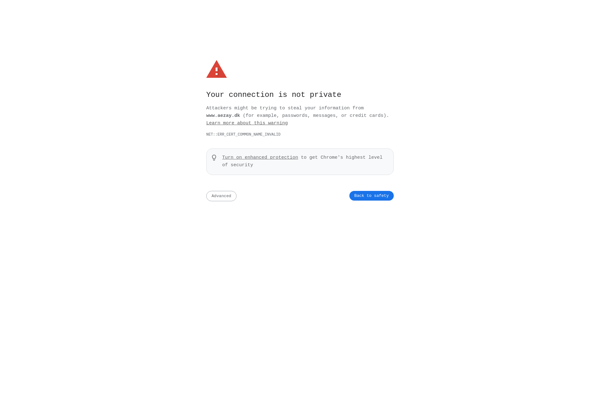
RunCat

Eeectl