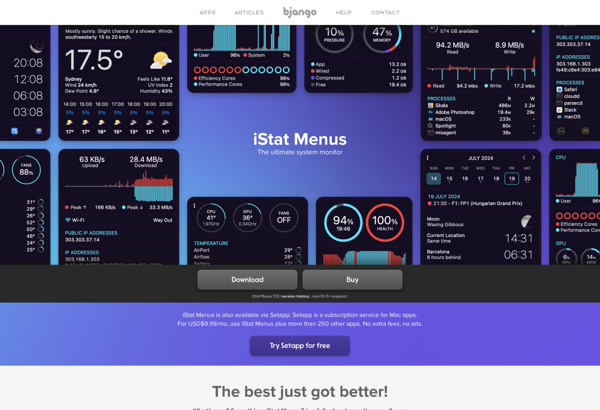Easytune

Easytune: System Utility & Overclocking Software
Monitor and adjust system parameters like CPU, memory, fan speeds, and more with Easytune, a safe and easy-to-use overclocking software by Gigabyte.
What is Easytune?
Easytune is a system utility and overclocking software developed by Gigabyte for use with their branded motherboards. It provides an intuitive graphical interface that allows users to easily monitor and adjust various system parameters to optimize performance or overclock their CPU and memory.
Some of the key features of Easytune include:
- CPU and memory frequency/multiplier adjustment
- CPU, chipset, and memory voltage control
- System fan speed control
- Predefined overclocking profiles
- Stress testing utilities
- Hardware monitor for temperatures, voltages, fan speeds
- Benchmarking tools
Easytune aims to make overclocking accessible for beginners. The automatic overclocking wizard scans your system and recommends safe frequency/voltage configurations to boost performance with minimal effort. More advanced users can dive into the detailed menus to finely tune individual parameters. Fan speed profiles can be set to optimize cooling or minimize noise.
By providing all critical system parameters in one place with detailed control, Easytune is a valuable tool for Gigabyte motherboard owners looking to optimize their system's performance, stability, and acoustics.
Easytune Features
Features
- Real-time system monitoring
- Overclocking and tweaking
- Fan control
- Temperature monitoring
- Voltage control
- Stability testing
Pricing
- Free
Pros
Cons
Reviews & Ratings
Login to ReviewThe Best Easytune Alternatives
Top System & Hardware and System Optimization and other similar apps like Easytune
Here are some alternatives to Easytune:
Suggest an alternative ❐HWMonitor
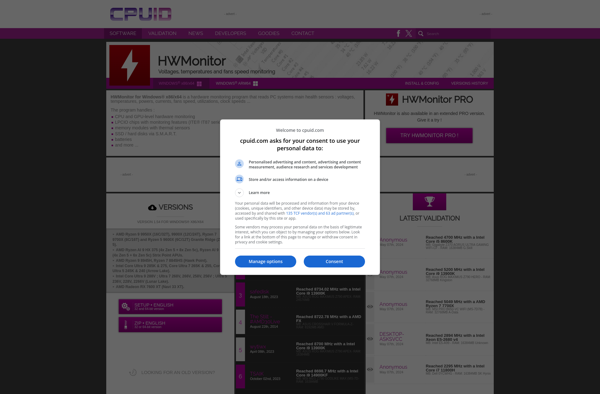
Open Hardware Monitor
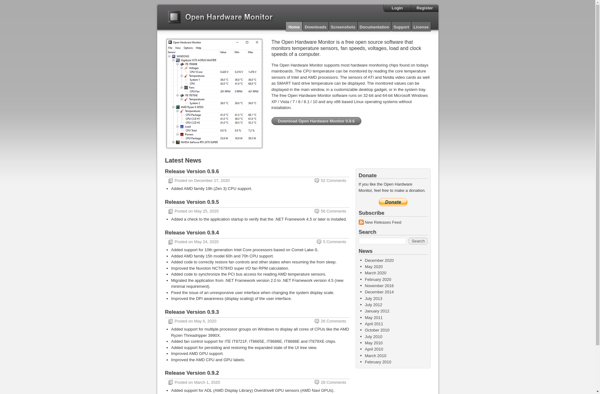
SpeedFan
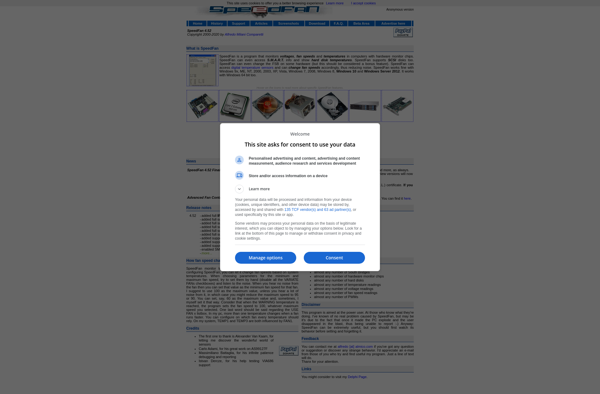
SmcFanControl

Real Temp

Lm-Sensors

GtkStressTesting
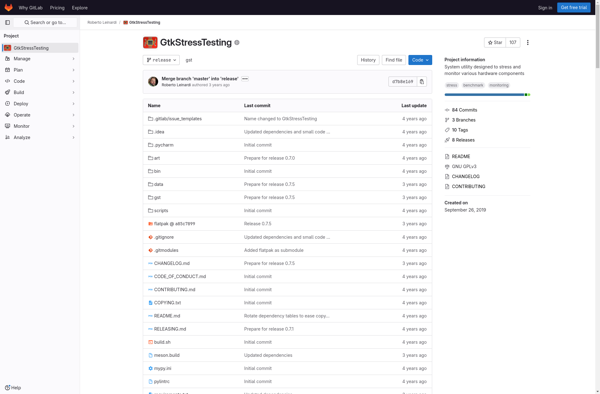
Argus Monitor