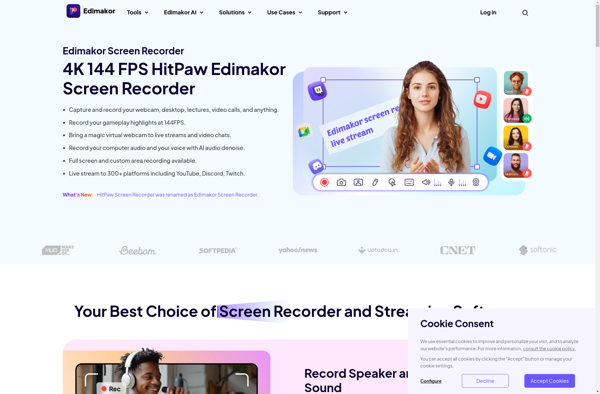GameCam
GameCam is a free, open source game recorder and screenshot capture software for Windows. It allows users to easily record gameplay videos, capture screenshots, and live stream games with custom overlays.
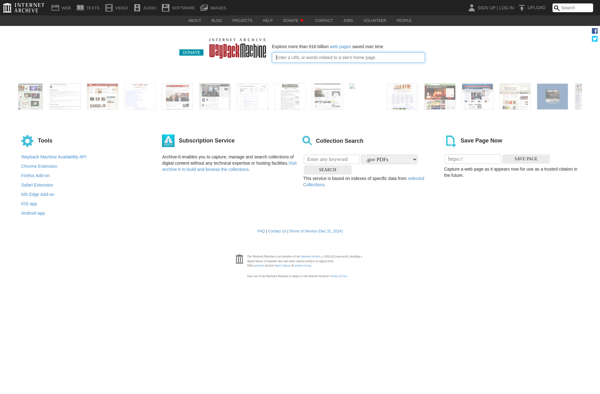
GameCam: Free Game Recorder & Screenshot Capture Software
Free, open source game recorder and screenshot capture software for Windows, capturing gameplay videos and live streams with custom overlays.
What is GameCam?
GameCam is a free and open source game recording and streaming software for Windows. It provides an easy way for gamers to record, stream, and share their gameplay experiences.
With GameCam, you can:
- Record your game footage, with options to customize the video resolution, frame rates, output formats, and more
- Take screenshots of your games while playing
- Live stream your gameplay to platforms like YouTube, Twitch, and Facebook Live
- Add custom overlays and webcams to your recordings and streams
- Easily edit and share your videos and screenshots
Some key features include:
- Lightweight program with a simple and intuitive interface
- No watermarks, ads, time limits for recordings
- Supports modern games using DirectX or OpenGL technology
- Options for separate audio tracks for gameplay, mic, system sounds etc.
- Annotations and drawing tools for screenshots and videos
- Completely free and open source
Overall, GameCam provides an easy yet flexible solution for recording, streaming, and sharing gaming content without any strings attached.
GameCam Features
Features
- Video recording
- Screenshot capture
- Live streaming
- Custom overlays
- Open source
- Free
Pricing
- Free
- Open Source
Pros
Easy to use
Good features for free
Open source code
Active development
Cons
Limited configuration options
No mobile support
Fewer features than paid options
Reviews & Ratings
Login to ReviewThe Best GameCam Alternatives
Top Games and Game Recording and other similar apps like GameCam
Here are some alternatives to GameCam:
Suggest an alternative ❐MSI Afterburner
MSI Afterburner is a free overclocking utility designed for MSI graphics cards. However, it also works with GPUs from other brands. Afterburner allows users to monitor and tweak various hardware parameters to optimize the performance of their graphics card.Some of the key features of MSI Afterburner include:Overvolting and overclocking the...

Bandicam
Bandicam is a feature-rich screen recording and video capture program designed for Windows PCs. It allows you to record your computer screen, external video devices, webcam footage, and microphone audio into high-quality, lightweight video files.Some key features of Bandicam include:Lightning-fast performance with GPU-powered video encoding technology, allowing you to record...

CamStudio
CamStudio is a free, open source screen recording program for Microsoft Windows. It allows you to easily record all screen and audio activity on your computer and create industry-standard AVI video files and flash videos (SWF).With CamStudio, you can quickly create video tutorials, software demonstrations, lectures, presentations and more. It's...

Nvidia ShadowPlay
Nvidia ShadowPlay is a free gameplay recording software developed by Nvidia that utilizes specialized hardware in Nvidia graphics cards to capture and record gameplay footage with minimal performance impact.Some key features of ShadowPlay include:Uses Nvidia GPUs to hardware accelerate video encoding, resulting in very high performance recording with up to...
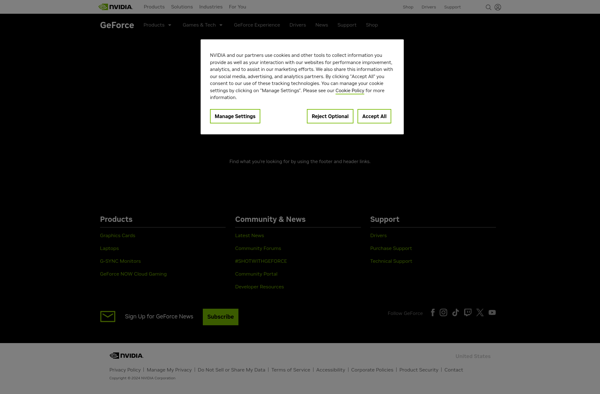
Action!
Action! is video editing software aimed primarily at beginner or casual video editors on Windows. It provides a straightforward and intuitive timeline-based editing interface along with a variety of video effects, transitions, titles, and audio editing capabilities.Some of the key features of Action! include:Easy drag and drop editing on the...

Screenbits
Screenbits is a feature-rich yet easy-to-use screen recorder and video editing software for Windows. It empowers users to capture anything on their screen, record webcam footage, edit videos, and export high-quality shareable videos.With Screenbits, you can easily record your full screen, a specific window, a custom region, or your webcam...
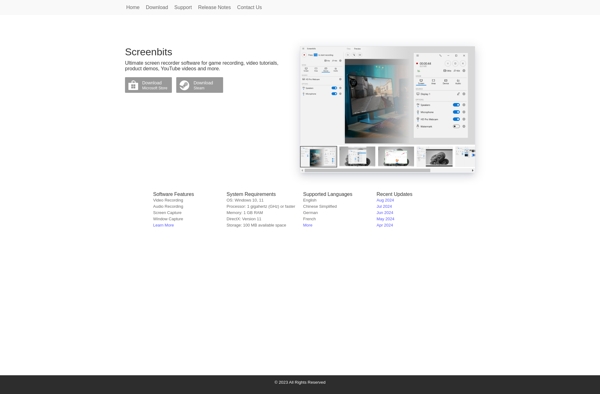
Elgato Game Capture
Elgato Game Capture is a line of products developed by Elgato Gaming which allows users to record or live stream gameplay video and audio from consoles, PCs, or mobile devices. The Game Capture devices connect to a computer via a USB port and capture the video and audio signals directly...
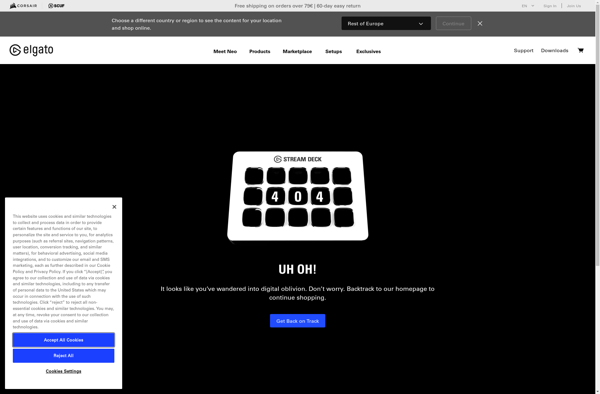
LoiLo Game Recorder
LoiLo Game Recorder is a feature-rich yet intuitive video game recording and streaming software for Windows. With an emphasis on simplicity and performance, it makes capturing gameplay footage, live streaming sessions, adding webcam overlays, editing recordings, and sharing gaming content fast and seamless.Key features include:Lightweight program with low CPU/GPU usage...
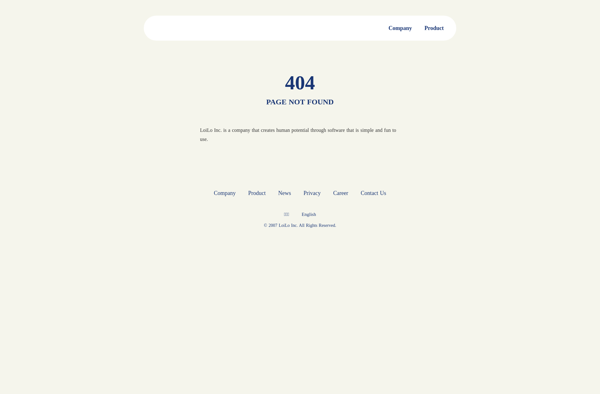
VSDC Free Screen Recorder
VSDC Free Screen Recorder is a powerful, yet completely free screen recording software for Windows. It provides a complete set of tools to efficiently record desktop activity, create video tutorials, capture streaming videos, and edit recordings.With VSDC Free Screen Recorder, you can capture any selected area of your desktop screen,...
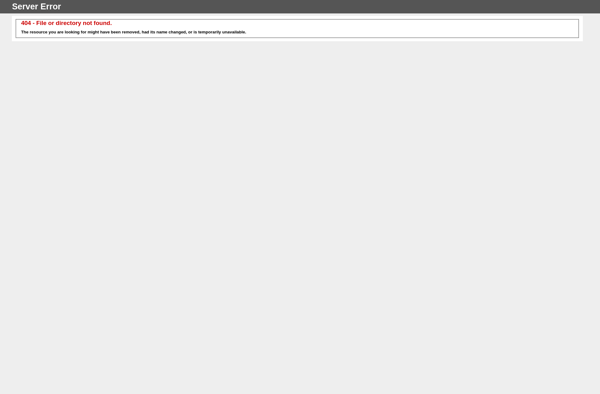
WeGame
WeGame is a digital distribution platform and community for video games developed by Chinese technology company Tencent. It was launched in September 2017 as an upgraded version of Tencent Games Platform, QQ Games, and Tencent PC Manager gaming services to create a unified marketplace and gaming community.Some key features of...
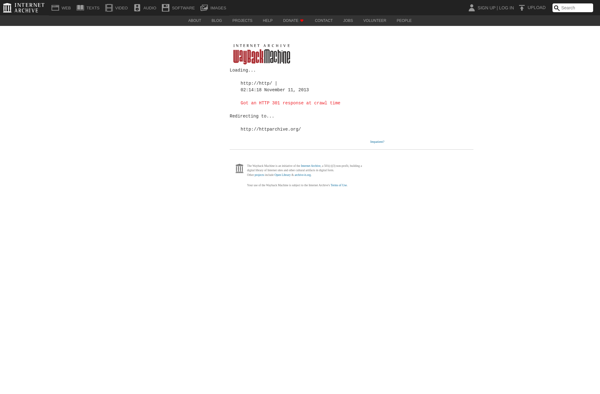
HitPaw Screen Recorder
HitPaw Screen Recorder is a versatile screen capture and video recording software for Windows and Mac operating systems. It provides an easy way to record screen activities such as online meetings, gameplay, video chats, tutorials, and more.Key features of HitPaw Screen Recorder include:Capturing full screen, region, webcam footage, audio, annotationsEditing...