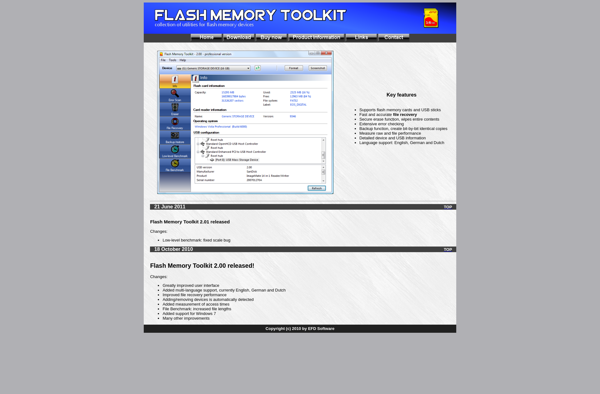USBDeview
USBDeview is a free system utility that lists all USB devices connected to your computer, showing device name, description, type, serial number and more. It can uninstall USB devices that cause problems.

USBDeview: List and Manage Your Computer's USB Devices
A free system utility that lists all USB devices connected to your computer, showing device name, description, type, serial number and more, with the option to uninstall problematic devices.
What is USBDeview?
USBDeview is a free portable software developed by NirSoft that provides detailed information about all USB devices connected to your computer. It shows device name, description, type (e.g. USB flash drive), serial number, VendorID, ProductID and more.
Some key features of USBDeview:
- Shows device connection date/time and last plug/unplug date/time
- Lets you uninstall USB devices that cause problems
- Can disable/enable USB devices with a click
- Shows hardware/software compatibility issues
- Supports command line parameters
- Works on Windows XP through Windows 10
USBDeview provides a quick and easy way to get details about connected USB devices, troubleshoot problems, and manage device connections. As it runs without installation, it can be carried on a USB drive to check USB device info on any PC.
USBDeview Features
Features
- Lists all USB devices connected to your computer
- Shows device name, description, type, serial number and more
- Can uninstall USB devices
- Save device list to text/html/xml file
- Command-line interface
Pricing
- Free
Pros
Free and open source
Simple and easy to use
Provides detailed info about USB devices
Can help troubleshoot USB device issues
Lightweight and fast
Cons
No major cons
Limited to USB devices only
Basic interface
Requires admin rights to uninstall devices
Reviews & Ratings
Login to ReviewThe Best USBDeview Alternatives
Top Os & Utilities and System Utilities and other similar apps like USBDeview
CrystalDiskMark
CrystalDiskMark is a popular disk benchmark software program for Windows. It is used to measure the sequential and random read/write speeds of storage devices like hard drives, SSDs, USB flash drives, SD cards, etc.Some key features of CrystalDiskMark:Measures sequential and random read/write speeds in MB/sTests with data block sizes from...
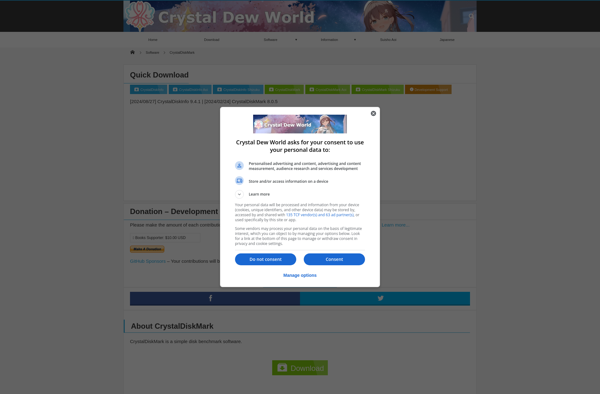
UserBenchMark
UserBenchmark is a popular free online PC benchmarking tool that allows users to test their computer hardware components against other systems to see how they perform in real-world tests. It offers simple, easy to understand benchmark scores for components like the CPU, GPU, SSD, HDD, RAM, and more.Some key things...

HD Tune
HD Tune is a utility program for Windows designed to test, benchmark, diagnose and tune hard disk drives. Some of the key features include:Drive benchmark tests to measure read, write and access speedsHealth monitoring to check drive errors, performance and temperatureLow-level formatting options for erasing and preparing hard drivesVisual drive...

FlashBench (USB Flash Benchmark)
FlashBench is a free, portable benchmarking software designed specifically for testing the performance of USB flash drives. It provides detailed measurement of read and write speeds, access time, and more, allowing users to accurately evaluate real-world usage for any USB stick.Key features of FlashBench include:Measures sequential and random read/write speeds...
USB Flash Drive Tester
USB Flash Drive Tester is a free portable application for Windows that allows you to thoroughly test and benchmark USB flash drives to analyze performance. Key features include:Measuring sequential and random read/write speeds of your USB drive to determine maximum speeds.Testing sustained read/write speeds over time to test consistency.Performing bad...

Xbench
Xbench is an open source database benchmarking and testing tool used for measuring, comparing, and analyzing database performance under different workloads. It supports benchmarking popular databases like MySQL, PostgreSQL, MongoDB, Cassandra, and Redis.Some key features of Xbench include:Simulating database workloads with different read/write ratiosGenerating metrics like operations per second, response...
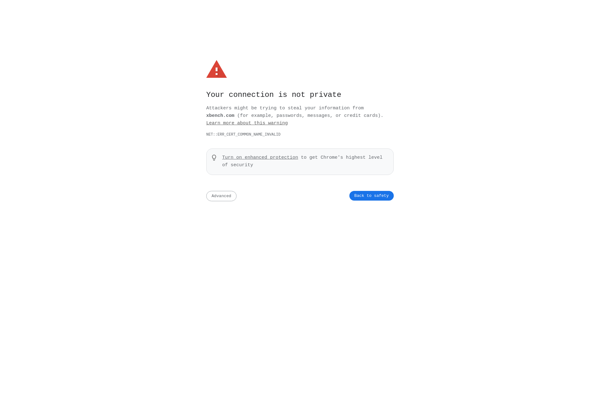
Check Flash
Check Flash is a free program that analyzes the version of Adobe Flash Player on your Windows computer and checks for potential issues. It is designed to help keep Flash up-to-date, properly configured, and running smoothly.When launched, Check Flash detects the version of Flash Player installed on your system and...
HD Speed
HD Speed is a free, easy-to-use disk benchmark software for Windows. It enables users to measure and compare the read, write, and access speeds of their hard drives and solid-state drives.With a simple and straightforward interface, HD Speed performs sequential and random speed tests on disk drives. It reports speeds...

SpeedOut
SpeedOut is a download management software for Windows that focuses on improving download speeds and efficiency. Some key features of SpeedOut include:Download acceleration through multiple connections - SpeedOut can split files into different parts and download them using multiple connections simultaneously, increasing overall download speed.Resume capability - If a download...

Cross Platform Disk Test
Cross Platform Disk Test is a free disk benchmarking and testing utility that works on Windows, macOS, and Linux operating systems. It provides detailed and accurate measurements of hard drive and solid-state drive performance.The tool measures sequential and random read/write speeds in megabytes per second, allowing comparison between different drives....

Flash Memory Toolkit
Flash Memory Toolkit is a free, open source Windows application designed for managing USB flash drives. Some of its key features include:Formatting flash drives in FAT, FAT32, exFAT, and NTFS file systemsCreating and removing partitions on flash drivesDiagnosing and repairing errors or file system corruption issuesBenchmark testing transfer speeds for...