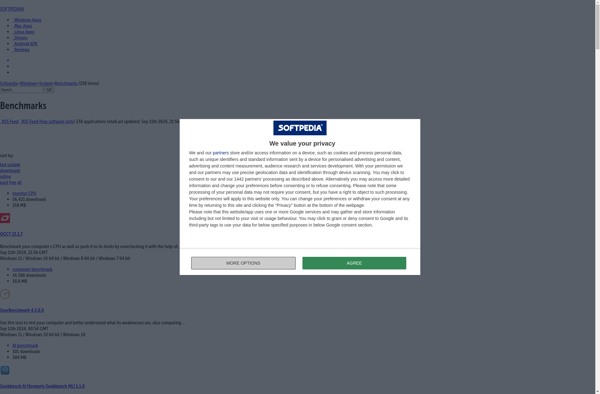SpeedOut
SpeedOut is a download accelerator and manager software for Windows. It can increase download speeds by using multiple connections and resuming interrupted downloads.

SpeedOut: Download Accelerator and Manager
Download the fastest version of SpeedOut, a powerful software for Windows that boosts download speeds with multiple connections and resumes interrupted downloads.
What is SpeedOut?
SpeedOut is a download management software for Windows that focuses on improving download speeds and efficiency. Some key features of SpeedOut include:
- Download acceleration through multiple connections - SpeedOut can split files into different parts and download them using multiple connections simultaneously, increasing overall download speed.
- Resume capability - If a download gets interrupted, SpeedOut can automatically resume from where it left off when you reconnect, avoiding having to restart large downloads.
- Simple interface - The software has a clean, easy-to-use interface for managing downloads and acceleration settings.
- Browser integration - SpeedOut integrates with major web browsers like Chrome, Firefox and Edge for easier download management.
- Smart file allocation - Files are allocated intelligently across connections to maximize download speeds.
- Proxy support - SpeedOut supports using proxies for added anonymity and circumventing ISP throttling.
- Lightweight program - It has a small memory and CPU footprint so it doesn't slow down your computer.
Overall, SpeedOut is an efficient download acceleration and management tool for Windows users looking to speed up and take control of their file downloads.
SpeedOut Features
Features
- Download acceleration
- Resume interrupted downloads
- Manage multiple downloads
- Scheduling downloads
- Bandwidth control
- Proxy support
Pricing
- Free
- Freemium
- One-time Purchase
Pros
Significantly increases download speeds
Ability to resume interrupted downloads
User-friendly interface
Supports various download protocols
Cons
Limited to Windows platform
May require configuration for optimal performance
Some features are only available in the paid version
Reviews & Ratings
Login to ReviewThe Best SpeedOut Alternatives
Top File Management and Download Managers and other similar apps like SpeedOut
CrystalDiskMark
CrystalDiskMark is a popular disk benchmark software program for Windows. It is used to measure the sequential and random read/write speeds of storage devices like hard drives, SSDs, USB flash drives, SD cards, etc.Some key features of CrystalDiskMark:Measures sequential and random read/write speeds in MB/sTests with data block sizes from...
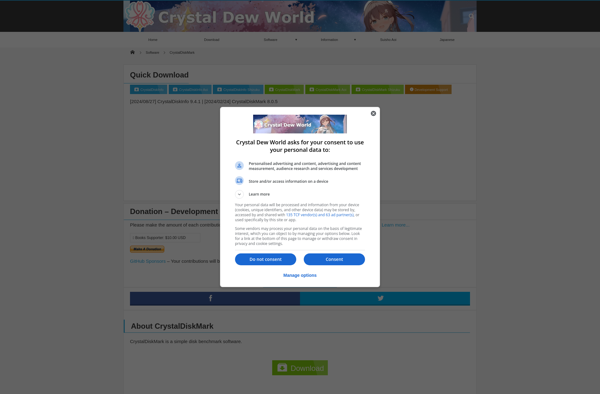
USBDeview
USBDeview is a free portable software developed by NirSoft that provides detailed information about all USB devices connected to your computer. It shows device name, description, type (e.g. USB flash drive), serial number, VendorID, ProductID and more.Some key features of USBDeview:Shows device connection date/time and last plug/unplug date/timeLets you uninstall...

FlashBench (USB Flash Benchmark)
FlashBench is a free, portable benchmarking software designed specifically for testing the performance of USB flash drives. It provides detailed measurement of read and write speeds, access time, and more, allowing users to accurately evaluate real-world usage for any USB stick.Key features of FlashBench include:Measures sequential and random read/write speeds...
Check Flash
Check Flash is a free program that analyzes the version of Adobe Flash Player on your Windows computer and checks for potential issues. It is designed to help keep Flash up-to-date, properly configured, and running smoothly.When launched, Check Flash detects the version of Flash Player installed on your system and...
DiglloydTools DiskTester
diglloydTools DiskTester is a comprehensive disk and storage testing and benchmarking utility designed specifically for Mac OS X. It allows in-depth analysis and diagnostics of disk performance, including testing of:Raw disk read/write speedsRead/write speed consistency over timeSustained large file read/write speedsSmall file read/write speedMetadata performanceDisk integrity and defectsKey features include...

Flash Memory Toolkit
Flash Memory Toolkit is a free, open source Windows application designed for managing USB flash drives. Some of its key features include:Formatting flash drives in FAT, FAT32, exFAT, and NTFS file systemsCreating and removing partitions on flash drivesDiagnosing and repairing errors or file system corruption issuesBenchmark testing transfer speeds for...
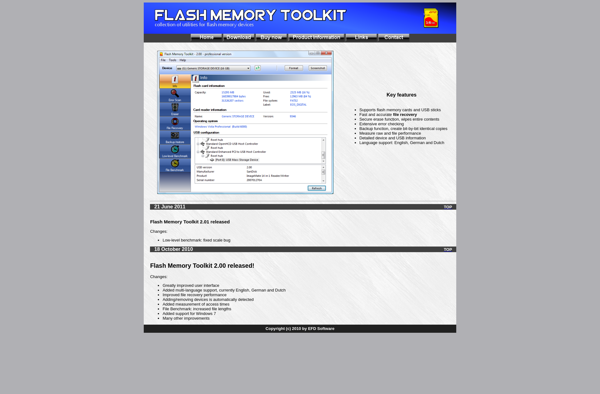
Disk Throughput Tester
Disk Throughput Tester is a disk benchmarking utility for testing and measuring the data transfer speeds of hard drives and solid-state drives. It helps determine the read and write performance levels of disks under different conditions.The software provides detailed testing of sequential and random access speeds, allowing users to simulate...