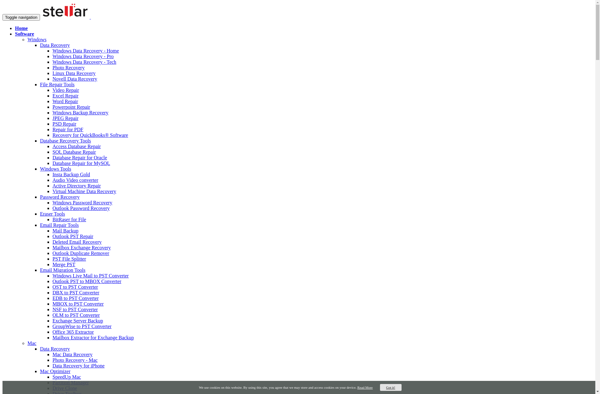Chkdsk-GUI
Chkdsk-GUI: Free & Open Source File System Error Scanner
A graphical user interface for the Windows Chkdsk command-line tool, allowing users to scan, detect and repair file system errors and bad sectors on hard drives without using command prompts.
What is Chkdsk-GUI?
Chkdsk-GUI is a free, open source program that provides a graphical user interface for the Chkdsk command-line utility that comes built-in with all versions of Windows. It eliminates the need to manually type in Chkdsk commands and deal with command prompts to scan, detect, and repair file system errors or bad sectors.
The key features of Chkdsk-GUI include:
- Intuitive graphical interface to guide users through scanning and fixing drive errors
- Automatically detects all drives connected to the computer
- Allows scheduling scans for the next reboot so Chkdsk can run before Windows loads
- Detailed reporting shows progress during scans and logs all results and errors
- Advanced options available for more control over scan behavior
- Completely free and open source software
Overall, Chkdsk-GUI makes it easy for both technical and non-technical users to maintain their drives by running Chkdsk. It simplifies the process down to clicking buttons in a user-friendly application rather than using complex commands. The reports it generates make it easy to identify and correct any problems found during scans as well.
Chkdsk-GUI Features
Features
- Graphical user interface for running chkdsk
- Easy to use interface for scanning, detecting and repairing file system errors
- Runs chkdsk commands in the background without needing command prompts
- Shows chkdsk scan progress and results
- Allows scheduling chkdsk scans
Pricing
- Free
- Open Source
Pros
Cons
Official Links
Reviews & Ratings
Login to ReviewThe Best Chkdsk-GUI Alternatives
Top Os & Utilities and Disk Utilities and other similar apps like Chkdsk-GUI
Here are some alternatives to Chkdsk-GUI:
Suggest an alternative ❐HD Tune

Chkdsk
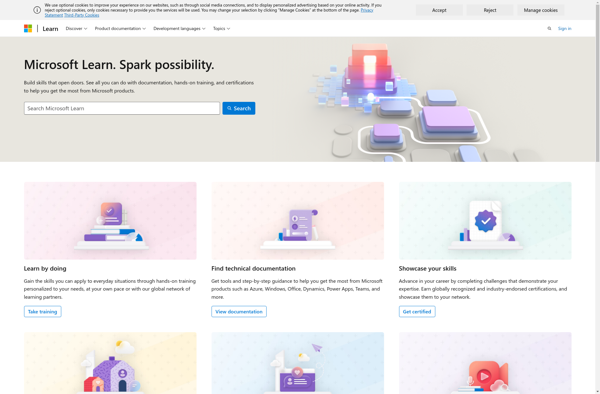
Microsoft ScanDisk
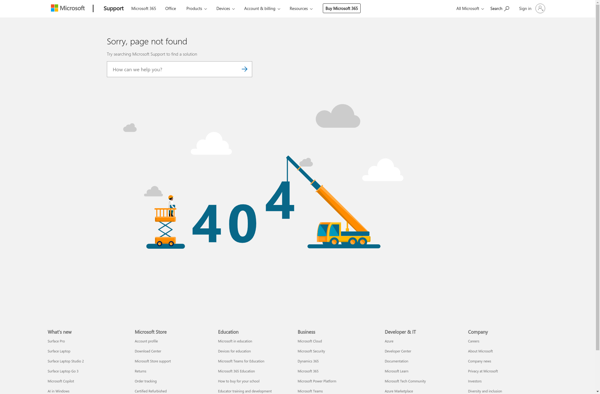
Macrorit Disk Scanner

CheckDisk
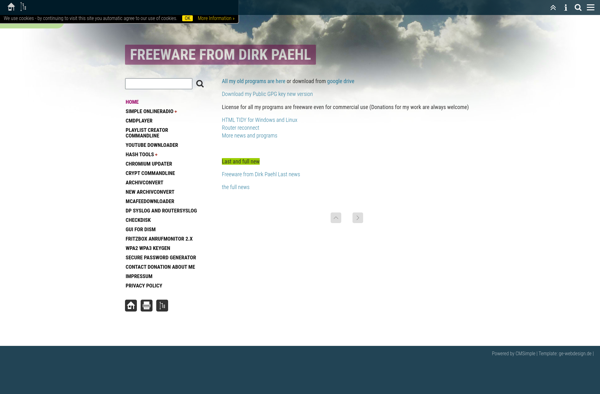
Stellar Volume Optimizer