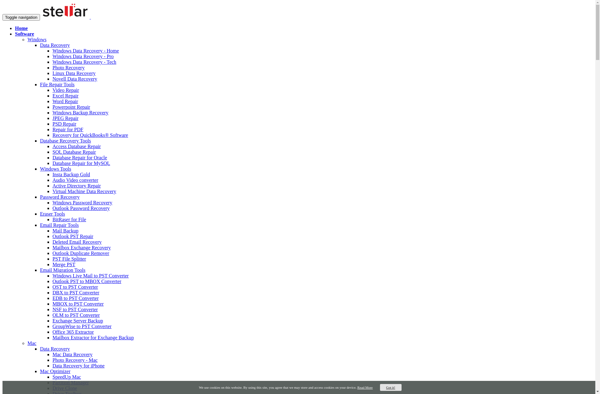Chkdsk
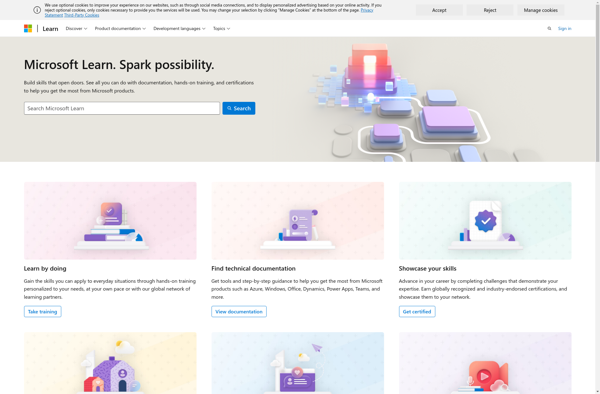
chkdsk: Windows Utility for Disk Error Checking
chkdsk is a Windows utility that checks the file system and file system metadata for errors. It scans disk drives, fixes issues, and attempts to recover readable information. It can fix certain file or directory errors as well as bad sectors.
What is Chkdsk?
chkdsk, short for Check Disk, is a built-in Windows command line utility that checks the file system and file system metadata for errors. It scans hard disk drives and floppy diskettes to fix a number of potential issues that may cause problems accessing data stored on these drives.
Specifically, chkdsk examines the file system and file system metadata on a drive for problems such as bad sectors, lost clusters, cross-linked files, and directory errors. It can fix many errors automatically, recover readable information when possible, and report any errors it cannot repair. Some key functions chkdsk performs include:
- Scanning disk drives and checking for bad sectors and data errors
- Verifying the integrity of file paths, indexes, security descriptors and other metadata
- Fixing recoverable errors related to bad sectors, lost clusters, cross-linked files, etc.
- Identifying irrecoverable errors such as hardware failures for further diagnostic testing
- Reallocating unusable clusters so usable disk space does not decrease needlessly
chkdsk can catch disk errors before they become severe enough to cause problems opening files or crashing programs and operating system components that read from the drive. Running chkdsk regularly as preventative maintenance helps avoid potential disk failures down the road.
Chkdsk Features
Features
- Checks file system integrity
- Scans disk surface for bad sectors
- Recovers readable information from bad sectors
- Displays status of volume
- Fixes errors related to file system corruption
Pricing
- Free
Pros
Cons
Reviews & Ratings
Login to ReviewThe Best Chkdsk Alternatives
Top Os & Utilities and Disk Utilities and other similar apps like Chkdsk
Here are some alternatives to Chkdsk:
Suggest an alternative ❐HD Tune

Microsoft ScanDisk
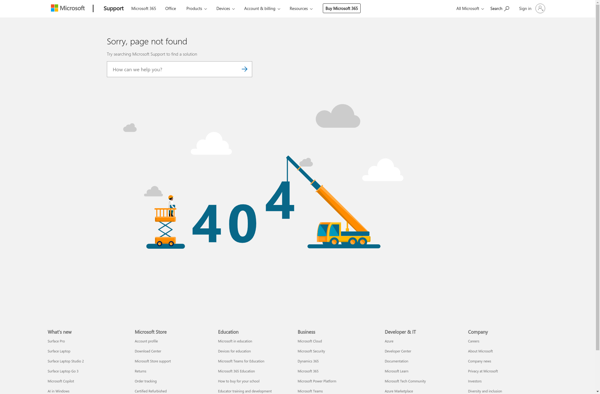
Macrorit Disk Scanner

CheckDisk
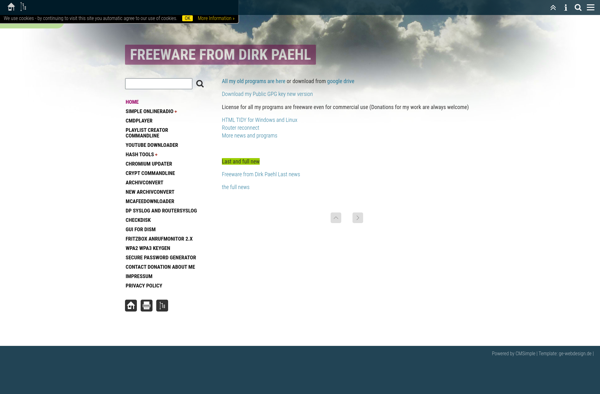
Chkdsk-GUI
Stellar Volume Optimizer