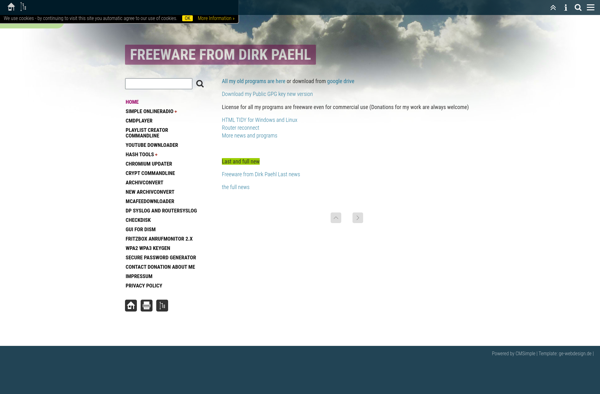Microsoft ScanDisk
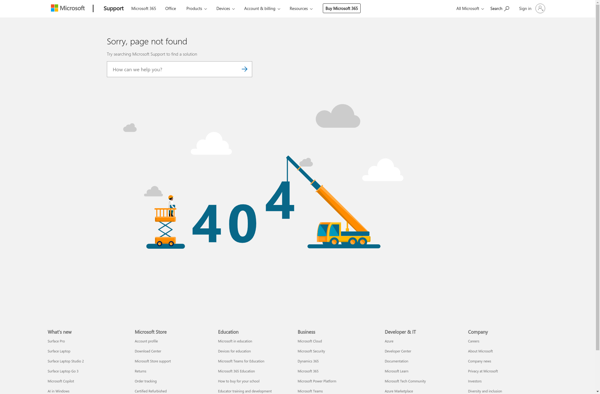
Microsoft ScanDisk: Utility for Hard Drive Errors
Detects bad sectors, lost clusters, cross-linked files, and directory errors in Microsoft Windows operating systems
What is Microsoft ScanDisk?
Microsoft ScanDisk is a hard drive utility that has been included in Microsoft Windows operating systems since the Windows 95 days. It provides users with the ability to scan their hard drives for various errors and problems, and attempt repairs where possible.
Some of the main things ScanDisk checks for include:
- Bad sectors - areas on a hard drive that can no longer reliably store data
- Lost clusters - file pieces that have become detached from the main file
- Cross linked files - file pieces that have incorrectly become attached to the wrong file
- Directory errors - errors with folder structures and hierarchies
When run, ScanDisk first scans the drive to identify any errors. It then attempts to repair issues where feasible. For example, it can remap bad sectors to prevent future writes failing, and reassemble file fragments that make up cross-linked files.
After scanning and attempted repairs, ScanDisk provides a report summarizing any errors found, what actions it took, and whether problems still exist. It has both a basic interface for casual users, and advanced options for more technical troubleshooting.
Overall ScanDisk aims to keep hard drives running smoothly by proactively checking for issues and attempting fixes. While it cannot repair all drive problems, it has proven useful for maintaining general hard drive health over time.
Microsoft ScanDisk Features
Features
- Scans hard drives for errors
- Detects and attempts to repair bad sectors
- Detects and attempts to repair lost clusters
- Detects and attempts to repair cross-linked files
- Detects and attempts to repair directory errors
Pricing
- Free
Pros
Cons
Official Links
Reviews & Ratings
Login to ReviewThe Best Microsoft ScanDisk Alternatives
Top Os & Utilities and Disk Utilities and other similar apps like Microsoft ScanDisk
Here are some alternatives to Microsoft ScanDisk:
Suggest an alternative ❐Chkdsk
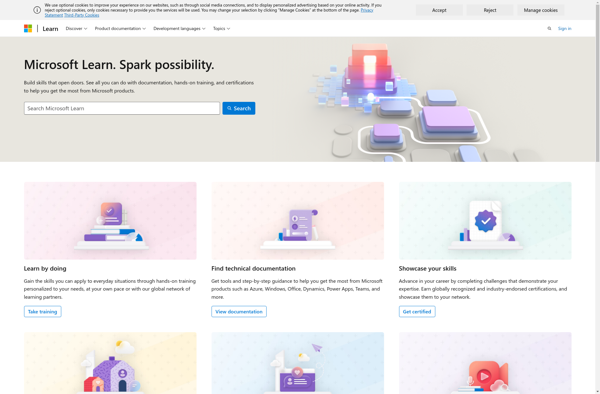
CheckDisk