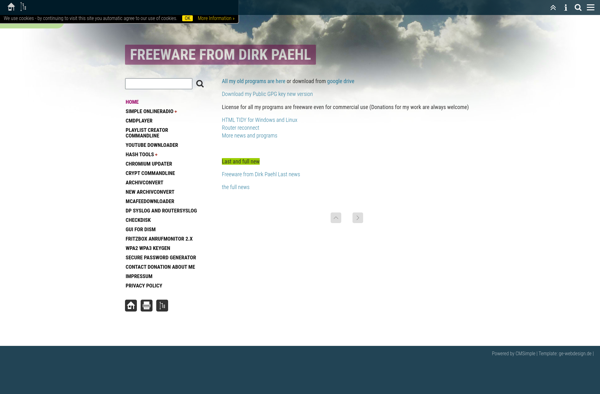Stellar Volume Optimizer
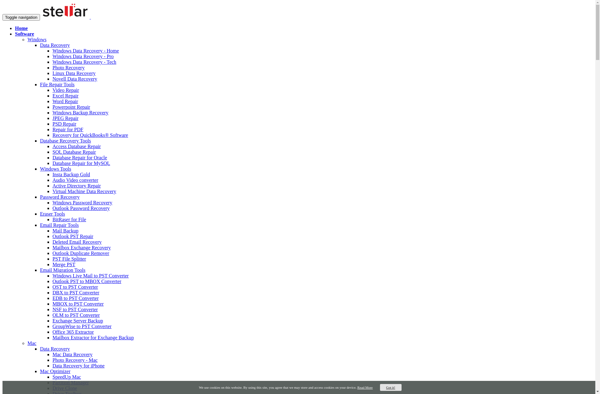
Stellar Volume Optimizer: System Optimization and Privacy Tool
Stellar Volume Optimizer is a system optimization and privacy tool for Windows. It cleans unnecessary files, optimizes system settings, protects privacy, and improves PC performance.
What is Stellar Volume Optimizer?
Stellar Volume Optimizer is a powerful system optimization and privacy protection tool for Windows. It provides a comprehensive set of features to clean up unnecessary files, optimize system settings for better performance, protect privacy, and boost overall PC speed.
Key features include disk cleanup to remove junk files, registry cleanup and defragmentation, privacy protection through data erasure and shredding, system optimization via tweaked settings, free space defragmentation, and duplicate file finder. It also offers secure delete functionality for complete data destruction.
Stellar Volume Optimizer is easy to use with a simple and intuitive interface. It scans the system quickly and allows both automatic and customized cleaning and optimization options. Useful tools like drive wipe, duplicate file removal and startup manager further enhance its versatility.
With regular use, Stellar Volume Optimizer can significantly improve computer performance and stability. It saves storage space by removing useless data and ensures better privacy by completely shredding confidential files. The customizable options provide flexibility to tune the system as per user needs.
Stellar Volume Optimizer Features
Features
- Disk cleanup
- Registry cleanup
- Privacy cleaner
- Secure file eraser
- System optimization
- Startup manager
Pricing
- Freemium
Pros
Cons
Reviews & Ratings
Login to ReviewThe Best Stellar Volume Optimizer Alternatives
Top System & Hardware and System Optimization and other similar apps like Stellar Volume Optimizer
Here are some alternatives to Stellar Volume Optimizer:
Suggest an alternative ❐Chkdsk
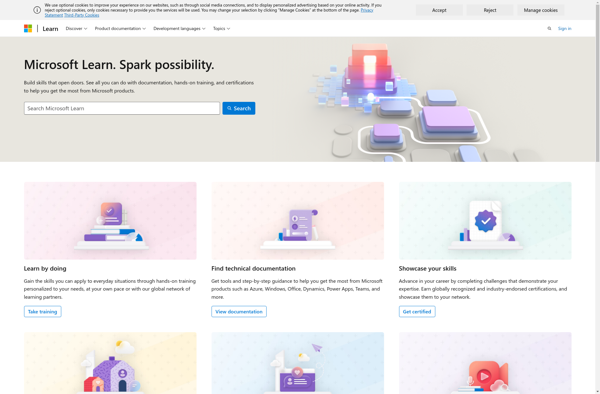
Acronis Drive Monitor

CheckDisk