Pc-Check

Pc-Check: Computer Diagnostics and Benchmarking
Pc-Check is a computer diagnostics and benchmarking software that checks the health and performance of key hardware components like the CPU, GPU, RAM, and storage drives. It detects problems, rates components, and helps optimize a PC.
What is Pc-Check?
Pc-Check is a comprehensive computer diagnostics and benchmarking utility that provides detailed insights into a computer's hardware and component performance. It is designed to check the health and condition of key hardware like the CPU, GPU, RAM, storage drives, and more in order to detect problems, benchmark capabilities, and optimize overall system performance.
The software provides real-time monitoring of temperatures, clock speeds, utilization, and other vital statistics for components. It can benchmark processing and graphics performance with built-in tests to assign ratings and compare capabilities. Pc-Check checks drives for errors, does read/write speed tests, and examines the SMART health status of storage devices.
The diagnostic features of Pc-Check help identify component failures, driver issues, storage problems, overheating, and other critical issues that may impact performance or stability. With detailed logs and warnings, the software flags hardware that needs attention or replacing before failure occurs.
In addition to diagnostics, Pc-Check provides a complete system information overview with details on all hardware and components in a computer. Users can view every detail of configuration, drivers, BIOS settings, and more for inspection. The utility is a powerful tool not just for troubleshooting, but for understanding everything inside a PC.
Pc-Check Features
Features
- Hardware diagnostics
- Performance benchmarking
- CPU, GPU, RAM, and storage testing
- Health and problem detection
- Hardware optimization recommendations
- Detailed system information
- Customizable test settings
- Report generation
Pricing
- Free
- Subscription-Based
Pros
Cons
Reviews & Ratings
Login to ReviewThe Best Pc-Check Alternatives
Top System & Hardware and Diagnostics & Optimization and other similar apps like Pc-Check
Here are some alternatives to Pc-Check:
Suggest an alternative ❐CrystalDiskInfo

Hard Disk Sentinel

HD Tune

HDD Regenerator
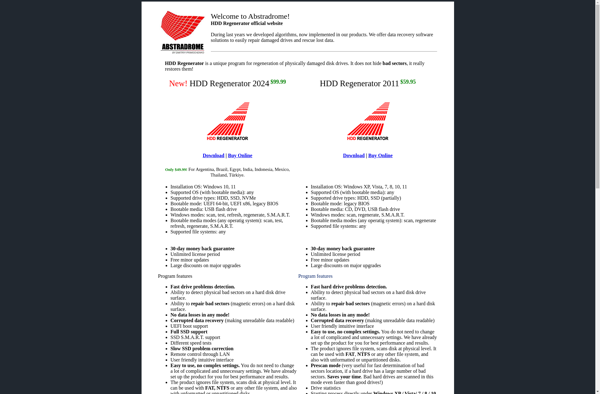
HDDScan

Victoria

DriveDx

Smartmontools

MHDD

HDAT2
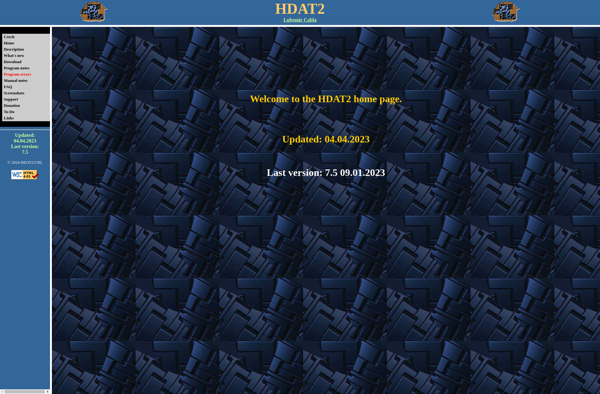
Macrorit Disk Scanner

HDD Low Level Format Tool
GSmartControl

WHDD
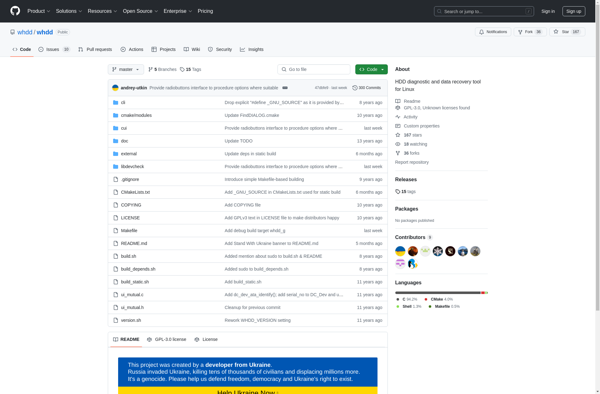
Windows Surface Scanner
