Windows Surface Scanner

Windows Surface Scanner: Scan Hardware on Your Microsoft Surface Device
A free portable app for Microsoft Surface devices to scan hardware components like sensors, buttons, ports, battery health, and thermal throttling in just a minute.
What is Windows Surface Scanner?
Windows Surface Scanner is a free diagnostic utility created specifically for Microsoft Surface devices including the Surface Pro, Surface Laptop, Surface Book, and Surface Studio. It allows users to thoroughly test their Surface hardware in order to identify potential issues or failures.
The app provides a simple interface where users can initiate a system scan with one click. The scan tests key components like physical buttons and ports, storage drives, battery health metrics and charging capacity, CPU and GPU performance, thermal throttling, touch and pen input, sensors, cameras, WiFi and Bluetooth connectivity, and more.
After completing the automated checks in around one minute or less on most Surface devices, the app generates a detailed report highlighting the condition of each hardware component. Any parts exhibiting noticeable issues are clearly flagged. This allows users to pinpoint problems requiring troubleshooting or potential warranty claims.
As an unofficial portable Windows application not tied to Windows Update or administration rights, Surface Scanner can serve as a convenient supplementary diagnostic tool for Surface owners. It's handy for quickly vetting the core functionality and health of a Surface PC.
Windows Surface Scanner Features
Features
- Hardware diagnostics for Microsoft Surface devices
- Tests components like sensors, buttons, ports, battery health, and thermal throttling
- Generates a comprehensive report in about a minute
- Portable and easy to use
Pricing
- Free
Pros
Cons
Reviews & Ratings
Login to ReviewThe Best Windows Surface Scanner Alternatives
Top System & Hardware and Diagnostics and other similar apps like Windows Surface Scanner
Here are some alternatives to Windows Surface Scanner:
Suggest an alternative ❐SeaTools
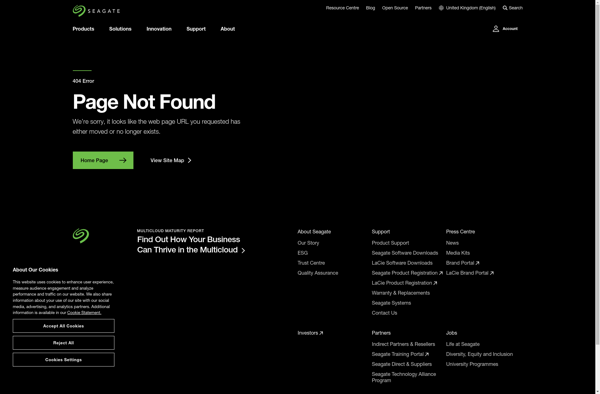
Smartmontools

Diskscan

SMART Utility

GSmartControl

Pc-Check

Drive Fitness Test
StableBit Scanner
