Diskscan

DiskScan: Free Open-Source Disk Space Analyzer for Windows
A free open-source disk space analyzer that scans local disks and provides an interactive treemap visualization to easily identify large files and folders.
What is Diskscan?
Diskscan is a free and open-source disk space analyzer software for Windows. It helps users understand what is consuming storage space on their computer's hard drives through an intuitive treemap visualization.
When launched, Diskscan performs a scan of all local disks on the computer and collects information on folder sizes and individual file sizes. This data is then represented visually through an interactive rectangular treemap. Each rectangle represents a folder or file, with the size of the rectangle corresponding to the size of that item on disk.
By clicking and drilling down into subfolders in the treemap, users can quickly pinpoint which files and directories are taking up the most space. Helpful accompanying statistics show counts of files and folders, as well as percentages that each item represents of the total storage space.
Diskscan has a simple and easy-to-use interface for all levels of computer users. Its visualization makes it easy to identify old or unused files that can be deleted to free up disk space. The software allows side-by-side comparison of multiple drives, exporting of treemap images, and other helpful features for understanding disk usage.
Overall, Diskscan is an invaluable tool for anyone wanting a visual breakdown of what is consuming space on their computer's hard drives. With its interactive treemaps and clean interface, finding and clearing space-hogging files is quick and easy.
Diskscan Features
Features
- Visualizes disk space usage with interactive treemap
- Scans local disks to analyze disk space
- Identifies large files and folders taking up space
- Allows drilling down into subfolders to see disk usage
- Shows file and folder sizes
- Filters results by file type
- Exports results to HTML report
Pricing
- Free
- Open Source
Pros
Cons
Official Links
Reviews & Ratings
Login to ReviewThe Best Diskscan Alternatives
Top Os & Utilities and Disk Management and other similar apps like Diskscan
Here are some alternatives to Diskscan:
Suggest an alternative ❐CrystalDiskInfo

HD Tune

SeaTools
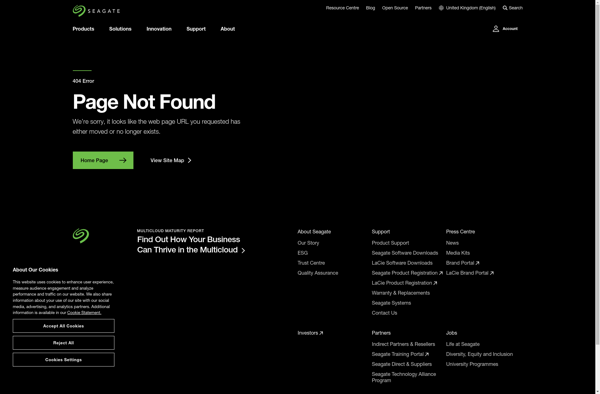
DriveDx

Smartmontools

Macrorit Disk Scanner

GSmartControl

HDD Guardian
IsMyHdOK

Windows Surface Scanner

StableBit Scanner
