WHDD
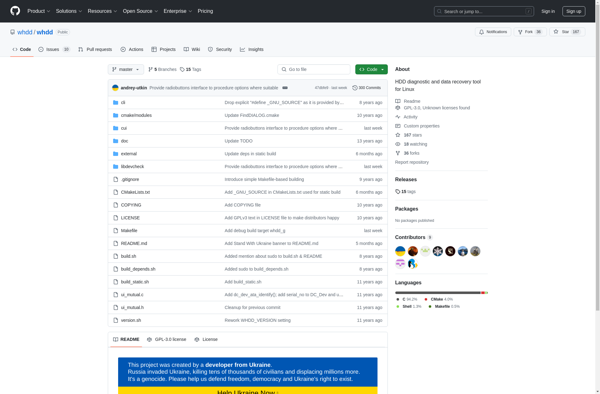
WHDD: Open-Source Disk Imaging and Cloning Software
WHDD is an open-source disk imaging and cloning software for Windows. It allows creating disk images, restoring disks from images, and cloning disks. Useful for backup, migration, and deployment.
What is WHDD?
WHDD (Win32 Disk Imager) is a small open-source disk imaging and cloning application for Windows. It enables users to create exact sector-by-sector images of hard disks and solid-state drives, copy disks with ease for mass deployment, backup critical system areas, save and restore individual folders or files, view disk contents, and wipe disks clean.
Some key features of WHDD include:
- Creating full compressed, uncompressed, or split image files of hard drives and partitions
- Restoring images to the same or a larger drive for duplication or mass deployment
- Verifying the integrity of disk images for defects
- Browsing image contents and extracting individual files or folders
- Supported formats: imaged files (IMG) and virtual disks (VHD/VHDX)
- Portable standalone executable with GUI and command-line usage
- Open-source software under GPLv3 license
WHDD is invaluable for system administrators, support technicians, IT professionals, and power users for backup, migration, deployment, data recovery, and forensics. It simplifies disk imaging on Windows with an easy-to-use interface and broad hardware support.
WHDD Features
Features
- Disk imaging and cloning
- Create full disk images
- Restore disks from images
- Clone disks
- Schedule imaging tasks
- Verify image integrity
- Compress images
- Encryption
Pricing
- Open Source
Pros
Cons
Official Links
Reviews & Ratings
Login to ReviewThe Best WHDD Alternatives
Top System & Hardware and Disk Management and other similar apps like WHDD
SeaTools
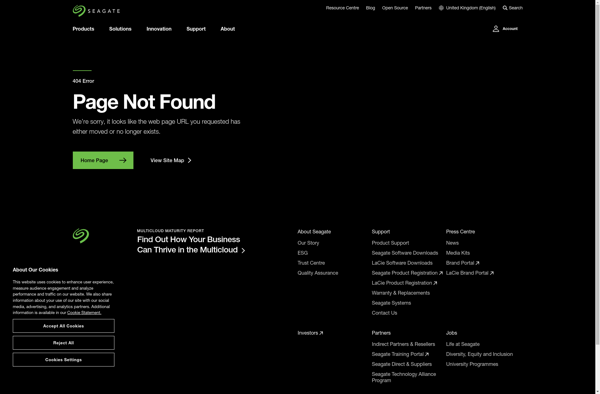
Victoria

MHDD

Pc-Check
