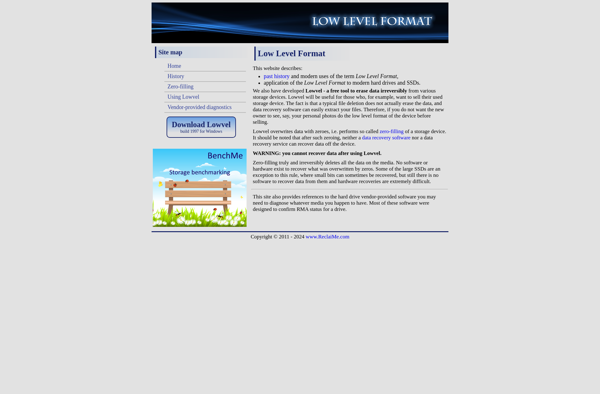HDD Low Level Format Tool
HDD Low Level Format Tool: Free Hard Drive Formatter
HDD Low Level Format Tool is a free, easy-to-use utility for low-level formatting of hard disk drives. It allows you to fully erase and reformat a drive to restore performance and fix certain hardware issues.
What is HDD Low Level Format Tool?
HDD Low Level Format Tool is a free, open-source utility used to perform a low-level format on hard disk drives. This process completely erases and reformats the drive, writing zeros to every sector on the disk.
Performing a low-level format can help resolve a number of issues with hard drives, such as bad sectors, corrupted partitions, or degraded performance. It wipes the drive clean, restores factory performance specifications, and allows the operating system to fully reconfigure it from scratch.
The tool has a simple graphical user interface that lets you select a drive to format. It supports SATA, IDE, SAS, SCSI, and SSD drives. A low-level format scans the entire drive, maps out bad sectors, and prepares the disk to be repartitioned. The process can take several hours depending on the size of the drive.
Reasons to use HDD Low Level Format Tool include diagnostic testing drives, resolving filesystem errors, erasing data, resolving performance issues, and restoring a drive to a factory-like blank state before reconfiguring partitions. It offers an extensive low-level drive diagnostic test and monitoring tools to check for issues.
HDD Low Level Format Tool Features
Features
- Low-level formats hard disk drives
- Supports SATA, IDE and SCSI hard disk drives
- Erases and reformats entire hard drive
- Fixes hard drive problems like bad sectors
- Restores factory capacity of hard drives
- Works with HDDs of any brand and model
Pricing
- Free
Pros
Cons
Reviews & Ratings
Login to ReviewNo reviews yet
Be the first to share your experience with HDD Low Level Format Tool!
Login to ReviewThe Best HDD Low Level Format Tool Alternatives
Top System & Hardware and Hard Disk Tools and other similar apps like HDD Low Level Format Tool
SeaTools
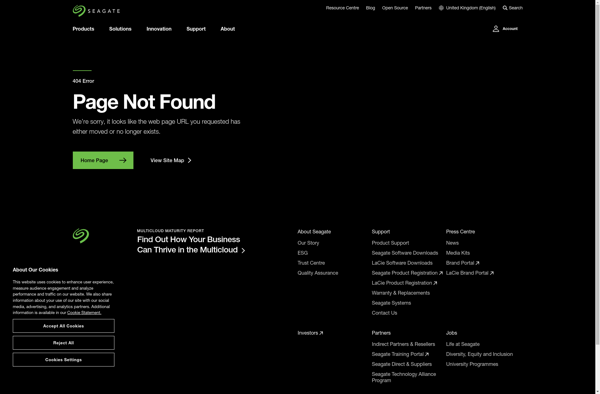
Victoria

MHDD

HDAT2
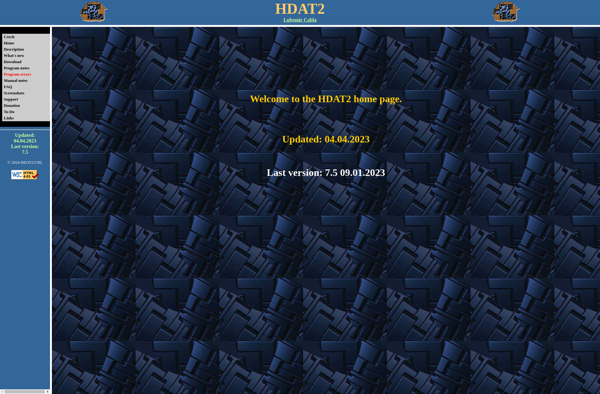
Pc-Check

Lowvel